vbox
vbox lays out all nested components in a single vertical column.
XML Element |
|
|---|---|
Java Class |
|
Attributes |
|
Size: boxSizing - height - maxHeight - maxWidth - minHeight - minWidth - width |
|
Position: alignItems - alignSelf - colspan - expand - justifyContent - spacing |
|
Look & Feel: classNames - css - margin - padding - themeNames - wrap |
|
Other: clickShortcut |
|
Handlers |
Basics
An example of arranging three components in a single column:
<vbox id="vbox" >
<textField placeholder="TextField"/>
<button text="OK"/>
<button text="Cancel"/>
</vbox>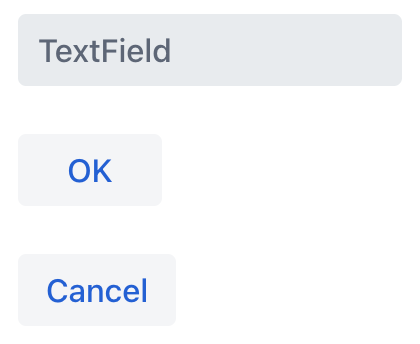
Attributes
Common attributes serve the same purpose for all components.
The following attributes are specific to vbox:
Name |
Description |
Default |
|---|---|---|
Sets how the total width and height of an element is calculated. Possible values are: |
- |
|
Specifies a component within the layout that should be expanded to use all available space. In the case of |
- |
|
Defines how the browser distributes space between and around content items. For usage examples visit the Layout Rules section. |
|
|
Defines indentation between the outer borders and the container content. Possible values: |
|
|
Sets the padding area on all four sides of an element at once. Possible values: |
|
|
Sets spacing between components within a layout. Possible values: |
|
|
If |
|
Handlers
|
To generate a handler stub in Jmix Studio, use the Handlers tab of the Jmix UI inspector panel or the Generate Handler action available in the top panel of the view class and through the Code → Generate menu (Alt+Insert / Cmd+N). |
