Using the Element API
This section demonstrates how to create a component using the Element API and a single DOM element.
import com.vaadin.flow.component.AbstractSinglePropertyField;
import com.vaadin.flow.component.Synchronize;
import com.vaadin.flow.component.Tag;
@Tag("input") (1)
public class ColorPicker extends AbstractSinglePropertyField<ColorPicker, String> { (2)
public ColorPicker() {
super("value", "", false); (3)
getElement().setAttribute("type", "color"); (4)
setSynchronizedEvent("change"); (5)
}
}| 1 | Defines the root element that is created automatically by the Component class and can be accessed using the getElement() method. |
| 2 | Using AbstractSinglePropertyField as a base class which is suitable for creating components based on a single element’s property. |
| 3 | Passing the name of the element’s property that refers to the value. |
| 4 | Setting the type attribute value. |
| 5 | By default, AbstractSinglePropertyField listens to a value-changed event, but <input type=color> fires change. |
After a component is implemented it can be used in views, for example:
@Autowired
private Notifications notifications;
@Subscribe
public void onInit(final InitEvent event) {
ColorPicker colorPicker = new ColorPicker();
getContent().add(colorPicker);
colorPicker.addValueChangeListener(e ->
notifications.show("Color: " + e.getValue()));
}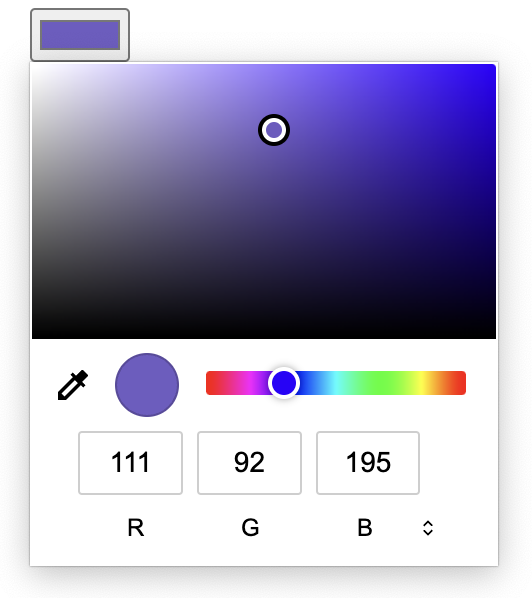
Was this page helpful?

Thank you for your feedback