scroller
scroller is a layout that creates a scrollable content area.
-
XML element:
scroller -
Java class:
JmixScroller
Basics
scroller allows to display content that takes up a lot of space in a smaller area. Components placed inside the scrollable area must be wrapped with a layout component, such as vbox.
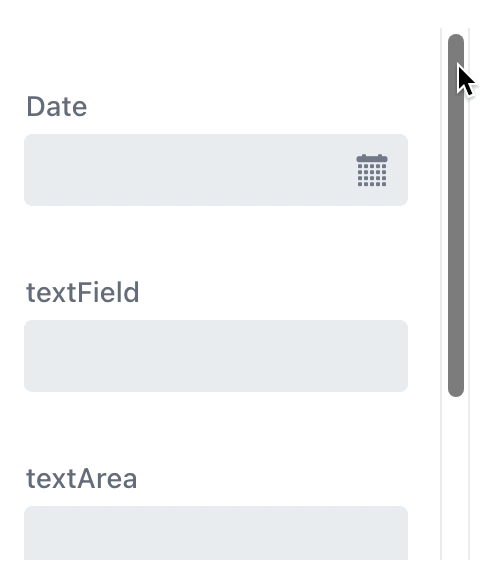
<scroller id="scroller">
<vbox>
<datePicker label="Date"/>
<textField label="textField"/>
<textArea label="textArea"/>
<hbox spacing="true">
<button text="button"/>
</hbox>
</vbox>
</scroller>Attributes
id - alignSelf - classNames - colspan - css - height - maxHeight - maxWidth - minHeight - minWidth - scrollBarsDirection - visible - width
scrollBarsDirection
Defines what scroll directions are available when content overflows the area. Possible values are:
-
VERTICAL— enables vertical scrolling. -
HORIZONTAL— enables horizontal scrolling. -
BOTH— enables scrolling in both vertical and horizontal directions. This is the default value. -
NONE— disables scrolling.
Handlers
|
To generate a handler stub in Jmix Studio, use the Handlers tab of the Jmix UI inspector panel or the Generate Handler action available in the top panel of the view class and through the Code → Generate menu (Alt+Insert / Cmd+N). |
See Also
See Vaadin Docs for more information.
