Exception Handlers
Unhandled exceptions thrown in the HTTP request thread are passed to the Jmix exception handling mechanism. It contains a list of handlers, each of which is capable of handling the exception or choosing not to. If the exception is hot handled by any specific handler, it is passed to DefaultUiExceptionHandler which shows a dialog with the exception message and the stack trace. You can customize the dialog as explained below.
Application Exception Handlers
You can provide own handlers for any exceptions. The simplest way to do it is to create a subclass of AbstractUiExceptionHandler and register it as a Spring bean.
For example, if you have the following exception:
package com.company.onboarding.exception;
public class MyException extends RuntimeException {
public MyException(String message) {
super(message);
}
}You can define a handler for it as follows:
package com.company.onboarding.exception;
import io.jmix.flowui.Notifications;
import io.jmix.flowui.exception.AbstractUiExceptionHandler;
import org.springframework.stereotype.Component;
@Component (1)
public class MyExceptionHandler extends AbstractUiExceptionHandler { (2)
private final Notifications notifications; (3)
public MyExceptionHandler(Notifications notifications) {
super(MyException.class.getName()); (4)
this.notifications = notifications;
}
@Override
protected void doHandle(String className, String message, Throwable throwable) {
notifications.show("My exception", throwable.getMessage()); (5)
}
}| 1 | - Make the handler a Spring bean. |
| 2 | - Extend AbstractUiExceptionHandler. |
| 3 | - Inject any other Spring beans if needed. |
| 4 | - Pass the fully-qualified class name of the exception to the super constructor. |
| 5 | - Handle the exception in doHandle() method. |
Your exception handler will be automatically added to the list of handlers by the framework. You can adjust the position of your handler in the list by adding the @Order annotation to your bean. For example, if you set the order as @Order(JmixOrder.HIGHEST_PRECEDENCE - 10), your handler will have a priority over a framework’s handler for the same exception.
If you need more control over determining what exceptions should be processed by your handler, either override the canHandle() method of the AbstractUiExceptionHandler base class, or don’t use AbstractUiExceptionHandler at all and implement the UiExceptionHandler interface directly. See also Vaadin documentation for how to handle UI exceptions on the lower level.
Unique Constraint Violation Handler
Jmix provides a built-in handler for database unique constraint violation errors: UniqueConstraintViolationHandler. It can be easily customized in two aspects.
First, you can modify the message that is shown to the user in response to the error. The message is set in the message bundle with the key in the databaseUniqueConstraintViolation.<DB_CONSTRAINT_NAME> format, for example:
databaseUniqueConstraintViolation.IDX_DEPARTMENT_UNQ_NAME=A department with the same name already existsSecond, you can provide your own pattern for recognizing unique constraint violations. The framework contains default patterns for each database type, for example for PostgreSQL it is ERROR: duplicate key value violates unique constraint "(.+)". You can see the default patterns in the implementations of the DbmsFeatures interface. If a default pattern doesn’t work for you (it may happen because of a database localization), provide your pattern in the jmix.data.unique-constraint-violation-pattern property.
Customizing Default Handler
You can customize the dialog shown by the default exception handler by providing CSS variables and application properties, or by extending the Java class of the dialog and implementing your own logic.
Using CSS and Properties
Dimensions of the default exception handler dialog can be customized using CSS variables in your application theme CSS file. For example:
html {
--jmix-exception-dialog-width: 30em;
--jmix-exception-dialog-expanded-width: 40em;
--jmix-exception-dialog-expanded-height: 30em;
}By default, ExceptionDialog appears as a modal window. This behavior can be customized by setting the jmix.ui.exception-dialog-modal property in the application.properties file.
Extending ExceptionDialog Class
The example below shows how to add a button that allows users to report the exception to a system administrator.
First, create your dialog class based on ExceptionDialog and override appropriate methods:
package com.company.onboarding.exception;
import com.vaadin.flow.component.button.Button;
import com.vaadin.flow.component.orderedlayout.HorizontalLayout;
import io.jmix.flowui.exception.ExceptionDialog;
import org.springframework.beans.factory.config.BeanDefinition;
import org.springframework.context.annotation.Scope;
import org.springframework.stereotype.Component;
@Component
@Scope(BeanDefinition.SCOPE_PROTOTYPE) (1)
public class MyExceptionDialog extends ExceptionDialog { (2)
public MyExceptionDialog(Throwable throwable) {
super(throwable);
}
@Override
protected HorizontalLayout createButtonsPanel() { (3)
HorizontalLayout buttonsPanel = super.createButtonsPanel();
Button button = uiComponents.create(Button.class);
button.setText("Report to admin");
button.addClickListener(e -> {
// ...
});
buttonsPanel.add(button);
return buttonsPanel;
}
}| 1 | - Register the class as a prototype bean. |
| 2 | - Extend ExceptionDialog. |
| 3 | - Override appropriate methods to customize the standard dialog. |
Then create a provider class:
package com.company.onboarding.exception;
import io.jmix.flowui.exception.ExceptionDialog;
import io.jmix.flowui.exception.ExceptionDialogProvider;
import org.springframework.beans.factory.ObjectProvider;
import org.springframework.stereotype.Component;
@Component
public class MyExceptionDialogProvider implements ExceptionDialogProvider {
private final ObjectProvider<MyExceptionDialog> myExceptionDialogProvider; (1)
public MyExceptionDialogProvider(ObjectProvider<MyExceptionDialog> myExceptionDialogProvider) {
this.myExceptionDialogProvider = myExceptionDialogProvider;
}
@Override
public boolean supports(Throwable throwable) {
return true; (2)
}
@Override
public ExceptionDialog getExceptionDialogOpener(Throwable throwable) {
return myExceptionDialogProvider.getObject(throwable); (3)
}
}| 1 | - Use ObjectProvider because MyExceptionDialog is a prototype bean. |
| 2 | - You can instruct the provider to take effect only for specific exceptions. Return true if you want it to work for all exception types. |
| 3 | - Return new instance of MyExceptionDialog. |
The framework will pick up your provider and use the returned dialog for unhandled exceptions.
Navigation Exception Handling
If an unhandled exception occurs during navigation, Vaadin displays a special error view. For example, when a user navigates to a non-existent route, the following page is shown (in a production build it doesn’t show available routes):
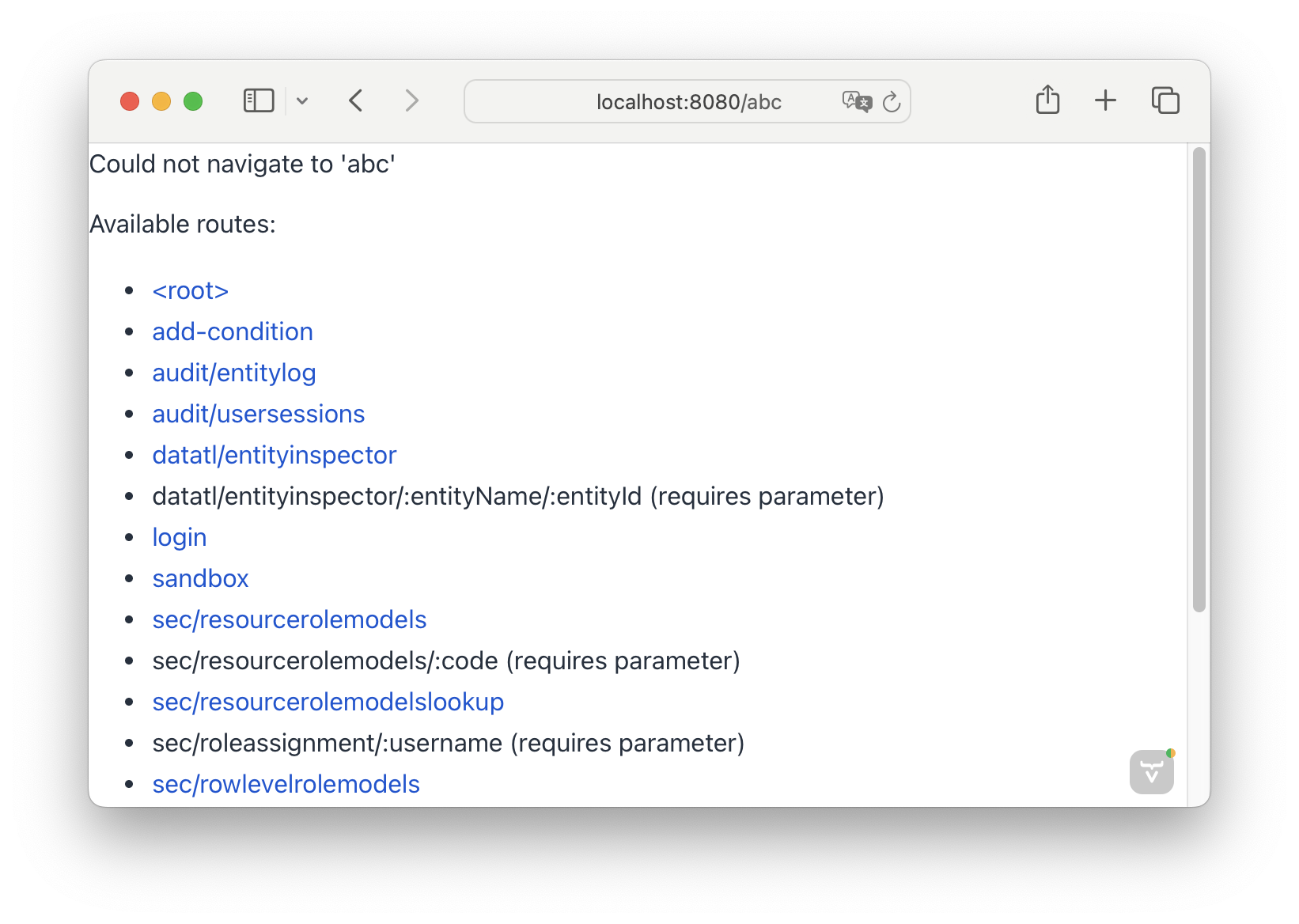
The RouteNotFoundError for com.vaadin.flow.router.NotFoundException, and RouteAccessDeniedError for com.vaadin.flow.router.AccessDeniedException are implemented by default.
If you want to provide a custom error page, create a class extending the default one, for example:
package com.company.onboarding.exception;
import com.vaadin.flow.component.html.Anchor;
import com.vaadin.flow.component.html.Div;
import com.vaadin.flow.dom.Style;
import com.vaadin.flow.router.BeforeEnterEvent;
import com.vaadin.flow.router.ErrorParameter;
import com.vaadin.flow.router.NotFoundException;
import com.vaadin.flow.router.RouteNotFoundError;
import jakarta.servlet.http.HttpServletResponse;
public class CustomRouteNotFoundError extends RouteNotFoundError {
@Override
public int setErrorParameter(BeforeEnterEvent event,
ErrorParameter<NotFoundException> parameter) {
Div message = new Div("404");
message.getElement().getStyle().setFontSize("10em");
Anchor link = new Anchor(".", "Main Page");
link.getElement().getStyle().setFontSize("2em");
getElement().getStyle().setTextAlign(Style.TextAlign.CENTER);
getElement().appendChild(
message.getElement(),
link.getElement()
);
return HttpServletResponse.SC_NOT_FOUND;
}
}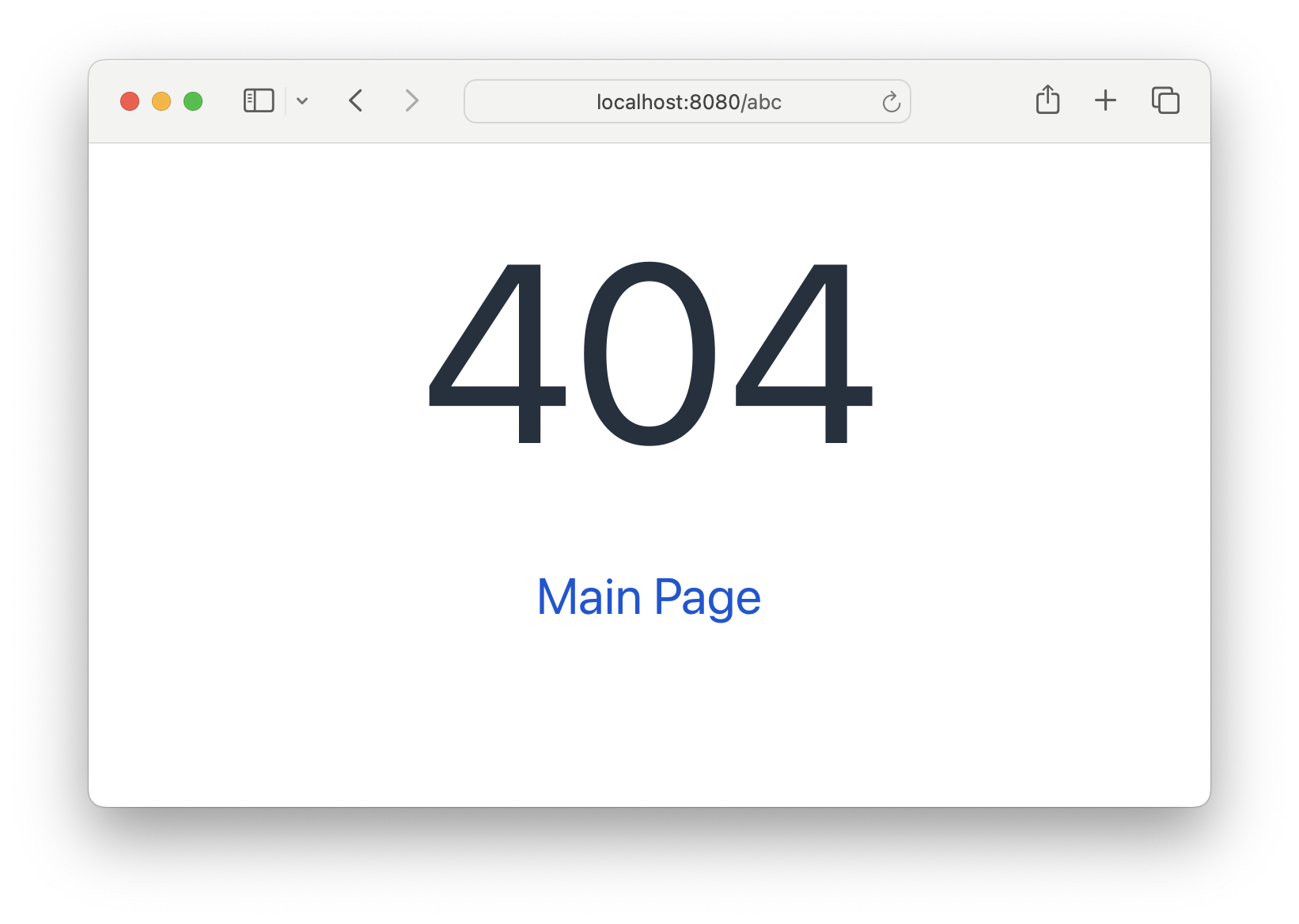
Your class will be automatically picked up by the framework and used for displaying routing errors.
See also Vaadin documentation for more information about navigation exceptions.
