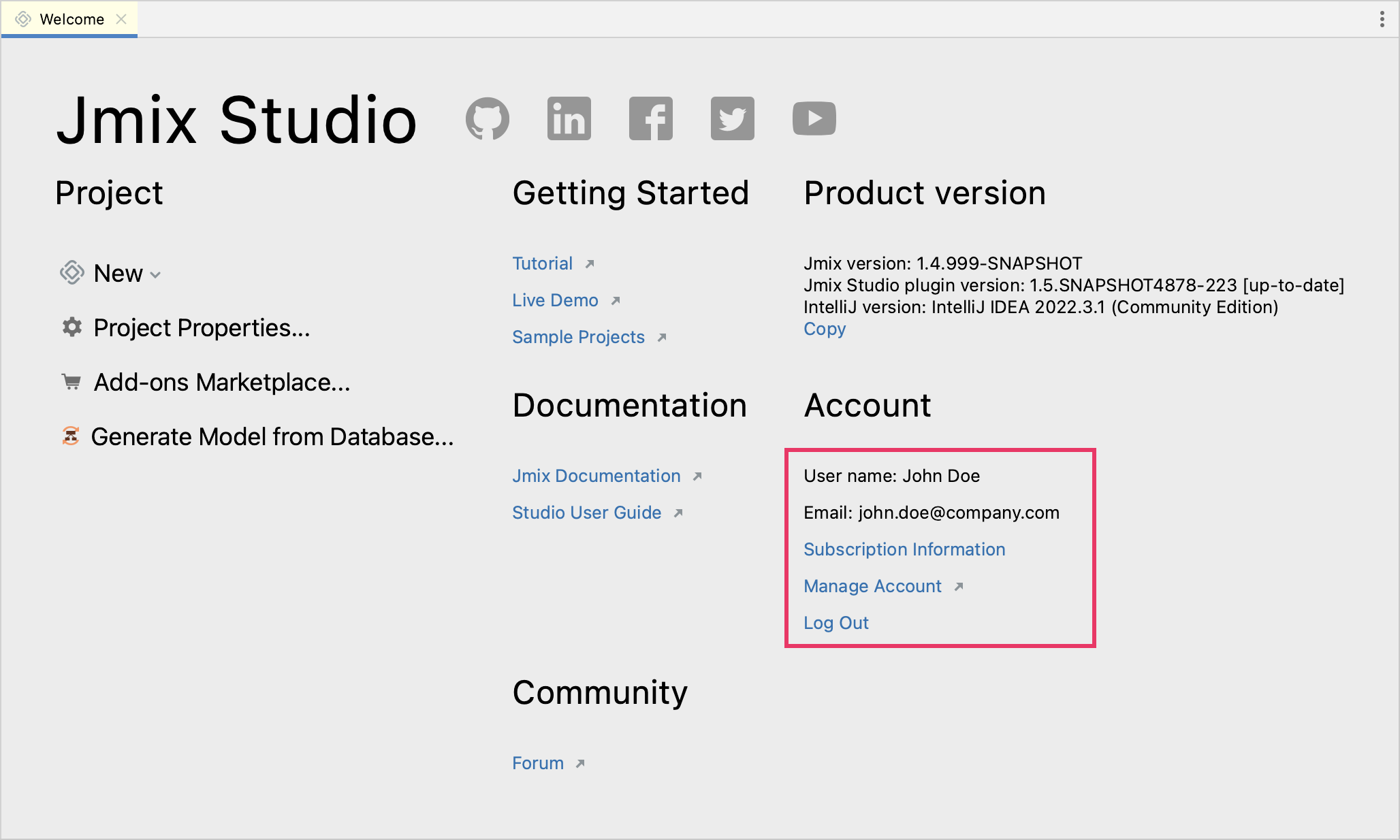Account and Subscription
In order to use Studio, you need to sign in to your Jmix account. To create an account, you only need to provide a valid email address.
Additionally, you can purchase a subscription which will unlock premium Studio features and provide access to commercial add-ons. The premium Studio features are also available without a subscription in small projects with up to 10 entities and roles.
Sign in to Account
When you run Jmix Studio for the first time, it will show the Jmix Sign In dialog. In this dialog, you should log in to your Jmix account or register the new one.
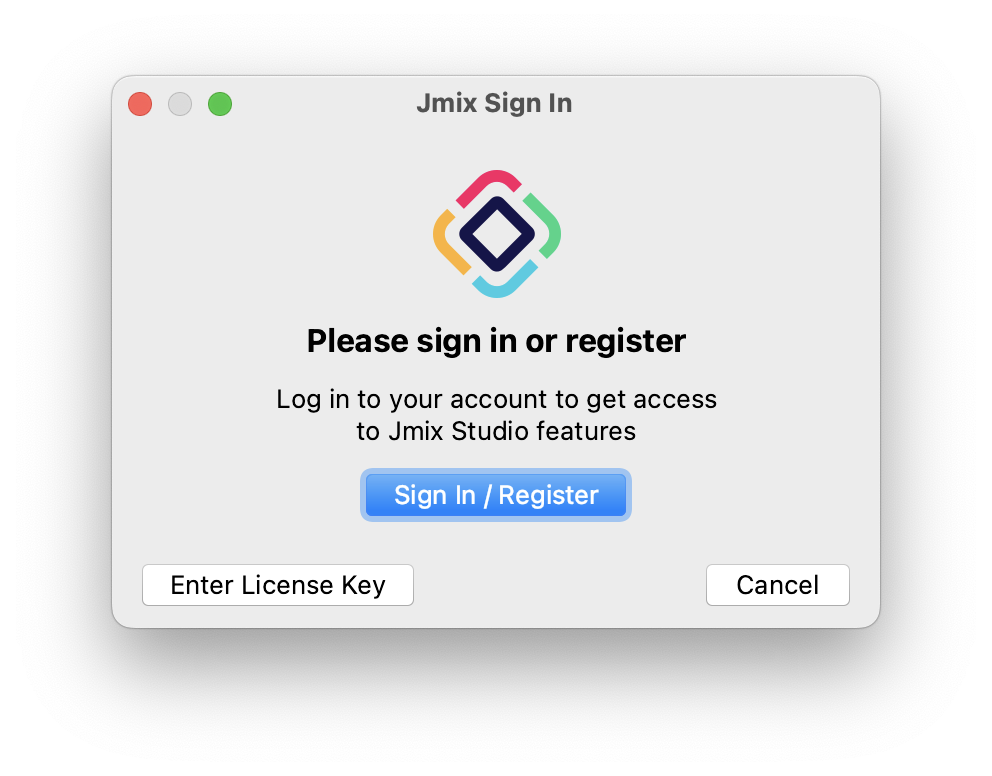
Click on the Sign In / Register button. You will be redirected to the system browser:
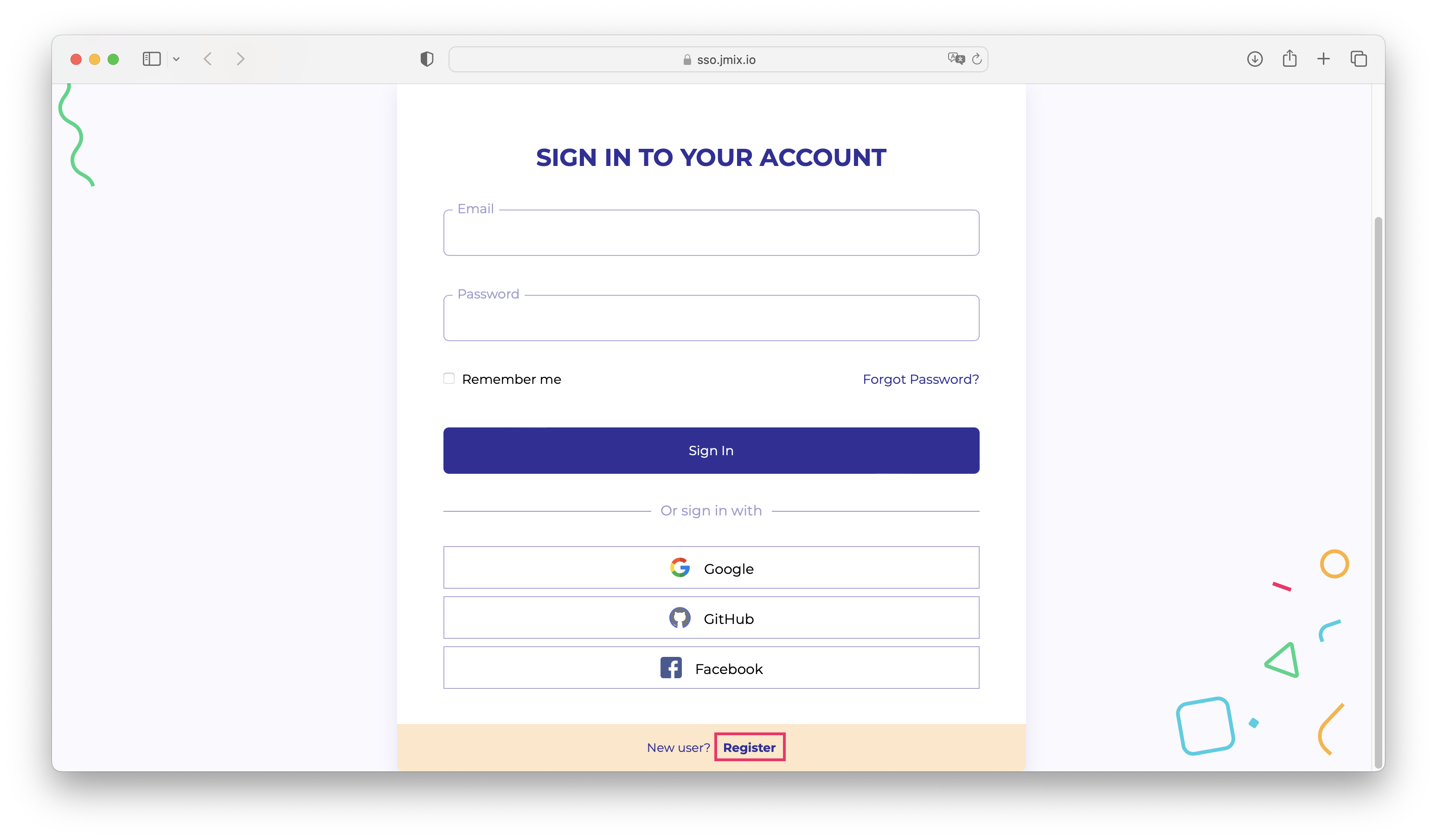
-
If you don’t have a Jmix account, click on the Register link. In the Registration form, fill in the First name, Last name, Email, and Password fields, accept the privacy policy and click on the Register button.
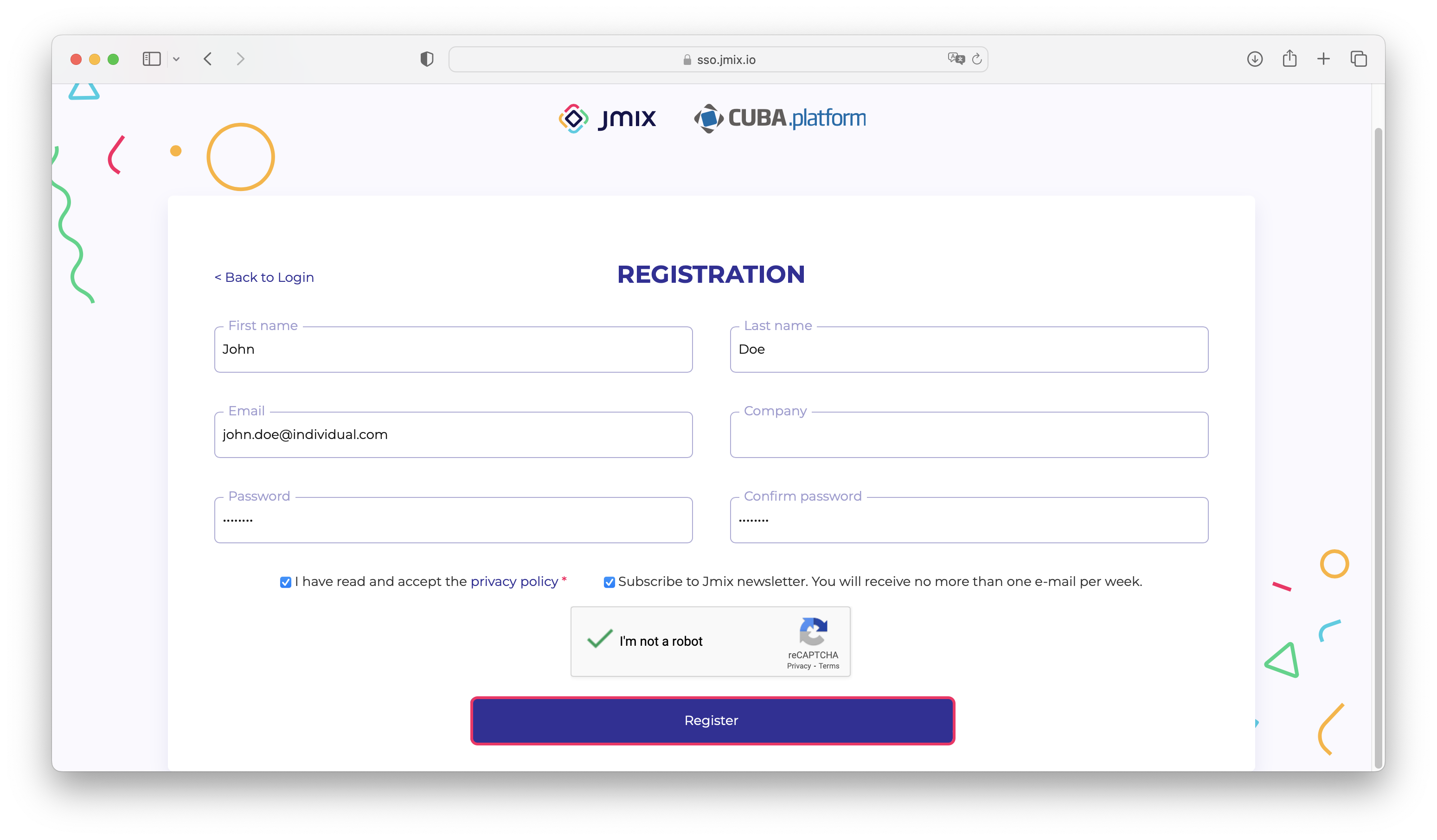
The email address you entered will be used as your login and the primary email address for your account. After you have submitted the registration form, you should verify your email address to activate your account. Find the verification email in your inbox and click the link in the email to finish the registration.
-
If you have a Jmix account, enter the Email and Password and click the Sign In button.
Subscription
There are three commercial subscription plans: Sprint, Enterprise, and BPM. You can find the comparison of the free tier and commercial plans on the Subscription Plans and Prices page of the Jmix website.
Sprint Subscription
The Sprint subscription plan unlocks the following Studio premium functionality:
| All premium Studio features listed above are available without an active subscription in small projects with up to 10 entities and roles. |
When you log in to the Studio for the first time, you get the Sprint trial subscription. It is active for 28 days and allows you to evaluate premium features in projects of any size.
After the trial subscription expires, Studio will continue working without subscription, providing premium features only for small projects.
Enterprise and BPM Subscriptions
The Enterprise and BPM subscription plans, in addition to all features of the Sprint plan, provide access to commercial add-ons.
-
Enterprise subscription includes Business Calendars, Kanban, Maps, Notifications, Tabbed Application Mode, UI Constraints and WebDAV add-ons.
-
BPM subscription includes all above add-ons plus the BPM add-on and the BPMN Modeler in Studio.
The commercial add-ons are located in a separate artifact repository, which is automatically added to your project’s build.gradle when you install the add-on using the Marketplace. Besides, Studio writes the repository credentials to the .gradle/gradle.properties file located in your home folder. For more information about the repository and its credentials see the installation instructions of the particular commercial add-on.
You can try out commercial add-ons by requesting the Enterprise+BPM trial as described in the Account, Billing, and Subscription Management section.
Subscription Information
The Jmix Subscription window displays information about your account and subscription. You can open it using the Settings () → Account Information action of the Jmix tool window.
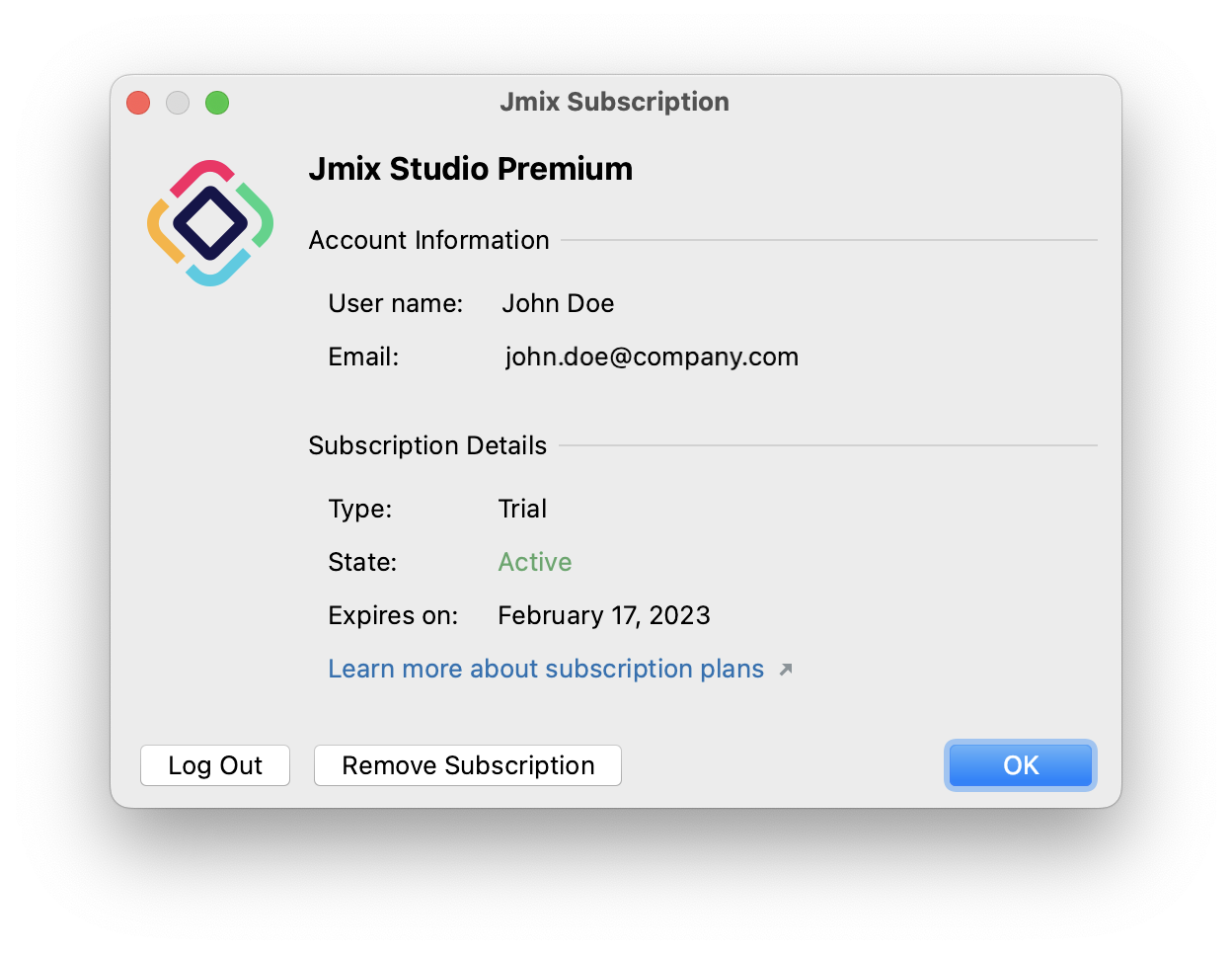
The account information is also displayed on the Welcome screen: