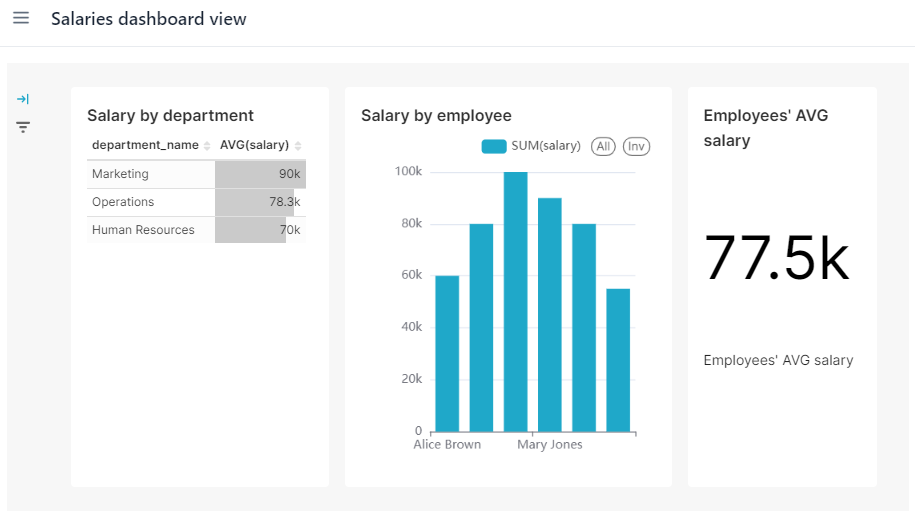Getting Started with Superset
This section provides a guide on how to get started with integrating Superset into your application.
You will use the Onboarding application created in the Tutorial section as a starting point. You can download the complete source code of this application from the jmix-framework/jmix-onboarding-2 GitHub repository.
Open the project in Jmix Studio and add the Superset add-on according to the installation section.
The original data model of the Onboarding application looks as follows:
Add the salary attribute of the Float type to the User entity.
To see some salary numbers in demonstration data, assign a salary value in DemoDataInitializer.initUsers() method or just update users manually when you run the application.
The salary and department attributes will serve as the basis for the following charts in a Superset dashboard:
-
A bar chart to compare employees' salaries.
-
A table with the average salary by department.
-
A card to show the employees' average salary.