Update
Follow the steps below to update your Jmix Studio plugin for IntelliJ IDEA.
-
Click Help > Check for Updates on Windows and Linux or IntelliJ IDEA > Check for Updates on macOS.
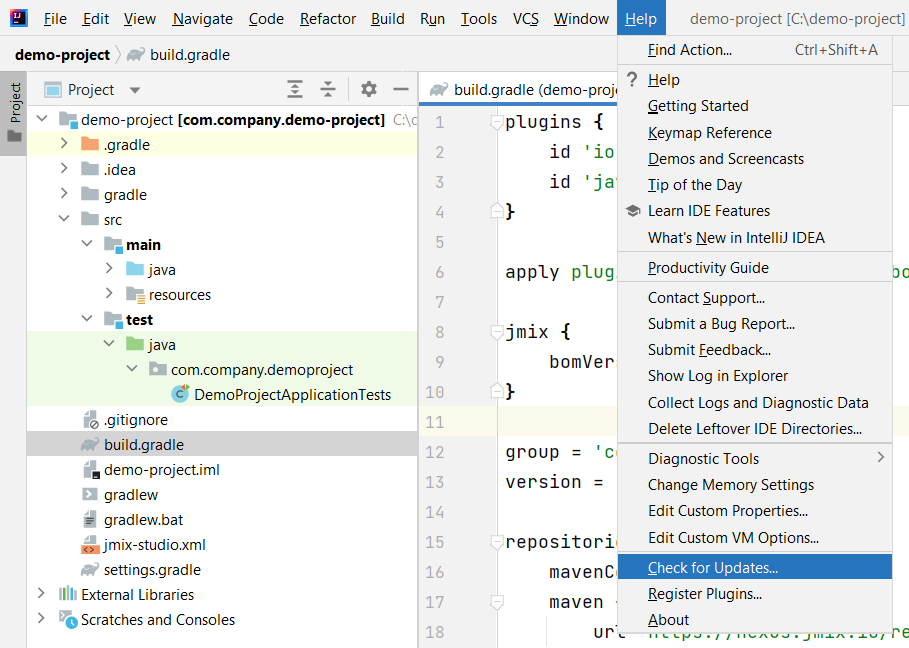
If updates are available, you will see the notification in the lower right corner of the IDE.
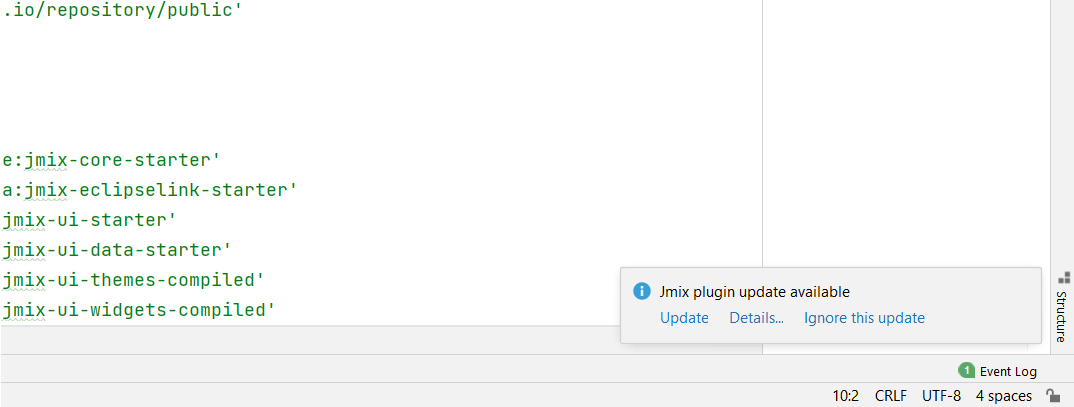
-
Click Update to download the new version of the plugin. Or you can click Details and see the information about plugins having updates.
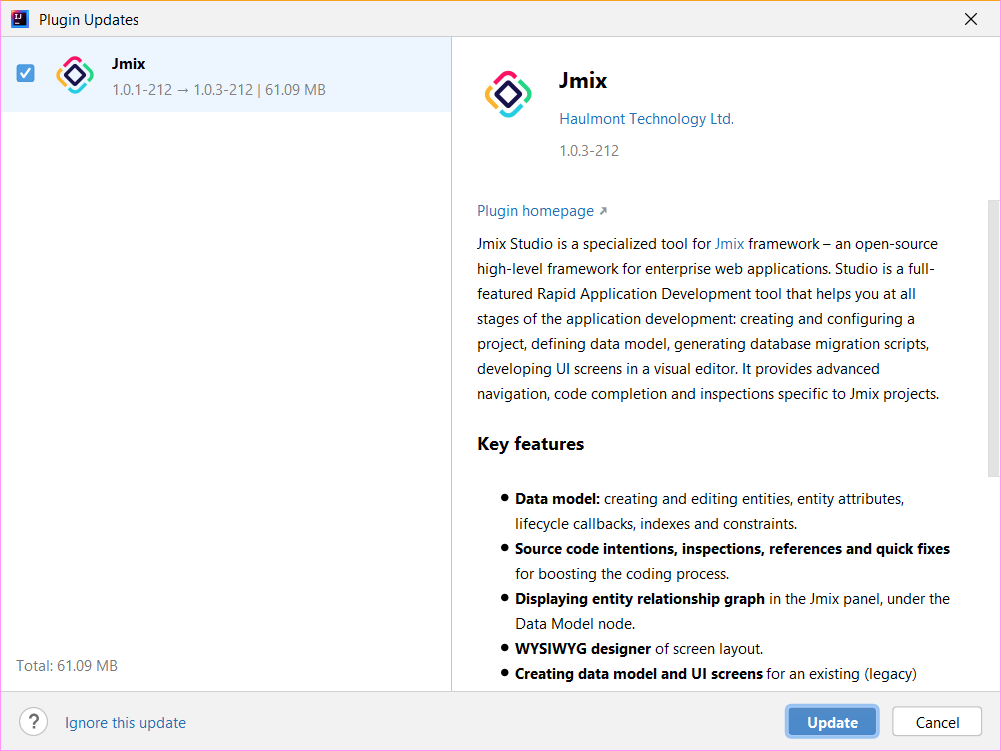
-
After the download process completes, restart the IDE to apply the new version of the plugin.
Another way to check if the Jmix Studio has the updates is to open the Plugins section in the Settings window.
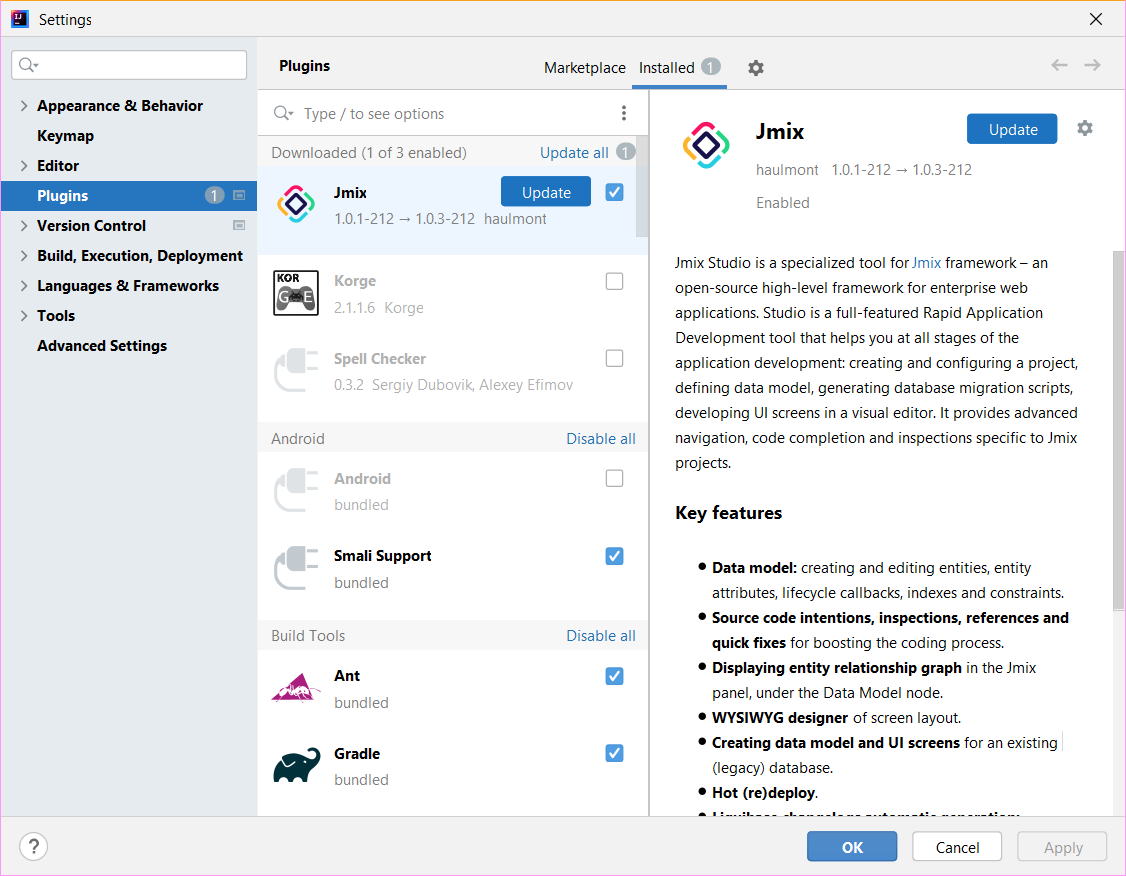
Was this page helpful?

Thank you for your feedback