User Tasks
The User Tasks view displays all active user tasks. Tasks can be filtered using several criteria: by process name, assigned performer, candidate, or candidate group.
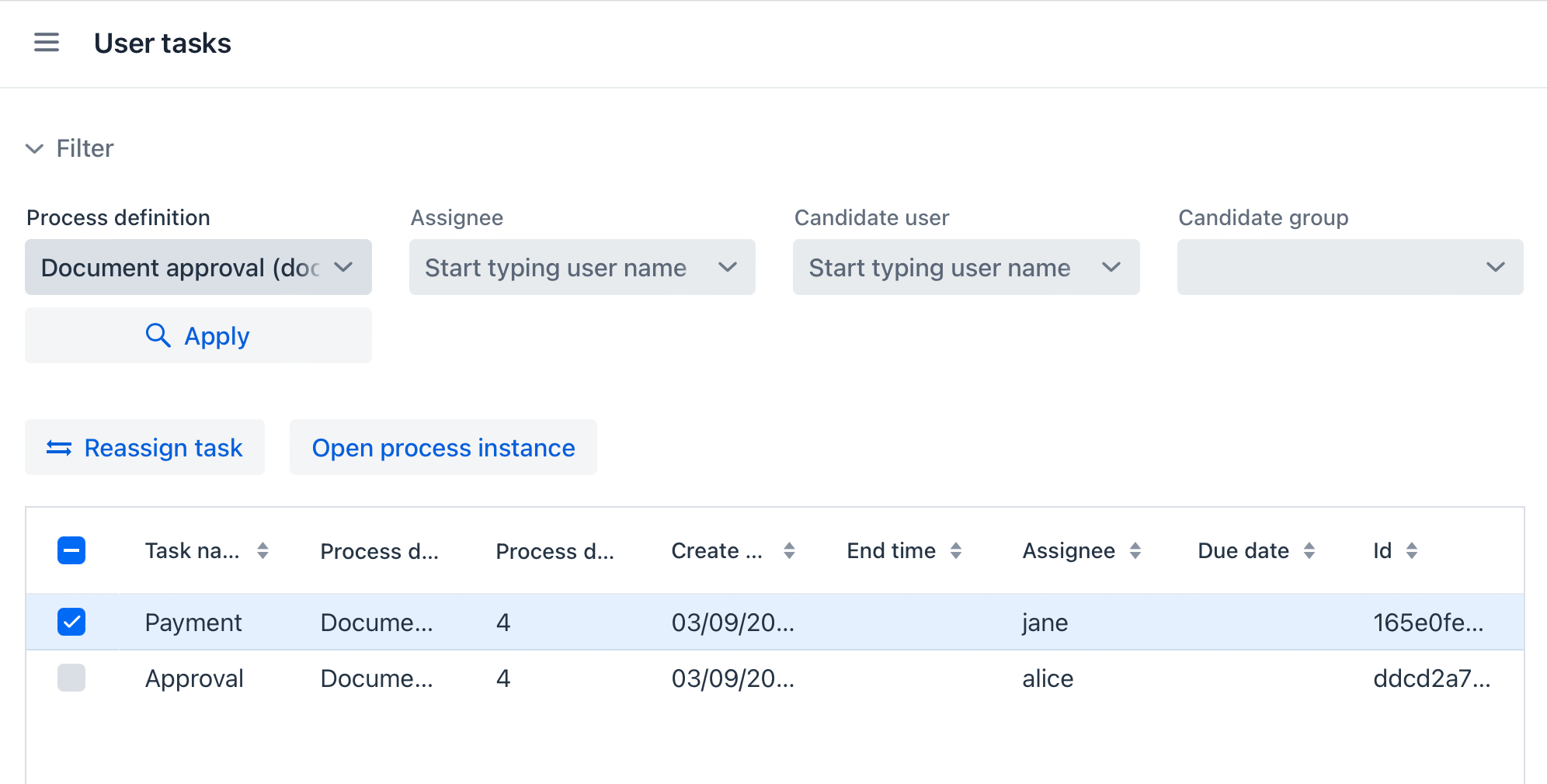
| By default, the list is empty. Click Apply to load all tasks. To view specific tasks, set the filter condition and click Apply again. |
Use actions to navigate to the process instance associated with the task and reassign the performer.
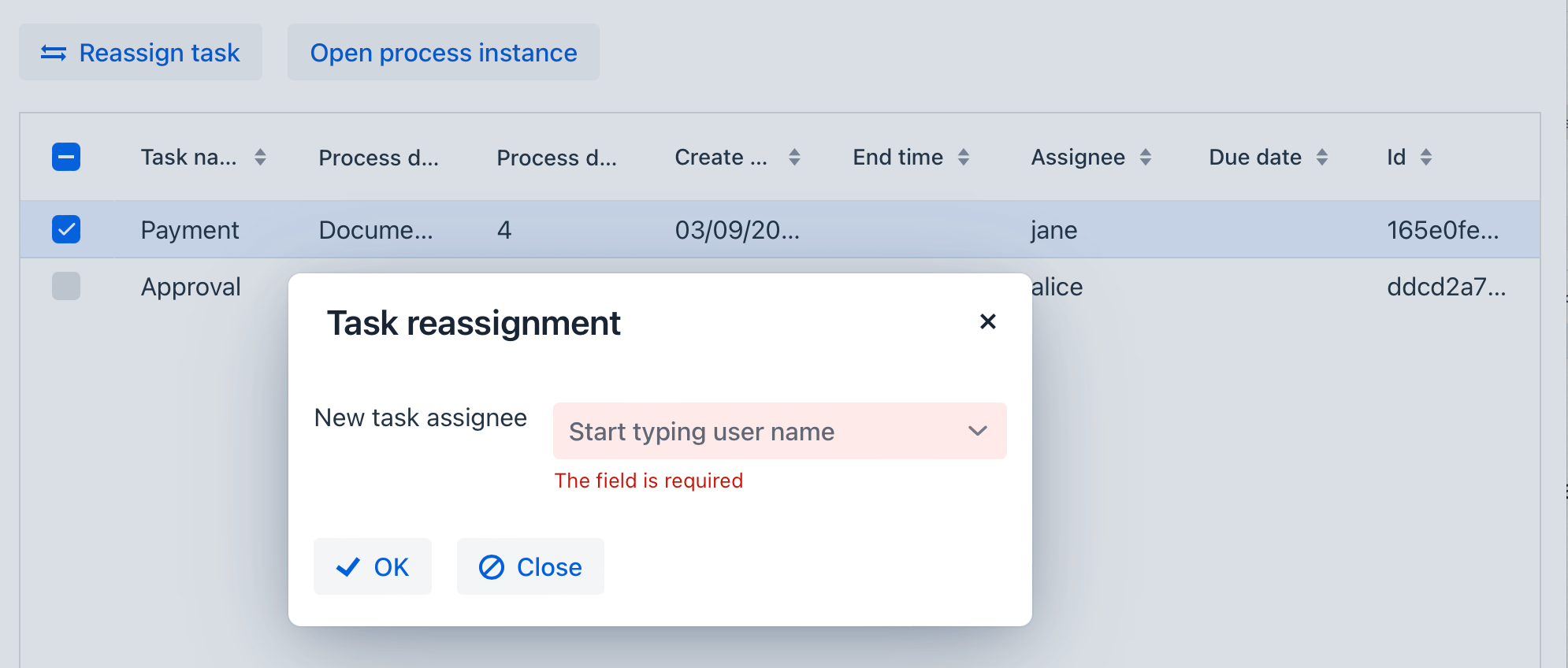
Was this page helpful?

Thank you for your feedback