div
div is a container that groups related components together.
XML Element |
|
|---|---|
Java Class |
|
Attributes |
id - alignSelf - classNames - colspan - css - dataContainer - enabled - height - maxHeight - maxWidth - minHeight - minWidth - property - text - themeNames - title - visible - whiteSpace - width |
Handlers |
Basics
The following example shows div with nested components:
<div>
<h2 text="Sample Title"/>
<p text="This is a sample paragraph inside a div."/>
</div>| Use the html component to include raw HTML. |
Themes
The component can apply a predefined theme to nested components. For that, combine badge and another themeNames value:
<div themeNames="badge, success">
<p text="This paragraph has green text and a light green background."/>
</div>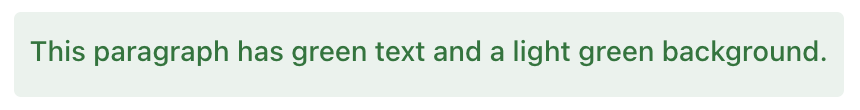
Attributes
Common attributes serve the same purpose for all components.
The following attributes are specific to div:
Name |
Description |
Default |
|---|---|---|
Adds a theme to the component. Possible values: Predefined themes are sets of CSS classes that may affect other styling options of the component or its nested components. |
- |
Handlers
Common handlers are configured in the same way for all components.
The following handlers are specific to div:
|
To generate a handler stub in Jmix Studio, use the Handlers tab of the Jmix UI inspector panel or the Generate Handler action available in the top panel of the view class and through the Code → Generate menu (Alt+Insert / Cmd+N). |
Name |
Description |
|---|---|
The click – fires the event whenever the component is clicked. singleClick – fires the event after a timeout to ensure it is not a double click. doubleClick – fires the event when the component is double-clicked. |
