Calendar
The Calendar add-on provides seamless integration with the FullCalendar JavaScript component, a popular library for building interactive calendars.
This add-on includes a FullCalendar component that allows you to display events within a calendar using different display modes (day, week, month, etc.). Users can then interact with these events by:
-
Dragging: Moving events to different dates or times within the calendar.
-
Resizing: Adjusting the duration of an event by dragging its edges.
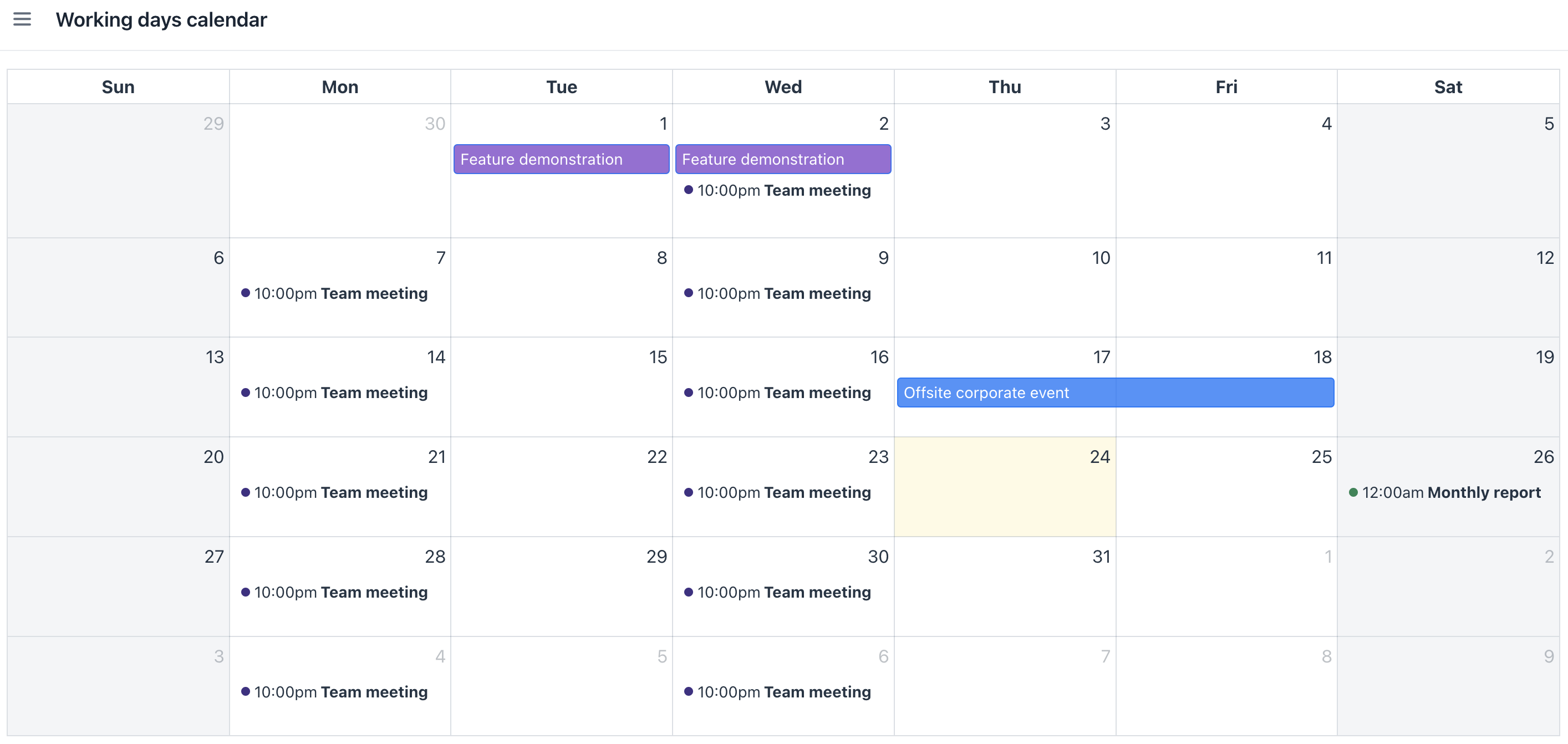
Installation
For automatic installation through Jmix Marketplace, follow instructions in the Add-ons section.
For manual installation, add the following dependency to your build.gradle:
implementation 'io.jmix.fullcalendar:jmix-fullcalendar-flowui-starter'Was this page helpful?

Thank you for your feedback