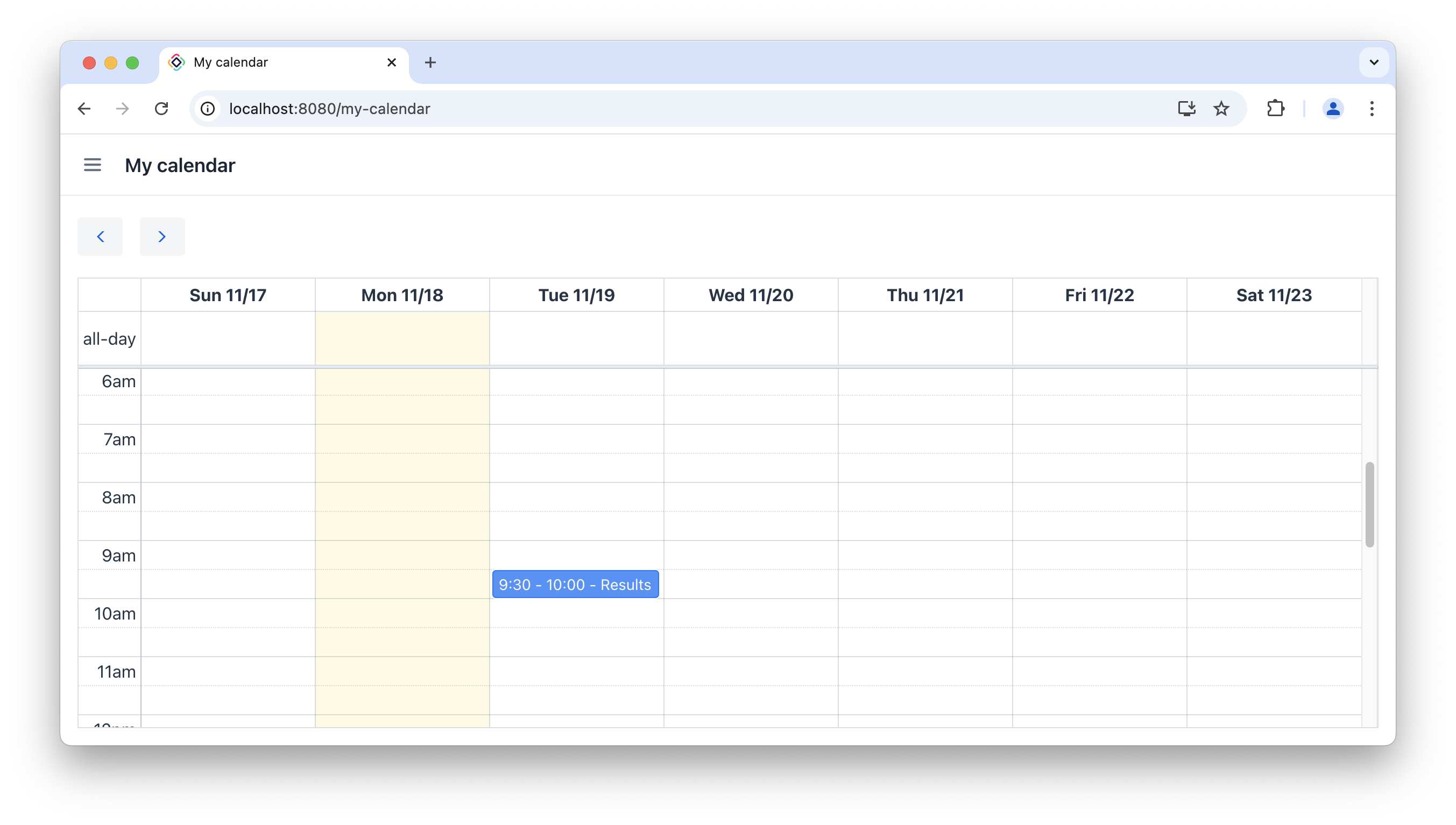Getting Started with Calendar
This tutorial provides instructions on getting started with integrating Calendar into your application.
Project Setup
You will use the Onboarding application created in the Tutorial section as a starting point.
-
If you haven’t created this application, you can refer to the Tutorial section, which offers a detailed, step-by-step guide for developing the base application.
-
Otherwise, download the complete application source code from the jmix-framework/jmix-onboarding-2 GitHub repository. Next, follow the instructions in the Opening Existing Project section to open it in Jmix Studio.
-
Add the Calendar add-on according to the installation section.
About the Sample Application
In this tutorial, we’ll introduce a new feature to the Onboarding application.
In the Onboarding application, upon successful completion of all onboarding tasks by an employee, the application automatically creates a new meeting event. This event is then displayed in the employee’s MyCalendar view.