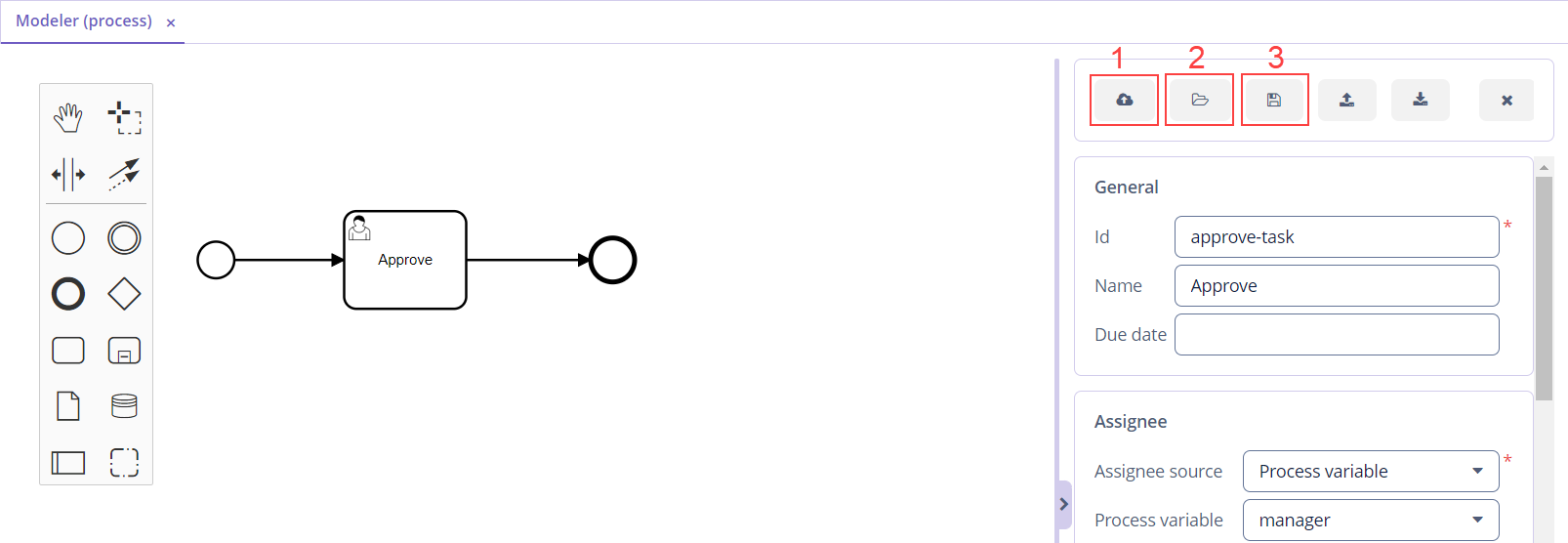Modeler
This screen contains a canvas for modeling processes and a panel with process elements on the left. To configure process elements, select them on the canvas and set properties in the properties panel on the right.
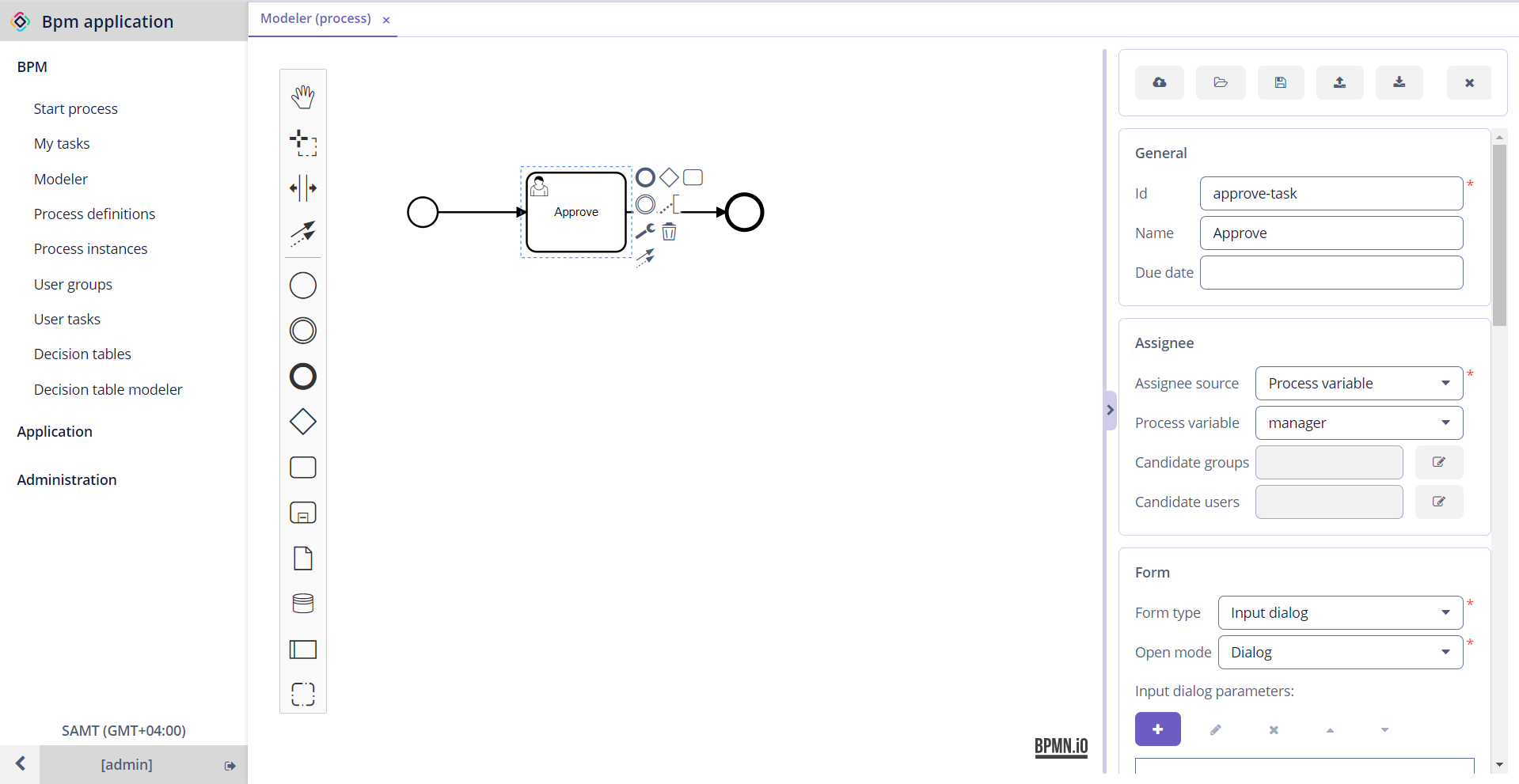
| To create business processes in the IDE, use Studio BPMN designer. |
Pools and Lanes
Using pools and lanes element you can define assignees for all user tasks on the lane. Every user task on the lane without an explicitly defined assignee will inherit the assignee value from the lane.
To display the properties panel for the lane, select the lane on the canvas. In the example below, the manager process variable is assigned to the selected lane Manager.
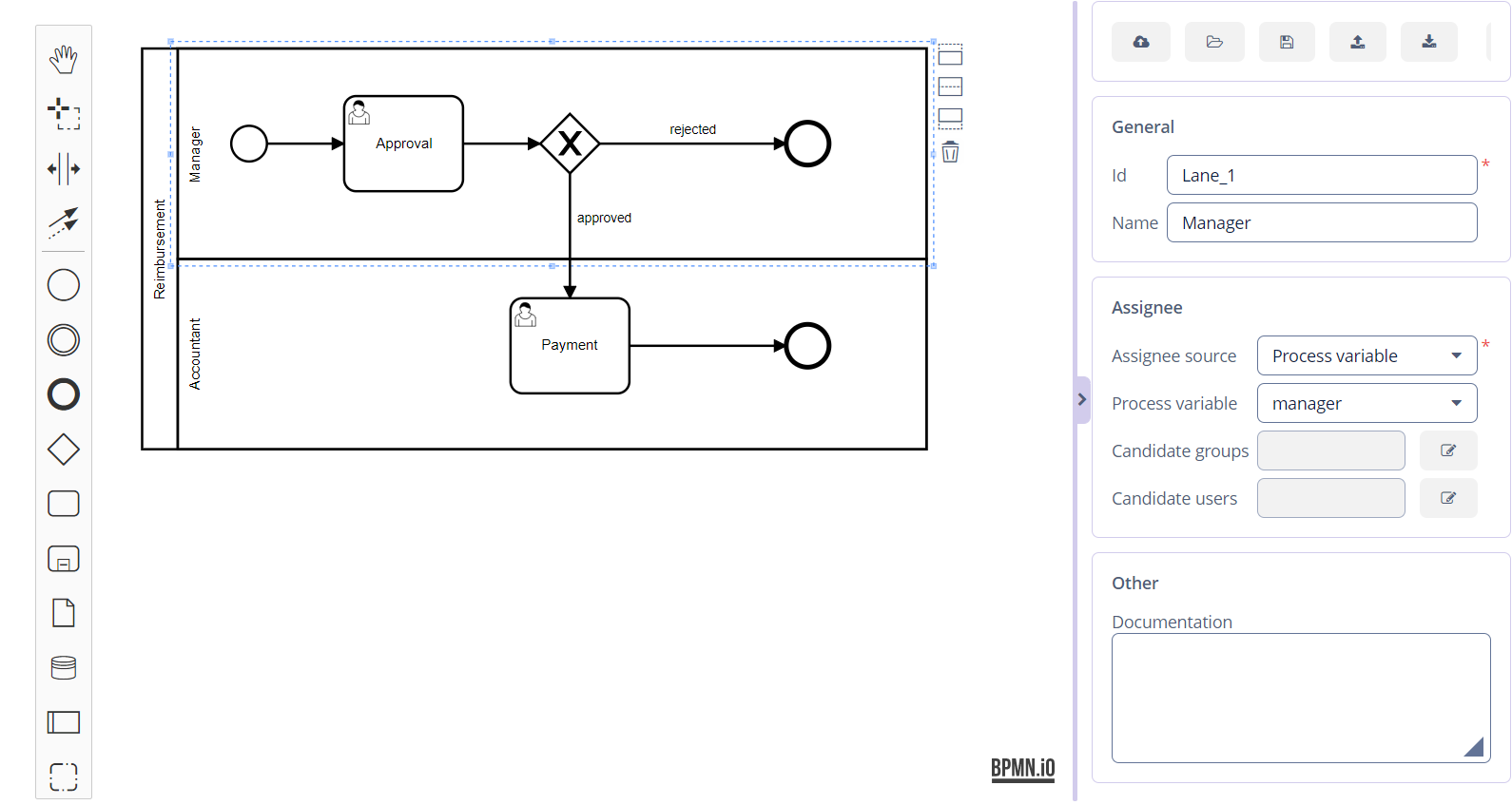
By default, the built-in initiator process variable is available to assign a lane. See the corresponding section for more details.
|
To display the process properties for the model with the added pool element you need to click on the header of the pool element.
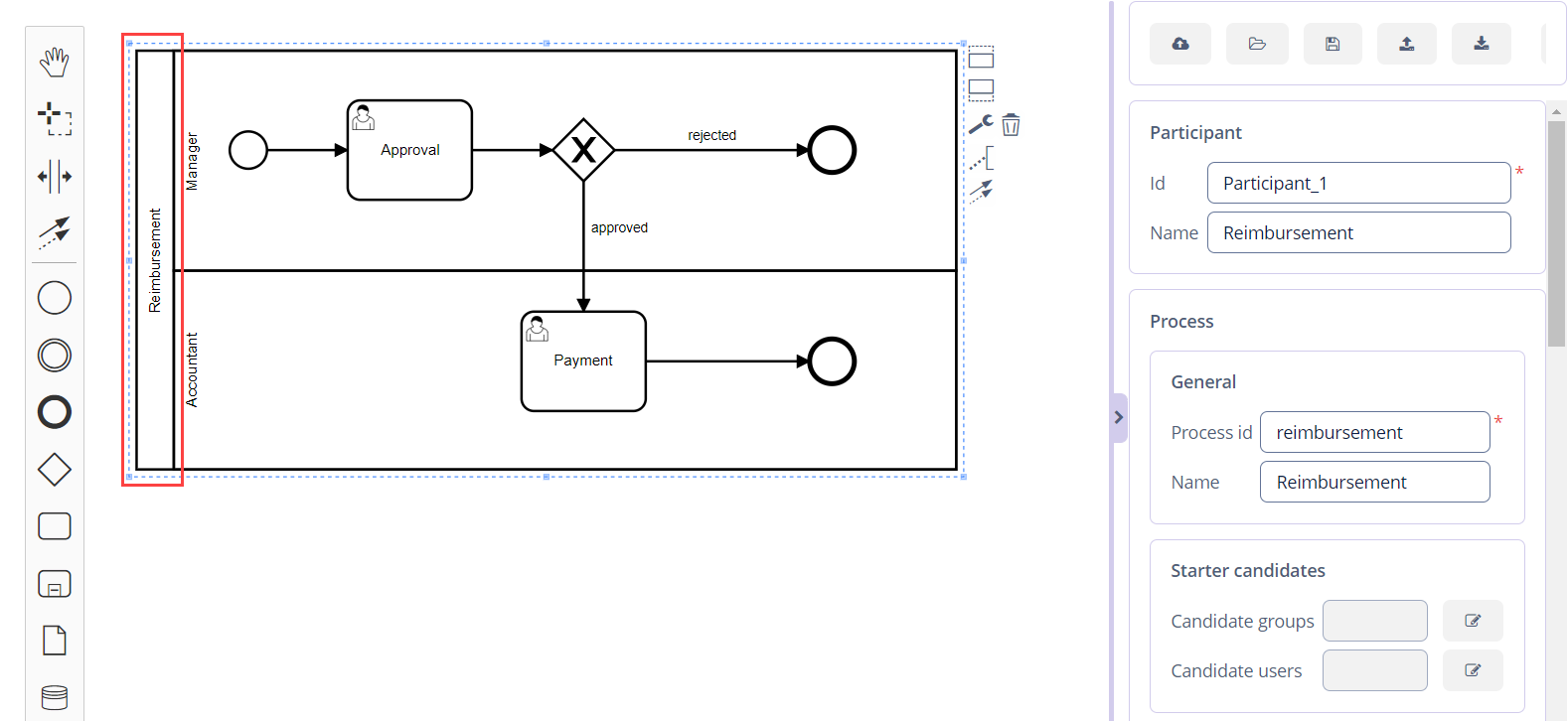
Model Drafts
When you click the Deploy process button (1) in the buttons panel, the process will be deployed to the Flowable engine and will be available for starting. If you don’t want it to be deployed and just want to save the process to get back to it later, use the Save draft (3) button. To open a draft, use the Open draft (2) button.