Email Sending Task
Email Sending Task allows you to send emails while process execution. For successful sending, the Email add-on should be installed.
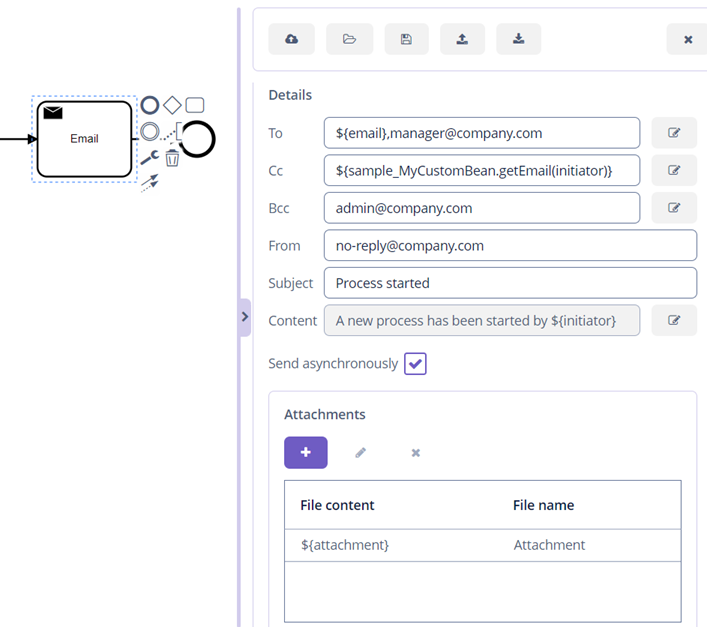
The task has the following parameters:
-
To - a recipient’s address. You can use a process variable or expression to provide the address, or specify it directly. Several addresses are possible and can be set in the editor:
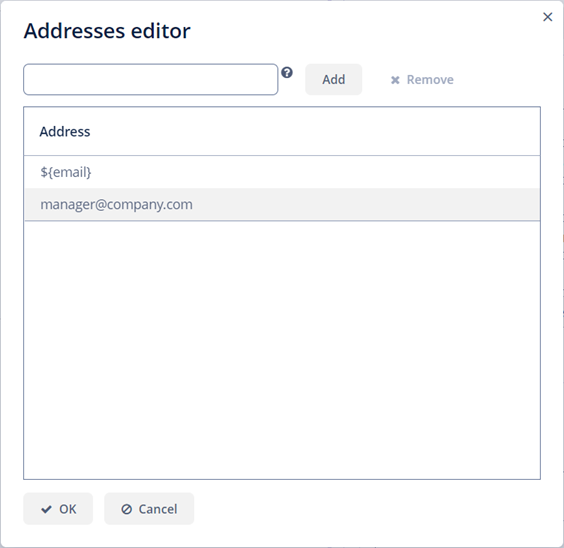
-
Cc - an additional address of a recipient that receives the copy of the email. Conditions of setting addresses are the same as for the To field.
-
Bcc is similar to the Cc field, but email addresses listed in the Bcc field are hidden from all recipients. Conditions of setting addresses are the same as for the To field.
-
From - a sender’s address. You can use a process variable to provide the address.
-
Subject - an email subject. You can use a process variable in the subject.
-
Content - a body of the email. In the editor, you can select the type of content: HTML or plain text. Using process variables is available.
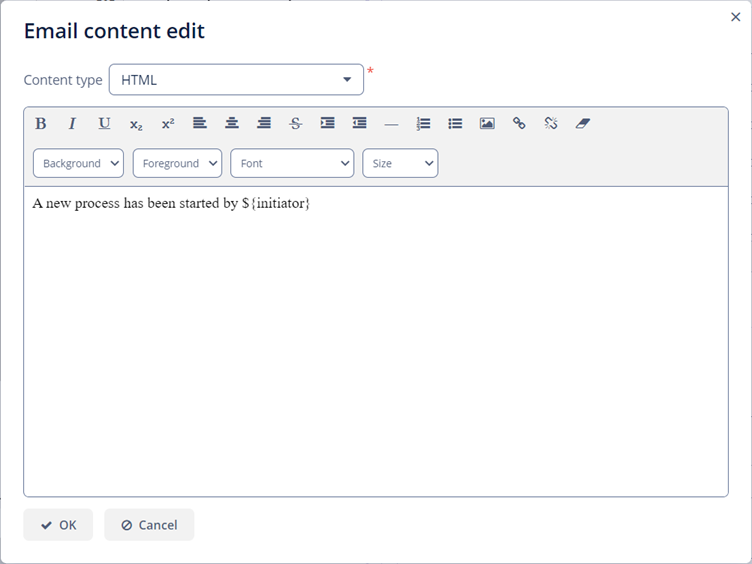
-
Send asynchronously - by default, emails are sent asynchronously.
-
Attachments - a file content. It should be specified as an expression: a process variable or a Spring bean method call. The
File,FileRef,byte[], andFileDescriptiontypes are supported.Providing an attachment name is optional. If the name is not specified, it will be taken from the file content. In case of
byte[]as a file content, the defaultattachment_<incremental_part>naming will be used.
