HtmlBoxLayout
HtmlBoxLayout is a container that allows you to define the location of components in an HTML template.
Component’s XML-name: htmlBox.
|
Do not use |
Basics
To use templates in the container, you need to create a custom theme. In the subdirectory of the custom theme, you need to create the layouts directory, in which all HTML templates will be placed. Now you can create a template file:
<div location="logo" class="logo"></div>
<table class="component-container">
<tr>
<td>
<div location="email" class="email"></div>
</td>
<td>
<div location="submit" class="submit"></div>
</td>
</tr>
</table>A template should contain <div> elements with location attributes. These elements will display components defined in the XML descriptor with corresponding identifiers.
In the helium-extended.scss file, configure the styles for the variables specified in the location attribute of the template file:
@import "../helium/helium";
@mixin helium-extended {
@include helium;
.email {
width: 390px;
}
.submit {
width: 100px;
}
.logo {
font-size: 96px;
text-transform: uppercase;
margin-top: 50px;
}
.component-container {
display: inline-block;
vertical-align: top;
width: 100%;
}
}The project tree looks like this:
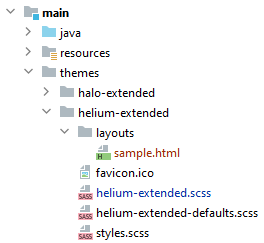
You can now use the template in the XML screen descriptor:
<htmlBox align="TOP_CENTER"
template="sample"
width="500px">
<label id="logo"
value="Subscribe"
stylename="logo"/>
<textField id="email"
width="100%"
inputPrompt="email@test.test"/>
<button id="submit"
width="100%"
caption="Subscribe"/>
</htmlBox>
templateContents Element
You can also use the templateContents element to directly set the template’s contents and draw the custom layout. For example:
<htmlBox id="htmlSample"
height="275px"
htmlSanitizerEnabled="false"
stylename="html-sample">
<templateContents>
<![CDATA[
<div class="box-container">
<label class="logo">Jmix</label>
<div class="button-container">
<div class="sample-button addons-button"
location="addons">
</div>
<div class="sample-button buy-button"
location="buy">
</div>
<div class="sample-button support-button"
location="support">
</div>
</div>
</div>
]]>
</templateContents>
<button id="addons"
caption="Addons"
width="100%"/>
<button id="buy"
caption="Buy"
width="100%"/>
<button id="support"
caption="Support"
width="100%"/>
</htmlBox>@import "../helium/helium";
@mixin helium-extended {
@include helium;
.box-container {
text-align: center;
}
.box-container .logo {
width: 500px;
margin: 50px auto;
}
.button-container {
width: 500px;
margin: 0 auto;
}
.button-container .sample-button {
width: 166px;
display: inline-block;
vertical-align: top;
}
.box-container .button-container {
width: 500px;
margin: 0 auto;
text-align: left;
}
.html-sample {
white-space: nowrap;
position: relative;
}
.button-container .sample-button:first-child .v-widget {
border-top-right-radius: 0;
border-bottom-right-radius: 0;
margin-left: 3px;
}
.button-container .sample-button .v-widget {
vertical-align: middle;
margin-left: -4px;
height: 50px;
font-size: 20px;
}
.button-container .sample-button ~ .sample-button:not(:last-child) .v-widget {
border-radius: 0;
}
.button-container .sample-button:last-child .v-widget {
border-top-left-radius: 0;
border-bottom-left-radius: 0;
margin-left: -8px;
}
}
All XML Attributes
align - box.expandRatio - caption - captionAsHtml - colspan - contextHelpText - contextHelpTextHtmlEnabled - css - description - descriptionAsHtml - enable - height - htmlSanitizerEnabled - icon - id - requiredIndicatorVisible - responsive - rowspan - stylename - template - visible - width
