Email History
Administration screen Email History displays information about all created emails and their statuses. Select an email in the table to watch details about email – subject, content, recipients, and information about sending: date, deadline, etc.
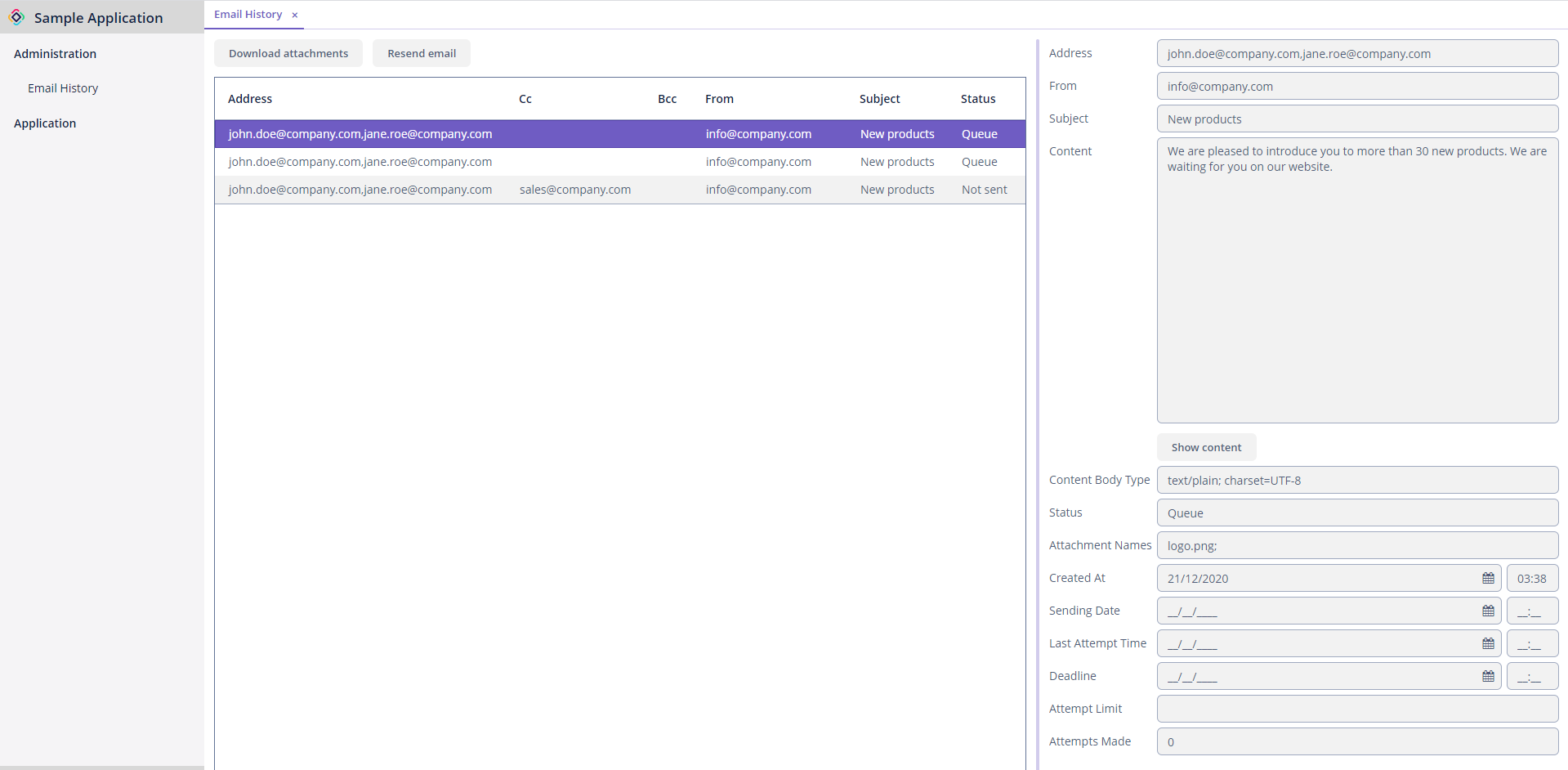
You can change or add recipients when resending emails.
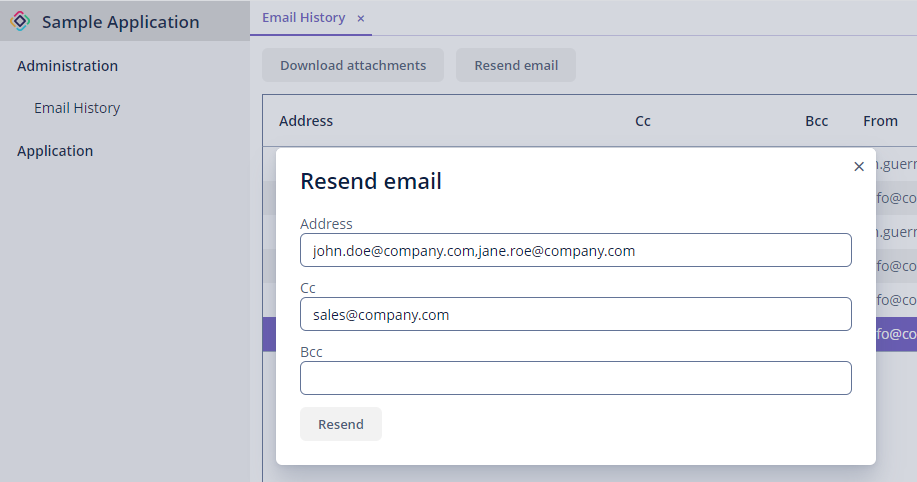
Also, you can download email attachments using the corresponding button.
Was this page helpful?

Thank you for your feedback