Kanban
The Kanban add-on provides a kanban board component that visually represents the workflow of a project. It uses cards to represent tasks and columns to represent different stages of the project, allowing users to see the progress at a glance. The add-on is based on the Smart Kanban JavaScript library.
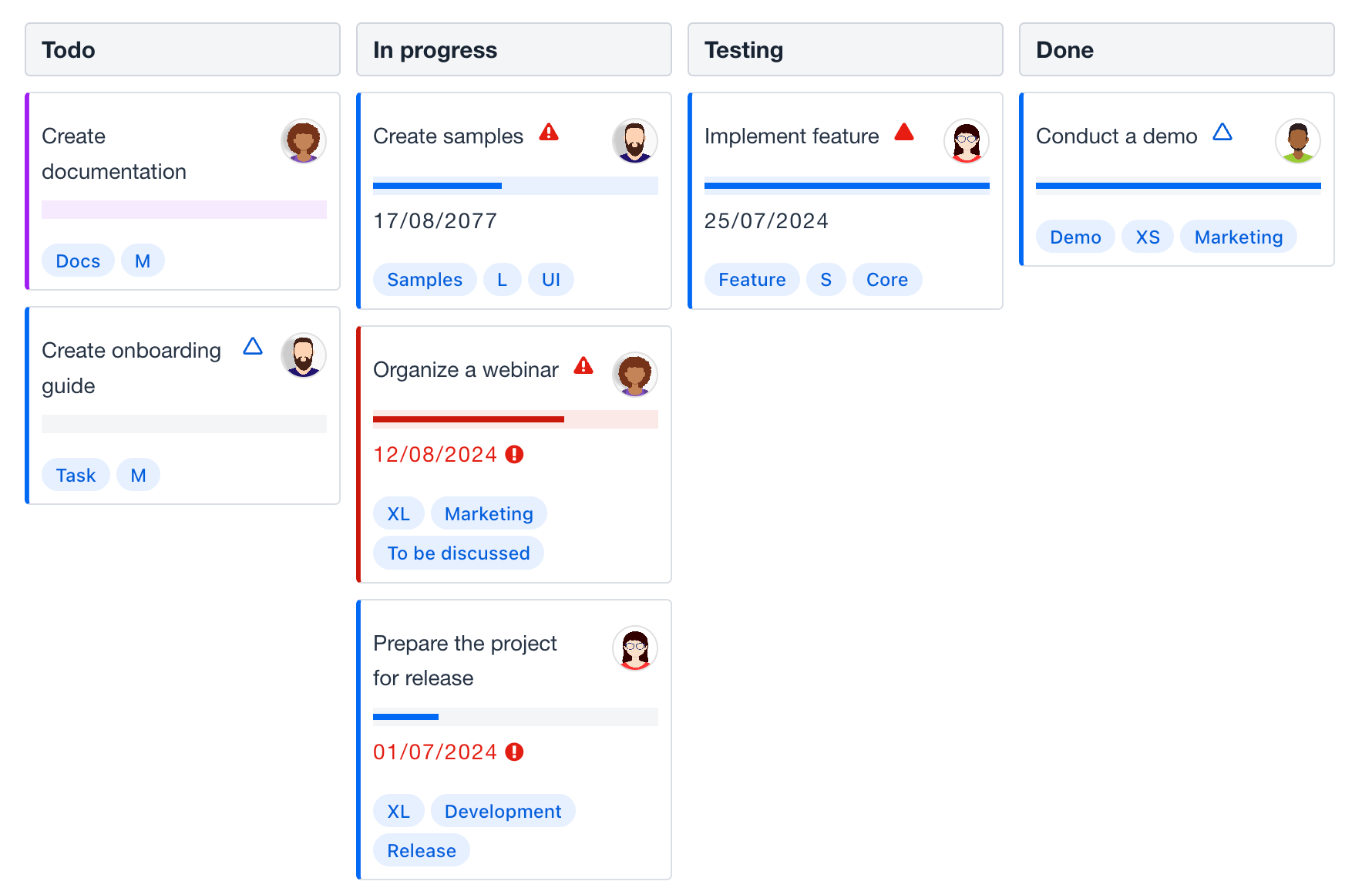
Key features of the Kanban add-on:
-
Visual Kanban board: A fully customizable kanban board component that can be integrated into any Jmix view.
-
Task management: Manage tasks within the board, including assigning them to users, setting deadlines, and the priority.
-
Stage management: Create and manage stages (columns) on the board, representing different phases of your workflow.
-
Drag-and-drop functionality: Move tasks between stages with ease, providing a user-friendly and intuitive experience.
-
Customization options: Customize the appearance and behavior of the board to suit your specific needs and preferences.
-
Integration with Jmix: The Kanban add-on seamlessly integrates with the Jmix framework, allowing you to leverage existing data and functionality.
Installation
|
This add-on requires the Enterprise subscription. If you don’t have the subscription, see the Enterprise Trial section for how to get a trial version. |
For automatic installation through Jmix Marketplace, follow instructions in the Add-ons section.
For manual installation, follow the steps below.
-
Configure access to the premium repository.
-
Add the premium repository to your
build.gradle:repositories { // ... maven { url = 'https://global.repo.jmix.io/repository/premium' credentials { username = rootProject['premiumRepoUser'] password = rootProject['premiumRepoPass'] } } } -
Add premium repository credentials to
~/.gradle/gradle.properties:premiumRepoUser=123456123456 premiumRepoPass=abcdefabcdefGet the repository credentials from your license key: the first part of the key before dash is the repository user name, the part after dash is the password. For example, if your key is
123456123456-abcdefabcdef, then the user name is123456123456and the password isabcdefabcdef.
-
-
Add dependency to your
build.gradle:implementation 'io.jmix.kanban:jmix-kanban-flowui-starter'
