Subprocesses
Overview
Subprocess is an activity that contains other activities, gateways, events, and so on, which in itself forms a process that is part of the bigger process. Subprocesses allow hierarchical modeling, resulting in a high-level, end-to-end overview of the business process. Subprocesses can be nested.
Besides, a subprocess creates a new scope for process variables and events. Events that are thrown during execution of the subprocess can be caught by a boundary event on the boundary of the subprocess, creating a scope for that event limited to the subprocess.
There are three types of subprocesses in Jmix BPM:
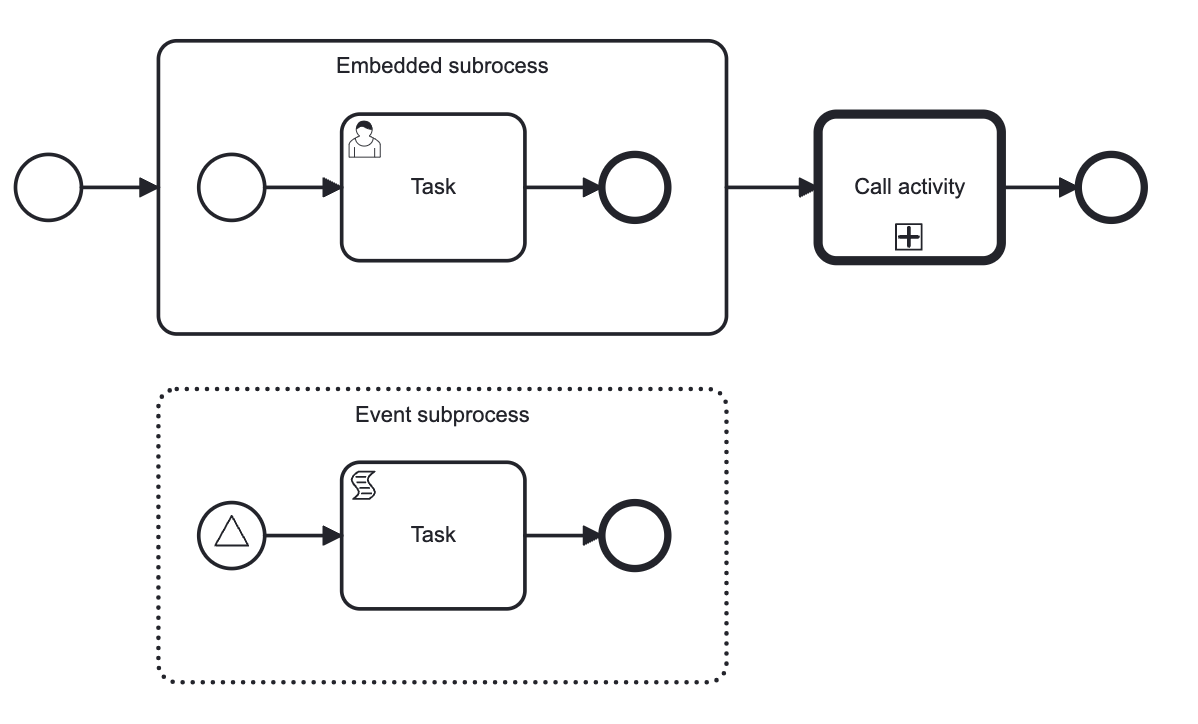
Embedded Subprocess
A subprocess completely defined inside a parent process is called embedded. Embedded subprocesses aren’t reusable. In other words, you can’t call them from anywhere; they are a solid part of parent process.
A subprocess is typically represented as a rounded rectangle, similar to a regular task, but bigger size.
To create a subprocess, select ![]() from the palette and place it on the canvas.
from the palette and place it on the canvas.
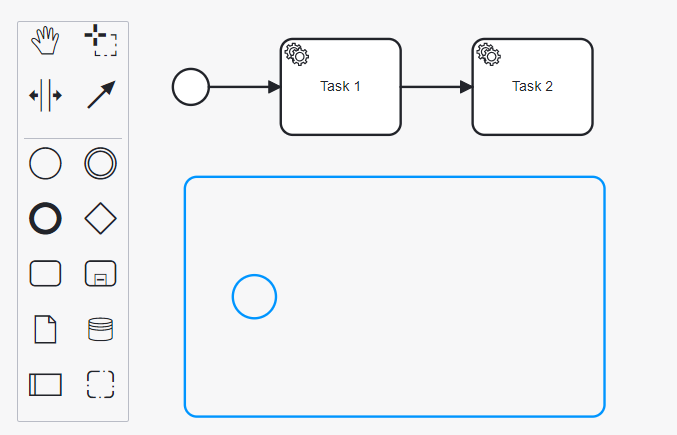
Then you can drag-and-drop existing elements into subprocess or create new ones inside it. An embedded subprocess can only have one 'none start event'; no other start event types are allowed.
An embedded subprocess is defined by the subProcess element. All activities, gateways, events, and son on, that are part of the subprocess need to be enclosed within this element.
<subProcess id="Activity_17a4us1" name="Subprocess">
<startEvent id="subProcessStart" />
... other subprocess elements ...
<endEvent id="subProcessEnd" />
</subProcess>Embedded subprocess has no special properties, only general ones. You can set its name that will be shown as a label on its shape on the diagram.
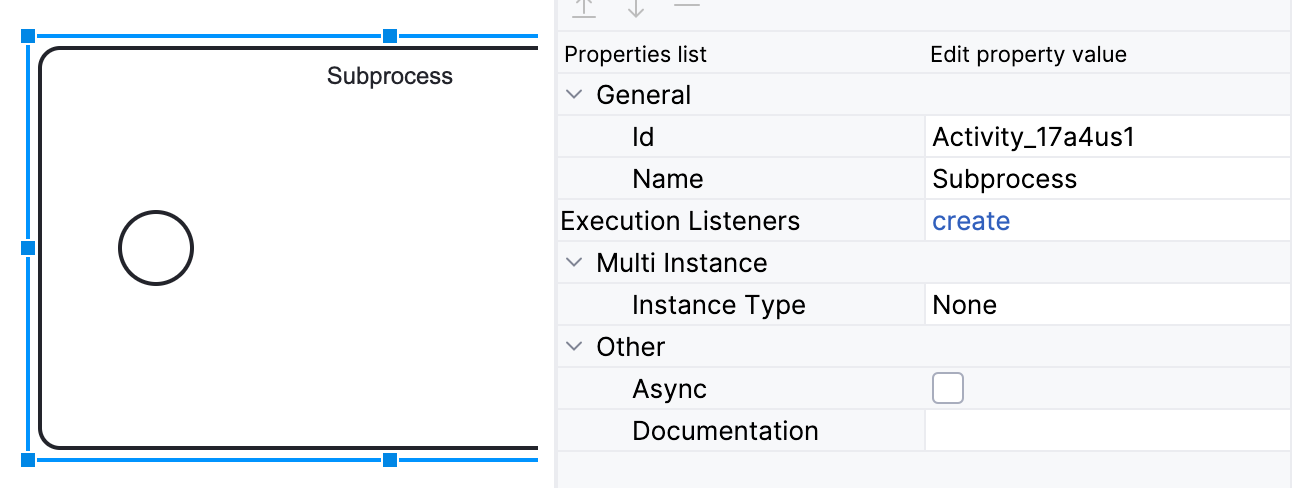
As well, a subprocess may be asynchronous and multi-instance.
Event Subprocess
Event subprocess is a subprocess triggered by an event. It can be added at the process level or at any subprocess level.
The event used to trigger an event subprocess is configured using a start event. An event subprocess might be triggered using events, such as message events, error events, signal events, timer events, or compensation events. The subscription to the start event is created when the scope (process instance or subprocess) hosting the event subprocess is created. The subscription is to be removed when the scope is destroyed.
Event subprocesses are visualized as rounded rectangles with dotted outlines. To create event subprocess, you should add an embedded subprocess and then change it to event subprocess:
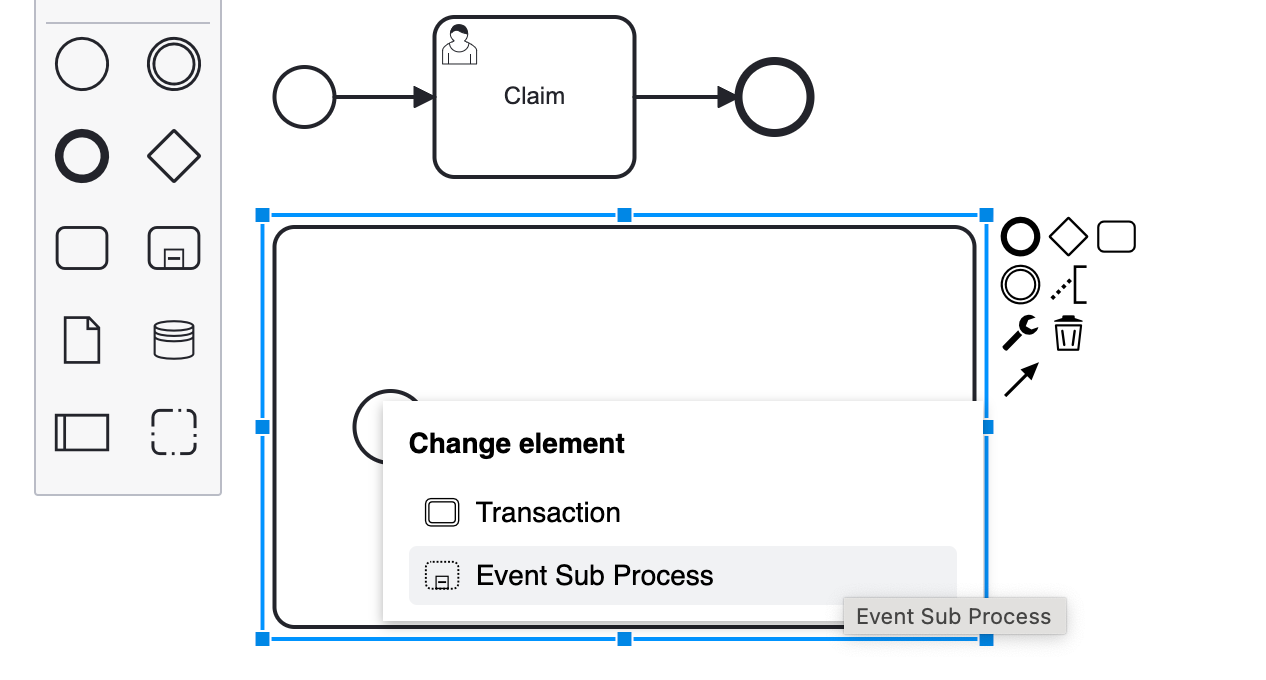
Now you can go on designing event subprocess.
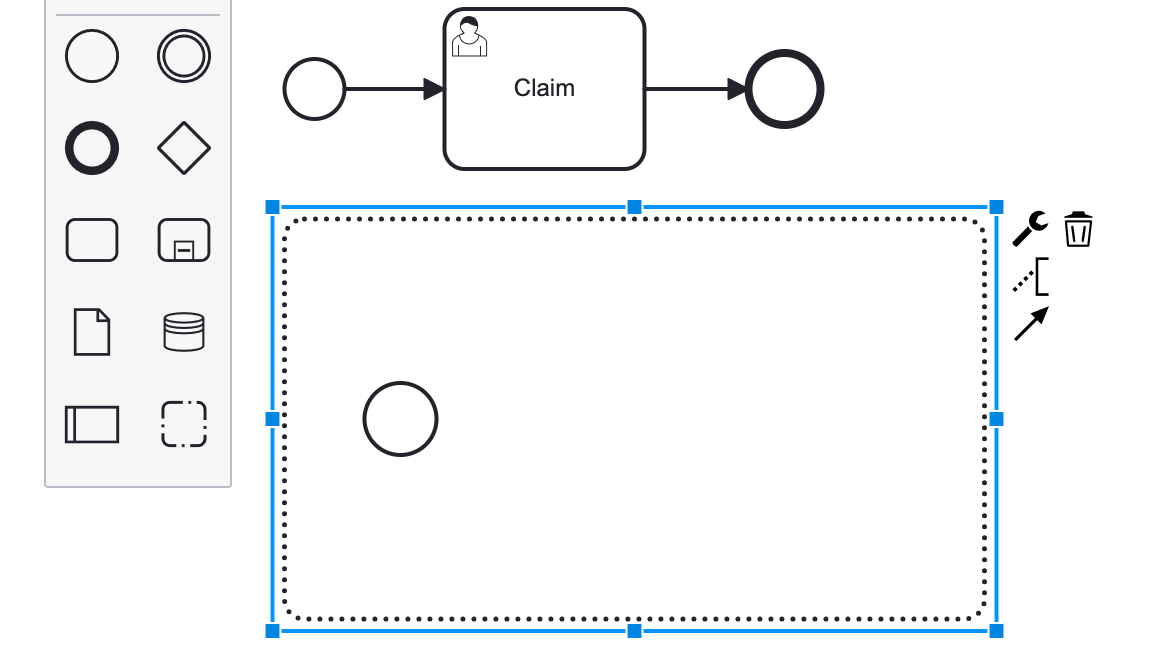
|
None start events are not supported for event subprocesses. It doesn’t cause error at deployment or runtime, but this subprocess will never be triggered. |
An event subprocess is represented using XML in the same way as an embedded subprocess. In addition, the attribute triggeredByEvent must have the value true:
<subProcess id="event-subprocess" name="Event subprocess" triggeredByEvent="true"> (1)
<sequenceFlow id="Flow_14hzcqy" sourceRef="start-message-event" targetRef="Activity_0iuoq5t" />
<startEvent id="start-message-event"> (2)
<messageEventDefinition id="MessageEventDefinition_1hzz5hc" messageRef="cancel-order" />
</startEvent>
... other subprocess elements ...
</subProcess>| 1 | — triggeredByEvent attribute |
| 2 | — Message start event |
The following is an example of an event subprocess triggered using an Error Start Event. The event subprocess is located at the "process level", in other words, is scoped to the process instance:
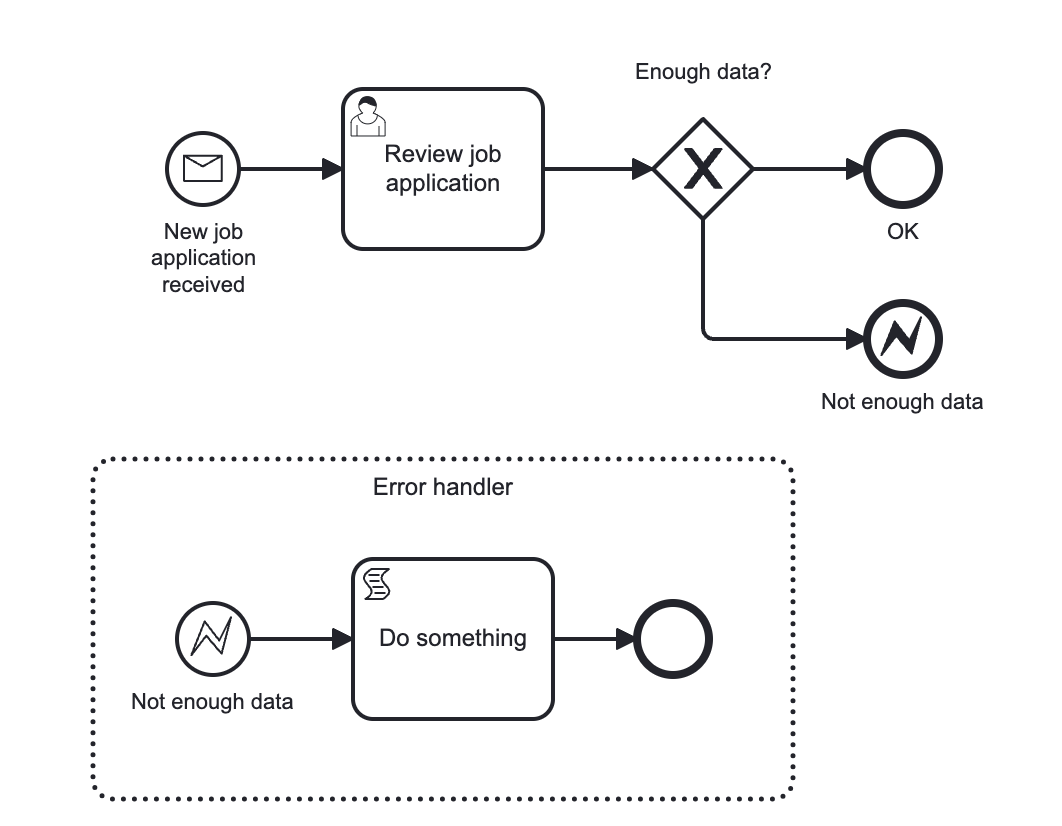
Event subprocess can be defined in embedded subprocess. In this case, when the error event is triggered, the event subprocess will have access to subprocess local variables:
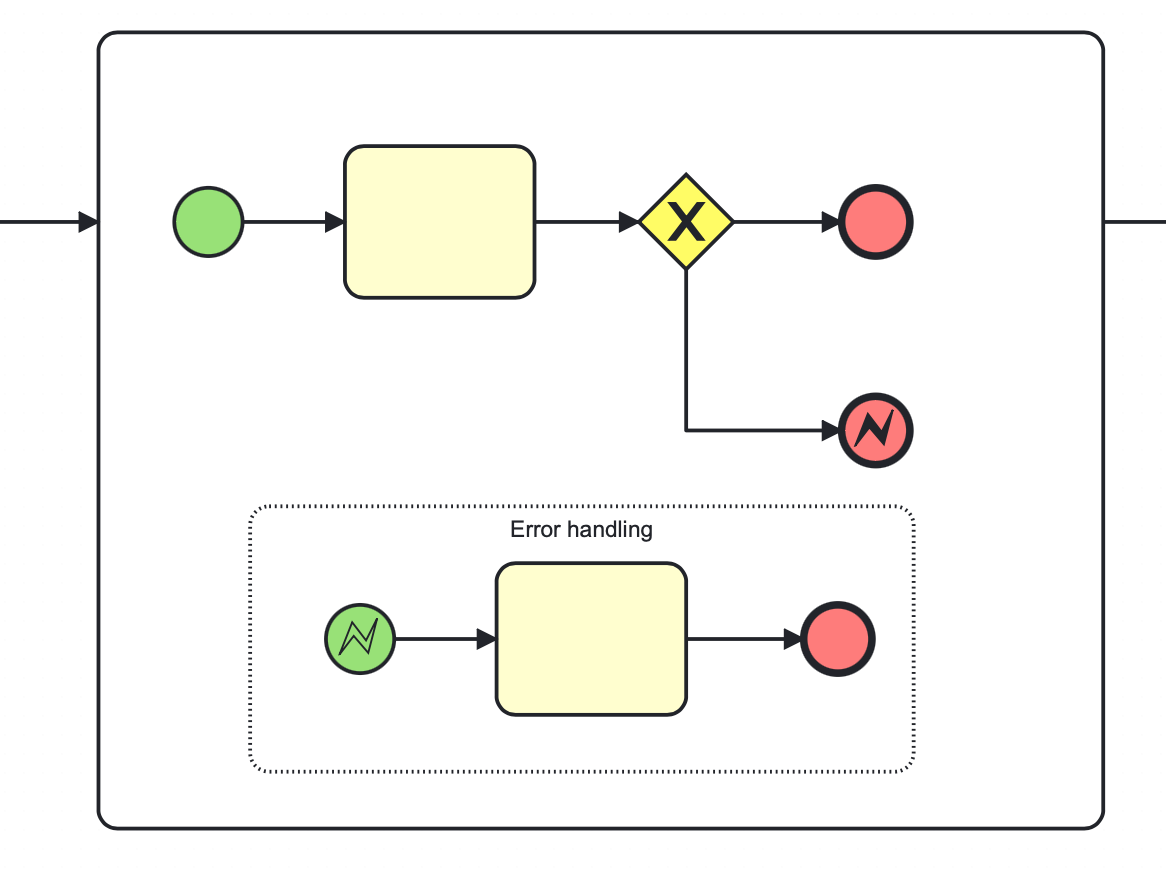
When you use an error boundary event, the external event handler won’t see local variables:
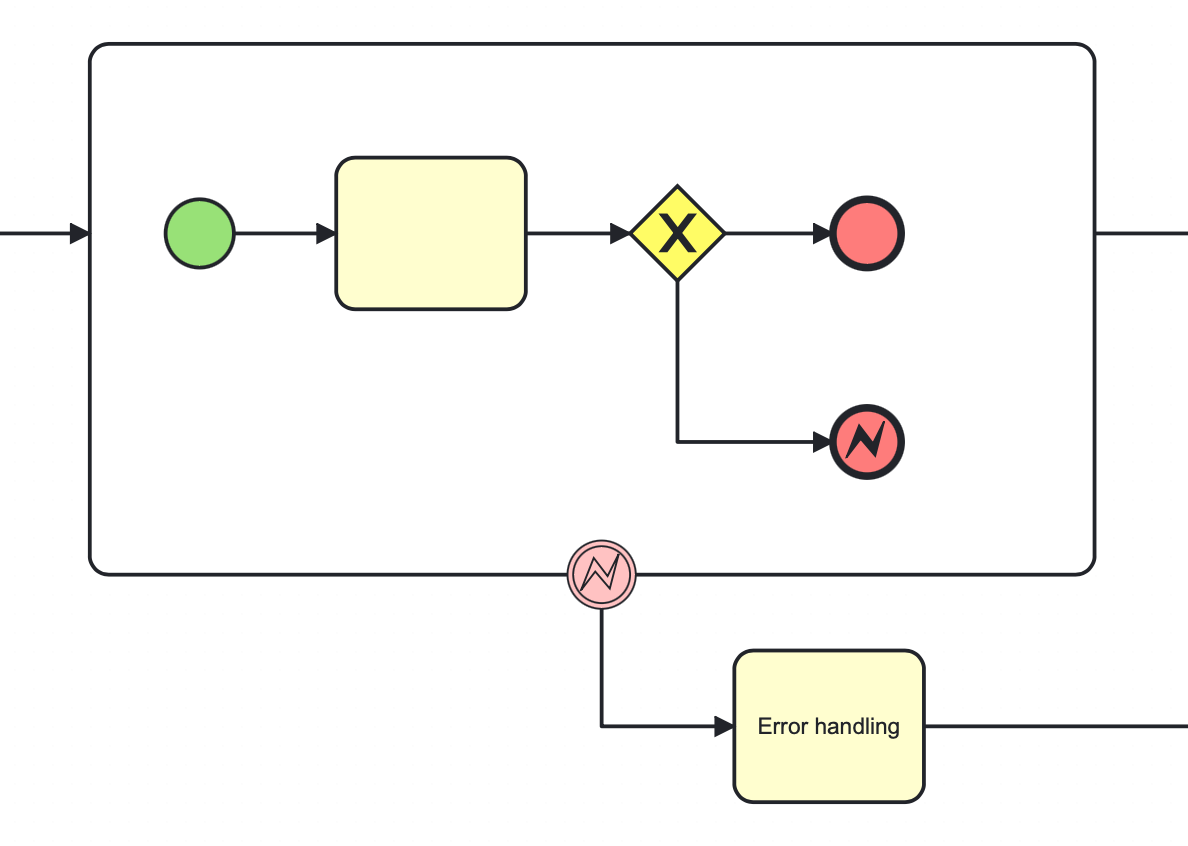
Transaction Subprocess
A transaction subprocess is an embedded subprocess that can be used to group multiple activities to a transaction. A transaction is a logical unit of work that allows to group a set of individual activities, such that they either succeed or fail collectively.
A transaction subprocess is visualized as a rounded rectangle with a double outline. To create transaction subprocess, you should add an embedded subprocess and then change it to transaction subprocess:
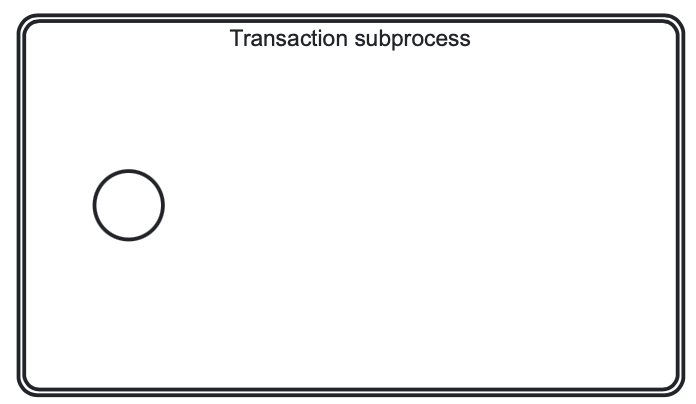
A transaction subprocess is represented in XML using the transaction tag:
<transaction id="transaction-subprocess" name="Transaction subprocess">
. . .
</transaction>A transaction can have three different outcomes:
- Successful
-
If a transaction subprocess is completed a regular way, it is successful and then the main process will be continued using the outgoing sequence flows. A successful transaction might be compensated if a compensation event is thrown later in the process.
Just as with "ordinary" embedded subprocesses, a transaction may be compensated after successful completion using an intermediary throwing compensation event.
- Canceled
-
If an execution reaches the cancel end event, the transaction is considered canceled. In this case, all executions are terminated and removed. A single remaining execution is then set to the cancel boundary event, which triggers compensation. After compensation has completed, the transaction subprocess is left using the outgoing sequence flows of the cancel boundary event.
- Hazard
-
A transaction is ended by a hazard if an error event is thrown that is not caught within the scope of the transaction subprocess. This also applies if the error is caught on the boundary of the transaction subprocess. In these cases, compensation is not performed.
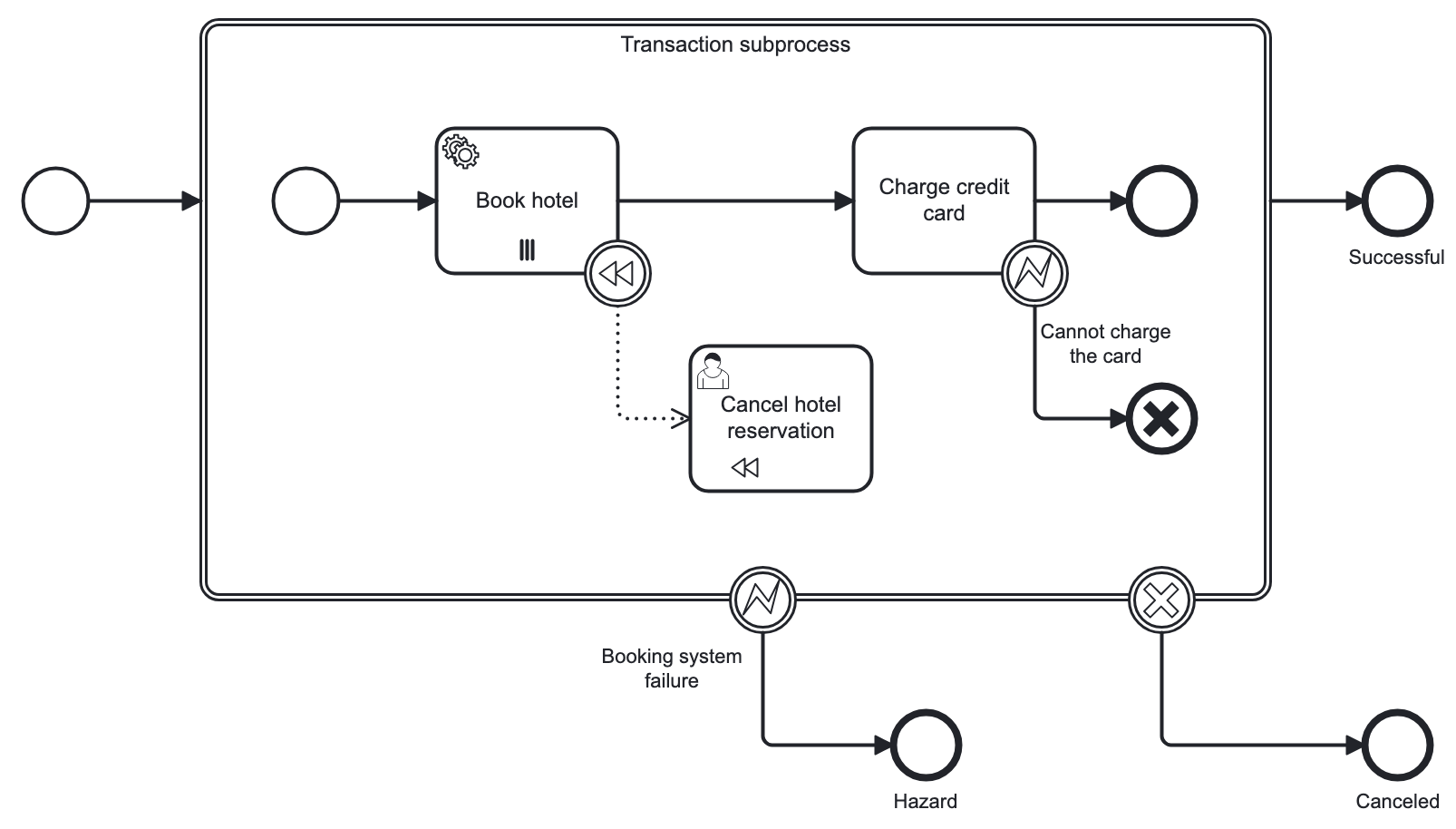
|
It is important not to confuse the BPMN transaction subprocess with technical (ACID) transactions. See more in the BPMN Transactions section. |
Call Activity
Call Activity is a type of activity that allows you to call a reusable process or a global task from within another process. It provides a way to break down complex processes into smaller, more manageable parts and promotes reusability.
Opposite to embedded subprocess, call activity is an external subprocess.
When process execution arrives at the call activity, a new execution is created that is a sub-execution of the execution that arrived at the call activity. This sub-execution is then used to execute the subprocess, potentially creating parallel child executions, as within a regular process. The super-execution waits until the subprocess has completely ended, and continues with the original process afterward.
A call activity is visualized by rounded rectangle as a normal task, but with a thick border and the subprocess marker inside:
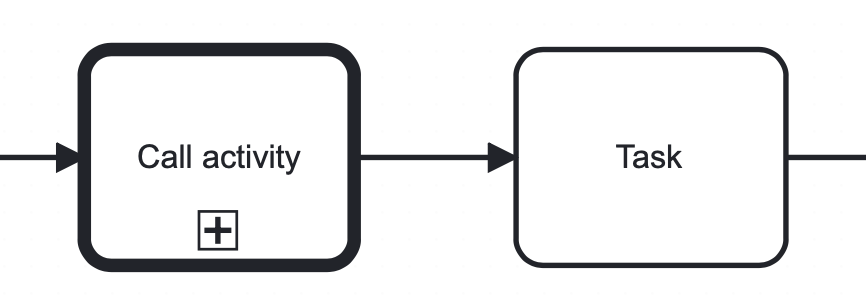
A call activity is a regular activity, which requires a calledElement that references a process definition by its key.
In practice, this means that the ID of the process is used in the calledElement.
<callActivity id="Activity_08ermzt" name="Call activity"
calledElement="data-task-sample" (1)
flowable:inheritBusinessKey="true"> (2)
<extensionElements>
<flowable:in sourceExpression="${client.name}" (3)
target="clientName" />
<flowable:out source="clientName" (4)
target="clientName" />
</extensionElements>
<incoming>Flow_0sdrrfm</incoming>
</callActivity>| 1 | — Called element, by default referenced by process id (process definition key) |
| 2 | — Business key will be inherited |
| 3 | — In mapping by expression |
| 4 | — Out mapping by variable |
|
The process definition of the subprocess is resolved at runtime. This means that the subprocess can be deployed independently of the calling process, if needed. |
You can configure call activity by setting its properties:
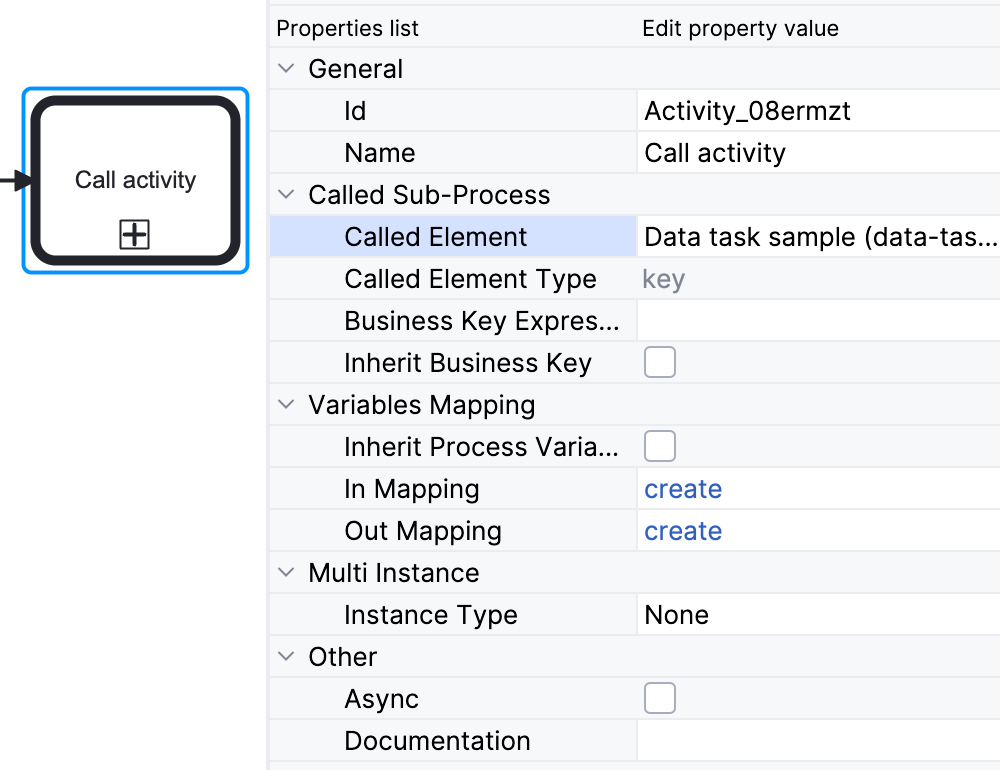
-
Called Element: It is a reference to one of the existing process definitions.
Avoid unmanaged recursion! Technically, it’s possible to call another instance of the process from within itself. -
Called Element Type: In Studio, by default, is used key parameter. It means the last version of the referred process will be called.
In web modeler, it’s possible to call a specified version of the process by its id.
-
Business Key: You can define it by expression or inherit from the parent process. See xref:bpm:bpm-concepts.adoc
-
Variables Mapping:
-
First, call activity can inherit process variables from the parent process. It means when the called process will start, in it will be created process variables like in the parent process, but they will be new instances, not references to original ones.
-
In Mapping: Here you can pass parameters into the called process using existing process variables (source) to variables in the called process (target):
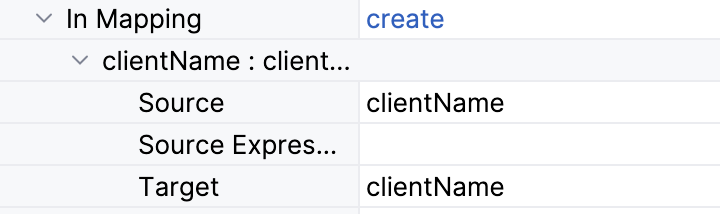
Or by expressions:
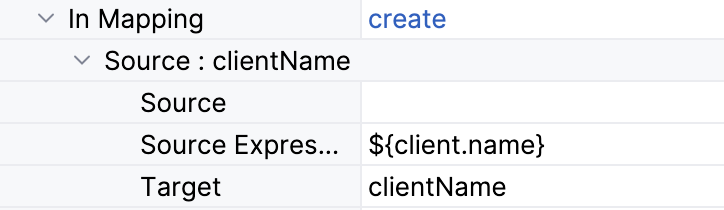
-
Out Mapping: This way you can mirror variables from the called process (source) on the variables in the parent process (target):
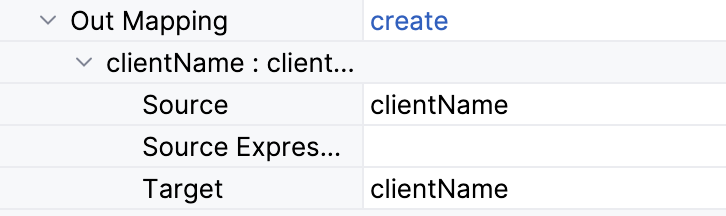
Or you can use expression.
-
User Tasks in Call Activity
If the called process has user tasks, assigned users will see them in the task list (My tasks view) under the name of called process, not the parent process. That’s why it is important to use a business key when creating processes.
So, if you want to manage all tasks from your process, and it has call activities, you should take care of this.
