AI Assistant
Jmix AI Assistant is an intelligent assistant designed to streamline and accelerate work on the Jmix platform. Powered by advanced large language models (LLM), the assistant helps you find answers in the latest documentation, training materials, UI Samples, as well as finding solutions in the forum. It can also generate ready-to-use code snippets, offering developers quick and accurate solutions for various tasks.
How to Use
-
To use the assistant, click the AI Assistant button in the upper-right corner of the screen from any documentation page:

-
Alternatively, you can follow this link.
-
Log in to the page using your Jmix account.
-
Select the AI Assistant item on the left:

-
Enter your query in the input field at the bottom of the screen, and click the Send button:
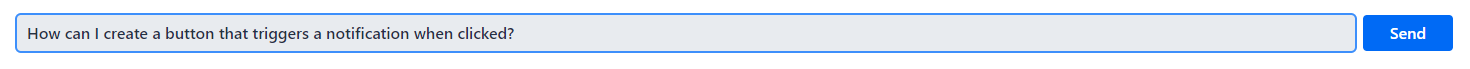
-
Wait for the assistant’s response. Typically, it responds within a minute, but for complex queries, the wait time may take up to 2 minutes.
-
If necessary, you can refine your query in a follow-up message. The assistant can remember up to 5 of your most recent queries.
Help Us Improve Assistant
After receiving a response, you can rate the answer and leave your feedback. This will help us improve the quality of responses.
