User Groups
In the User groups screen, you can manage groups of users to define them later as candidates for user task assignees. A user can be a member of several groups.
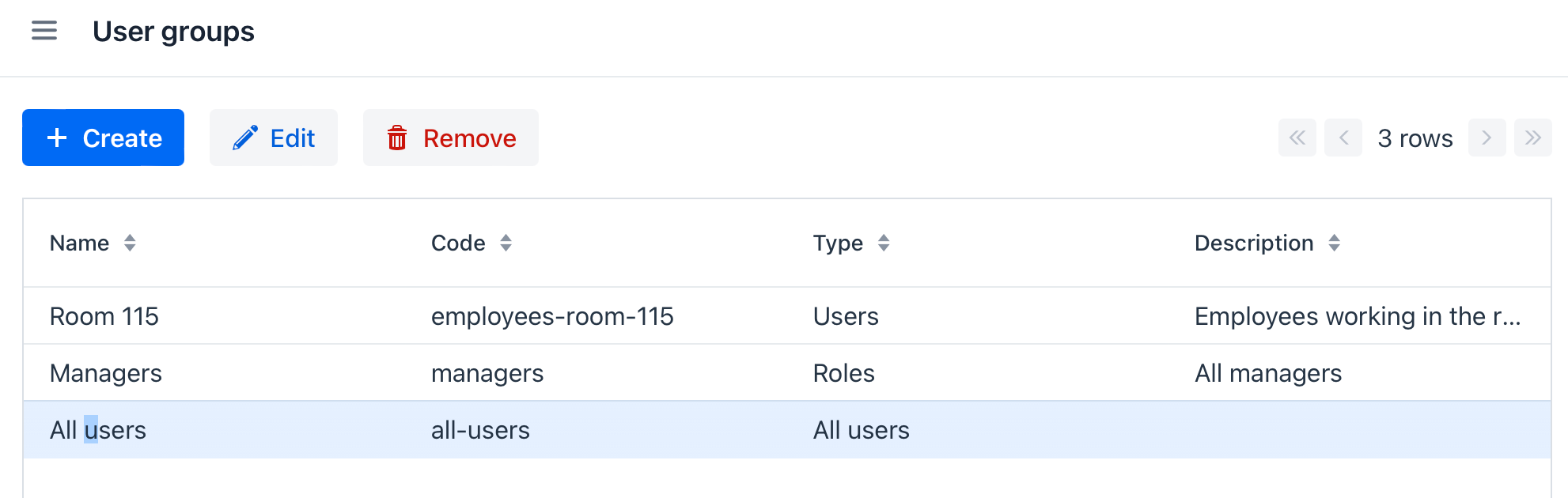
A group can be one of the following types:
-
Users. For the group of Users type, users should be explicitly selected.
-
Roles. For the group of Roles type, a set of security roles should be defined. Users are considered to be a member of the user group if they have one of the selected roles.
-
All users. The group of this type automatically contains all users.
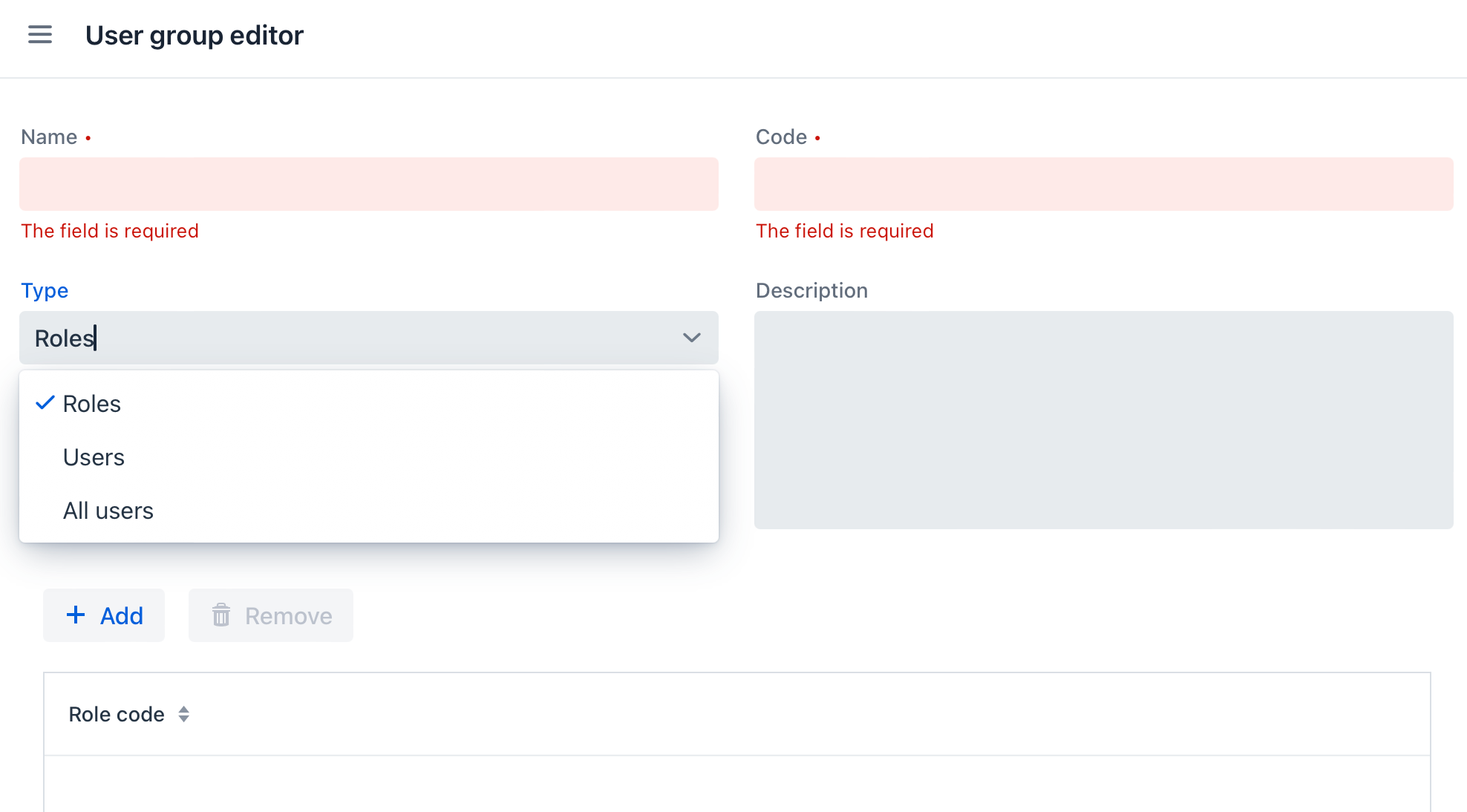
Was this page helpful?

Thank you for your feedback