details
details is an expandable panel used to show and hide content.
-
XML element:
details -
Java class:
JmixDetails
Basics
Use details to hide additional information or optional controls. details can contain any component or layout.
<details id="details" summaryText="View details">
<span text="Additional information or components may be added here."/>
</details>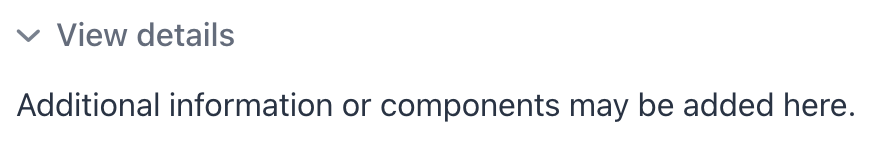
Attributes
Handlers
|
To generate a handler stub in Jmix Studio, use the Handlers tab of the Jmix UI inspector panel or the Generate Handler action available in the top panel of the view class and through the Code → Generate menu (Alt+Insert / Cmd+N). |
OpenedChangeEvent
OpenedChangeEvent is sent every time the opened attribute of the component changes.
See Also
See the Vaadin Docs for more information.
Was this page helpful?

Thank you for your feedback