List Component Actions
List component actions work with collections of entities that are displayed in dataGrid or treeDataGrid. These components implement the ListDataComponent interface.
When a list action is added to a dataGrid or treeDataGrid, it can be invoked from the component’s context menu. Usually, actions are also invoked by associated buttons.
For example:
<hbox classNames="buttons-panel">
<button action="departmentsTable.create"/>
<button action="departmentsTable.edit"/>
<button action="departmentsTable.remove"/>
</hbox>
<dataGrid id="departmentsTable" dataContainer="departmentsDc">
<actions>
<action id="create" type="list_create"
actionVariant="SUCCESS" icon="PLUS_CIRCLE"/>
<action id="edit" type="list_edit"/>
<action id="remove" type="list_remove"/>
</actions>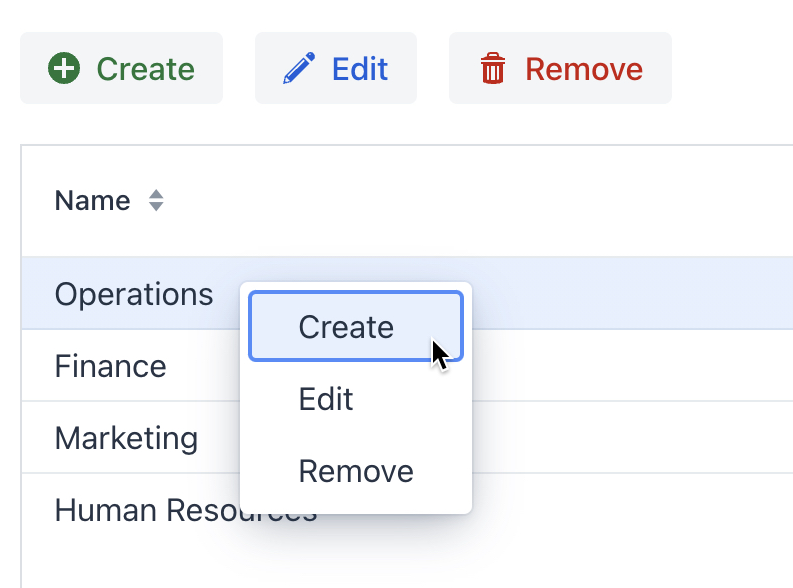
Below are the standard list action types.
list_add
Action class: AddAction
Adds existing entity instances to a data container by looking them up in a list view. Can be used to fill a many-to-many collection.
list_exclude
Action class: ExcludeAction
Removes entity instances from a data container. Unlike list_remove action, list_exclude does not remove the selected instance from the data store. It is required, for example, when working with a many-to-many collection.
list_read
Action class: ReadAction
Opens the entity detail view in the same way as list_edit action, but makes all fields non-editable and disables save actions. If you want to allow users to switch the view to the editable mode, add the detail_enableEditing action to the view.
list_refresh
Action class: RefreshAction
Reloads the data container used by the list component (dataGrid, etc.).
list_remove
Action class: RemoveAction
Removes entity instances from the data container in UI and from the data store.
