bigDecimalField
bigDecimalField has many of the same features as textField, but it accepts only BigDecimal input.
XML Element |
|
|---|---|
Java Class |
|
Attributes |
id - alignSelf - ariaLabel - ariaLabelledBy - autocapitalize - autocomplete - autocorrect - autofocus - autoselect - classNames - clearButtonVisible - colspan - css - dataContainer - enabled - errorMessage - focusShortcut - height - helperText - label - maxHeight - maxWidth - minHeight - minWidth - placeholder - property - readOnly - required - requiredMessage - tabIndex - themeNames - title - value - valueChangeMode - valueChangeTimeout - visible - width |
Handlers |
AttachEvent - BlurEvent - ClientValidatedEvent - ComponentValueChangeEvent - CompositionEndEvent - CompositionStartEvent - CompositionUpdateEvent - DetachEvent - FocusEvent - InputEvent - KeyDownEvent - KeyPressEvent - KeyUpEvent - statusChangeHandler - validator |
Elements |
Basics
An example of bigDecimalField:
<bigDecimalField id="bigDecimalField"
clearButtonVisible="true"/>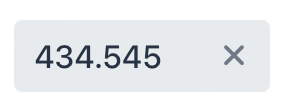
Data Binding
You can bind a component to an entity and its attributes hold in a data container.
To bind bigDecimalField to an entity attribute:
-
Specify the name of the data container as the dataContainer attribute value.
-
Specify the name of the entity attribute as the property attribute value.
The entity attribute must be of BigDecimal type.
<data>
<instance class="com.company.onboarding.entity.Step" id="stepDc">
<fetchPlan extends="_base"/>
<loader id="stepDl"/>
</instance>
</data>
<layout>
<bigDecimalField dataContainer="stepDc"
property="factor"
label="Factor:"/>
</layout>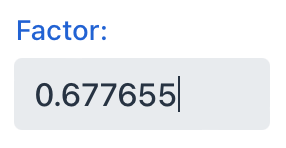
Theme Variants
The component’s appearance is customizable with the themeNames attribute, which allows you to select among five different options:
-
small -
align-left -
align-center -
align-right -
helper-above-field
See the textField Theme Variants section for more information.
See Also
See the Vaadin Docs for more information.
