StockChartGroup
The StockChartGroup component allows you to create stock charts.
Stock chart supports multiple data sets and has a ready-to-use data set selector. Data sets might be compared one to another.
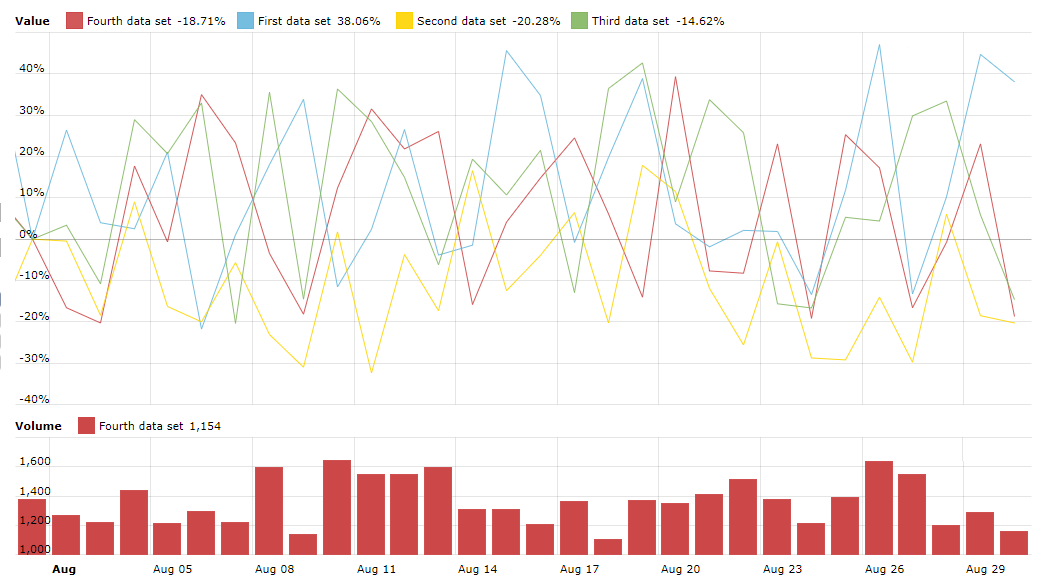
Stock chart can display a different kind of annotations on the graph or on the axis. These annotations are called stock events.
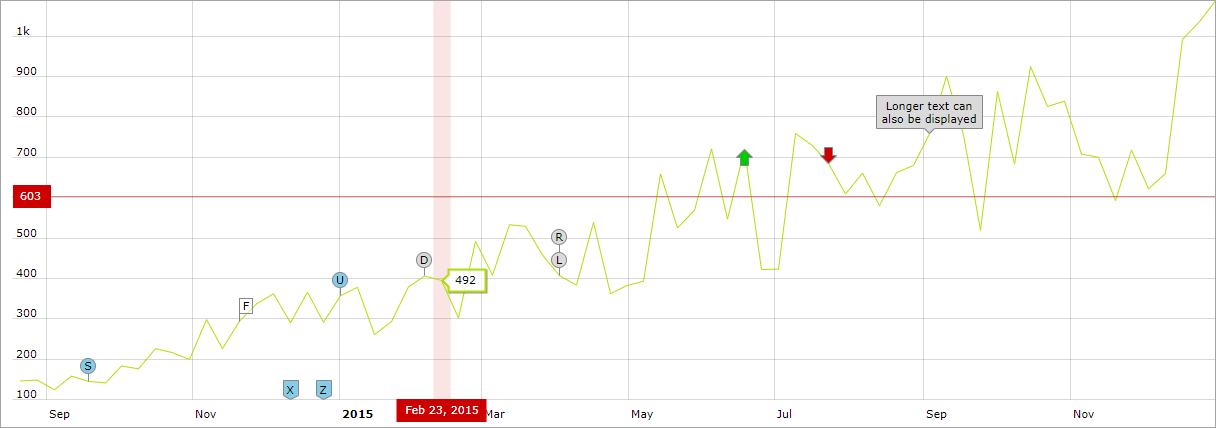
Stock chart can support any number of stock panels, and each stock panel can have any number of graphs. A stock panel is a separate serial chart and is based on SerialChart.
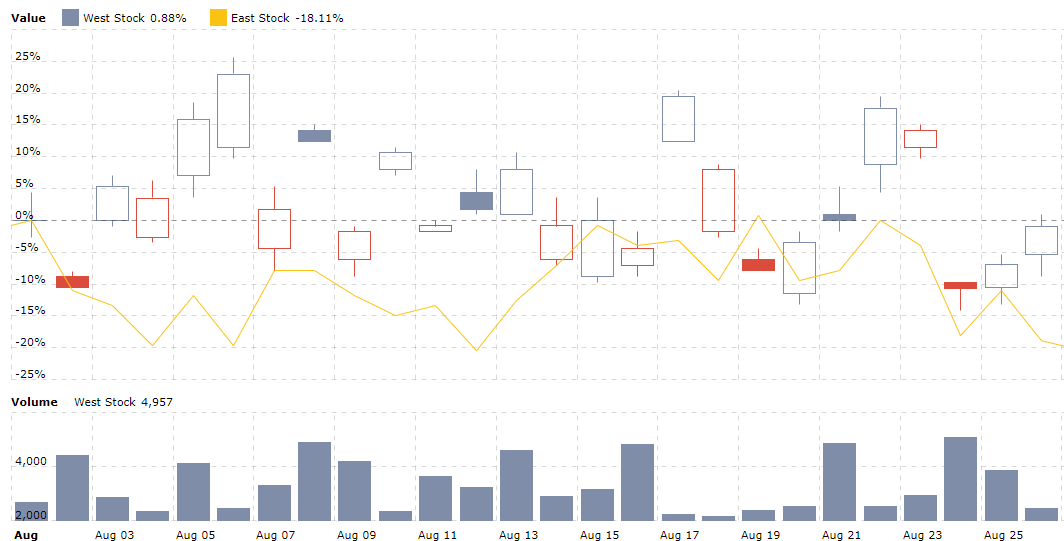
Events and Handlers
|
To generate a handler stub in Jmix Studio, select the component in the screen descriptor XML or in the Component Hierarchy panel and use the Handlers tab of the Component Inspector panel. Alternatively, you can use the Generate Handler button in the top panel of the screen controller. |
-
DataSetSelectorCompareEvent– is sent when dataset selector comparing. -
DataSetSelectorSelectEvent– is sent when selecting the dataset selector. -
DataSetSelectorUnCompareEvent– is sent when dataset selector comparing is canceled. -
PeriodSelectorChangeEvent– is sent when selecting the display period with a selector. -
StockChartClickEvent– is sent when clicking on the stock chart area. -
StockChartRightClickEvent– is sent when right-clicking on the stock chart area. -
StockEventClickEvent– is sent when clicking on the stock event. -
StockEventRollOutEvent– is sent when a stock event roll-out. -
StockEventRollOverEvent– is sent when a stock event roll-over. -
StockGraphClickEvent– is sent when clicking on the stock graph. -
StockGraphItemClickEvent– is sent when clicking on the stock graph item. -
StockGraphItemRightClickEvent– is sent when right-clicking on the stock graph item. -
StockGraphItemRollOutEvent– is sent when stock graph item roll-out. -
StockGraphItemRollOverEvent– is sent when stock graph item roll-over. -
StockGraphRollOutEvent– is sent when stock graph roll-out. -
StockGraphRollOverEvent– is sent when stock graph roll-over.
