Facets
Facets are screen elements that are not added to the screen layout, unlike visual components. Instead, they add supplementary behavior to the screen or one of its components.
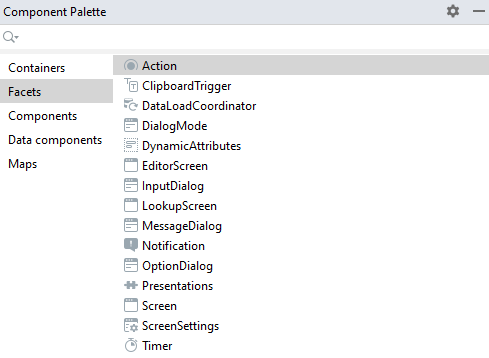
Custom Facets
The application or an add-on can provide its own facets. To create a custom facet, follow the steps below:
-
Create an interface extending
io.jmix.ui.component.Facet. -
Create implementation class based on
io.jmix.ui.component.impl.AbstractFacet. -
Create a Spring bean implementing the
io.jmix.ui.xml.FacetProviderinterface parameterized by the type of your facet. -
Create an XSD to be used in screens XML.
-
Optionally, mark the facet interface and its methods with metadata annotations to add support for the facet in the Component Inspector panel of the Studio’s Screen Designer.
Classes ClipboardTrigger, ClipboardTriggerImpl and ClipboardTriggerFacetProvider of the framework can be good examples of creating a facet.
