Input Dialog
Parameters of input dialogs are defined right in the process model. You can configure an input dialog for the StartEvent of User Task model elements.
To configure related process variables, datatypes, parameters ordering and so on, you need to select StartEvent or User Task on the canvas and set the necessary properties on the right-side panel.
When users start processes or complete tasks, input dialogs are automatically rendered based on the configuration you provided in the model.
An example of the input dialog parameter editor looks as follows:
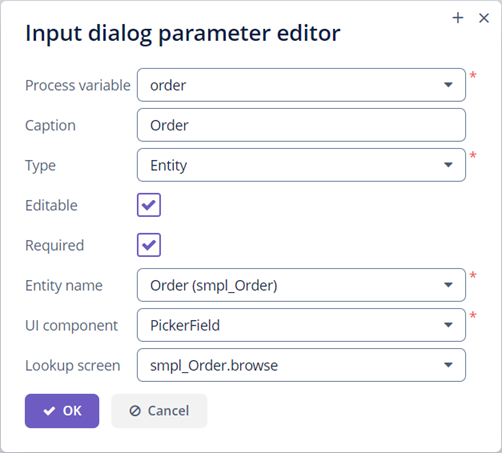
Supported parameter types are:
-
String
-
Multiline string
-
Decimal
-
Number
-
Boolean
-
Date
-
Date with time
-
Entity
-
Entity list
-
File
-
Platform enum
-
Custom enum
Was this page helpful?

Thank you for your feedback