h1-h6
The h1 to h6 HTML elements represent six levels of headings, from most important to least important.
-
XML elements:
h1,h2,h3,h4,h5,h6 -
Java classes:
H1,H2,H3,H4,H5,H6
Basics
Use headings to convey logical hierarchy of the content. Indicating important sections with headings makes it easier for users to find relevant content.
<h1 text="Clouds"/>
<h2 text="Classification"/>
<h3 text="Physical forms"/>
<h4 text="Cumulus"/>
<h4 text="Stratus"/>
<h4 text="Cirrus"/>
<h3 text="Levels"/>
<h4 text="High"/>
<h4 text="Mid"/>
<h4 text="Low"/>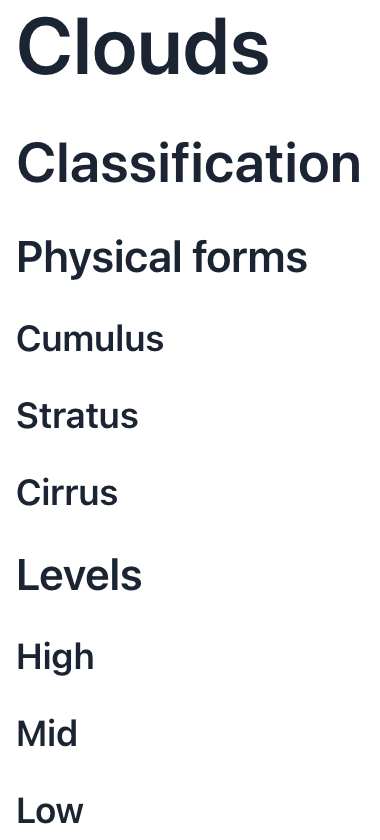
Attributes
id - classNames - colspan - enabled - height - maxHeight - maxWidth - minHeight - minWidth - text - themeNames - title - visible - whiteSpace - width
themeNames
Adds a theme to the component. Possible values are:
-
normal -
success -
error -
contrast -
primary -
small -
pill
Handlers
|
To generate a handler stub in Jmix Studio, use the Handlers tab of the Jmix UI inspector panel or the Generate Handler action available in the top panel of the view class and through the Code → Generate menu (Alt+Insert / Cmd+N). |
