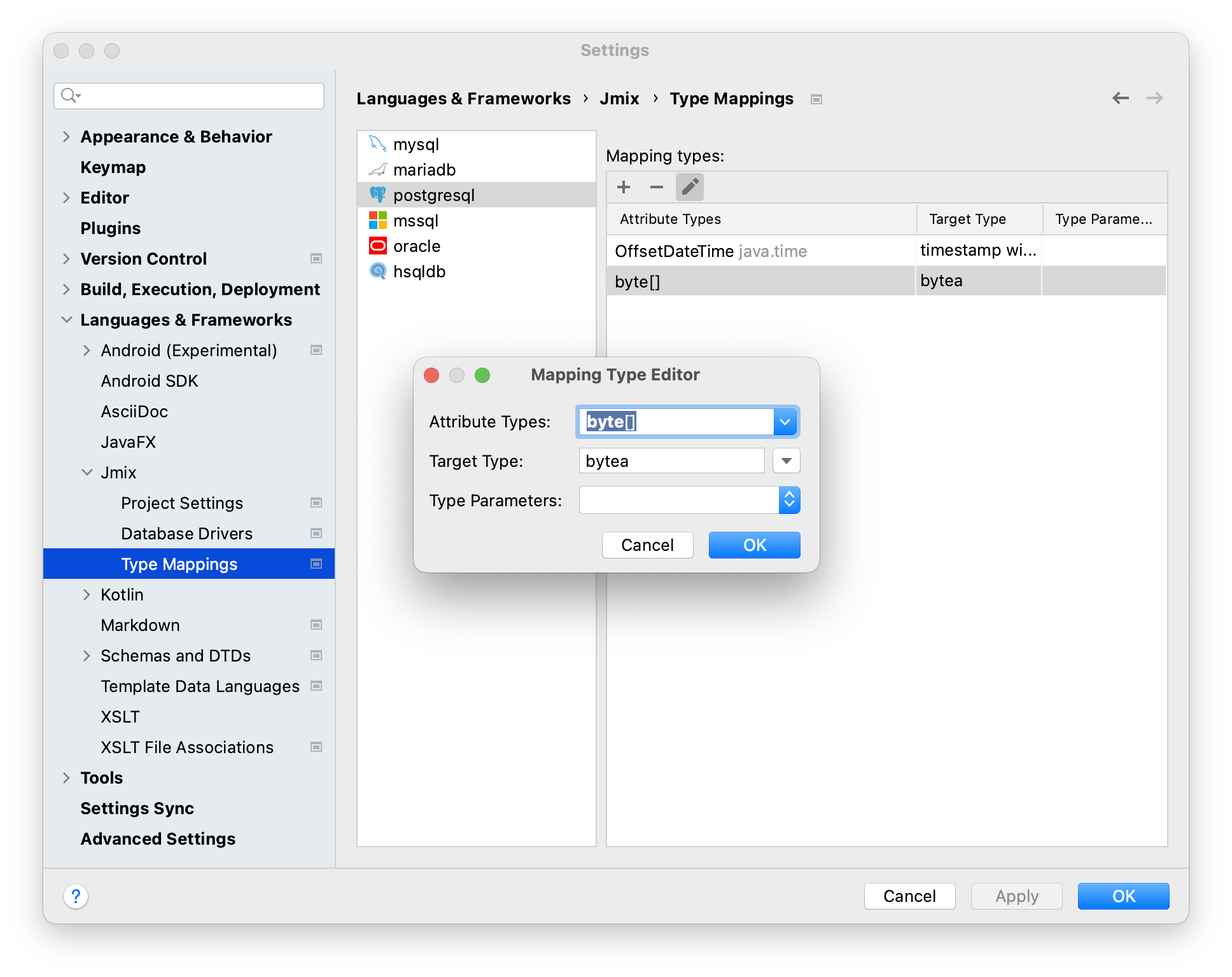Jmix Plugin Settings
Jmix Plugin Settings dialog contains settings related to all projects opened in this Studio instance. You can access the dialog from the toolbar of the Jmix Tool Window.
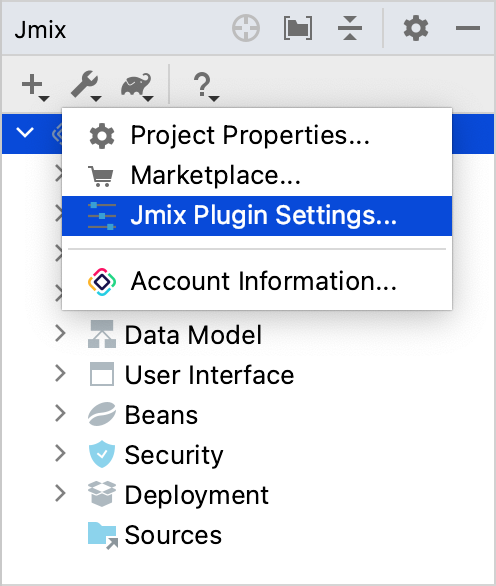
On the Jmix tab, you can configure the following settings:
-
In the Additional templates artifact field, you can specify the custom templates artifact group and name separated by a colon, for example,
com.custom.templates.studio:custom-studio-templates. -
Use the Send anonymous usage statistics and automated crash reports option to choose whether you want to send anonymous statistics or not.
Collecting statistics helps the developers better understand how Studio is used and get more information to improve the product. No personal data is collected.
When anonymous usage statistics is enabled, Studio periodically sends the following data to the statistics server:
-
Date and time of the statistics event.
-
Studio ID - random UUID that is generated on the first start and stored on the disk.
-
Studio release number.
-
Operating system name.
-
JDK version.
-
IntelliJ IDEA version.
-
IntelliJ IDEA edition, Community or Ultimate.
-
List of public Jmix add-ons used in the project.
-
Number of entities in the project.
-
Number of views in the project.
-
Database types used in the project.
-
-
Select the Use constructor injection option if you want to use constructor injection in Spring beans.
-
Select the Open editor on Text tab instead of Designer for new entities option if you prefer entity opens in text editor by default.
On the Project Settings tab, you can select the programming language that will be used to generate code in projects with Kotlin support.
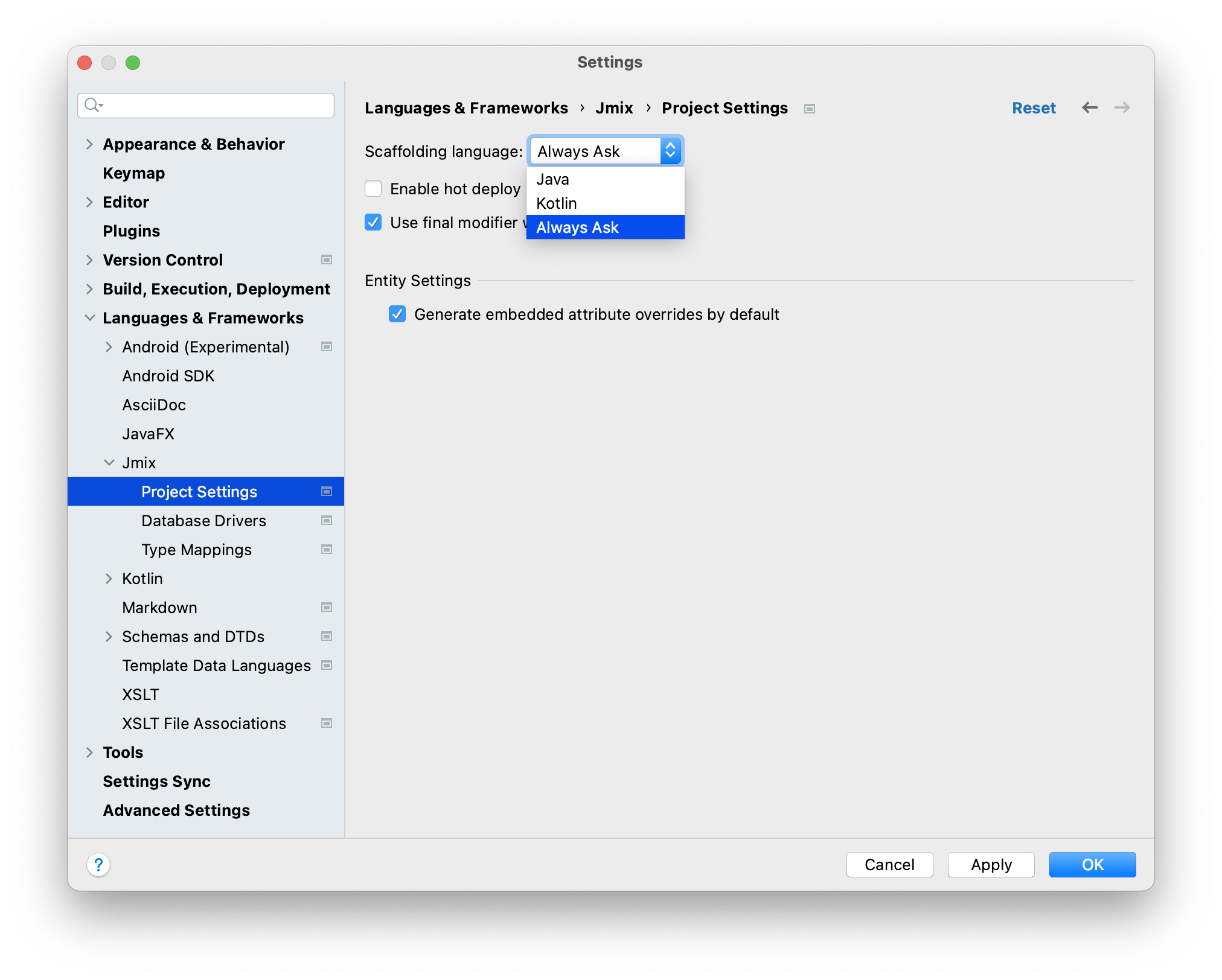
If your project has mixed Java and Kotlin content, and you want to have control over the scaffolding language for every new entity, service, or view, then set the Always Ask value in the drop-down list. This setting is displayed only for projects with Kotlin support enabled.
The Enable hot deploy checkbox is selected by default. It enables Hot Deploy technology.
The Use final modifier when generating code option is true by default. This option enables using final modifier in fields, local variables and method parameters.
You can manage drivers in the Database Drivers tab.
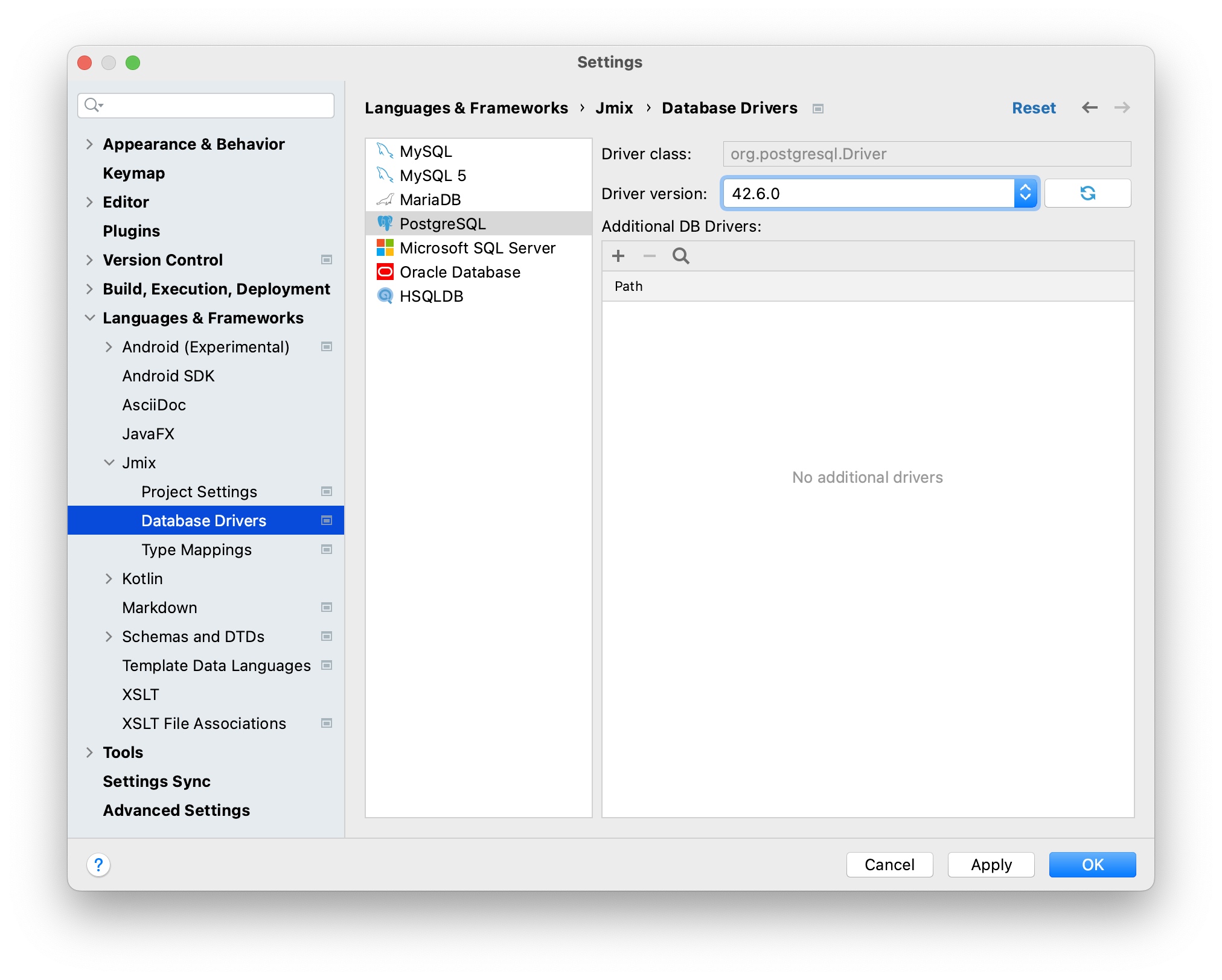
On the Type Mappings tab, you can define mapping between entity attribute types and database column types.