formLayout
formLayout is a responsive layout that arranges components into columns. The number of columns changes depending on the layout width.
-
XML element:
formLayout -
Java class:
FormLayout
Basics
By default, formLayout arranges all components into two columns.
<formLayout id="formLayout">
<textField placeholder="City" label="Where from?"/>
<textField placeholder="City" label="Where to?"/>
<datePicker label="Depart"/>
<datePicker label="Return"/>
<button text="Search tickets"/>
</formLayout>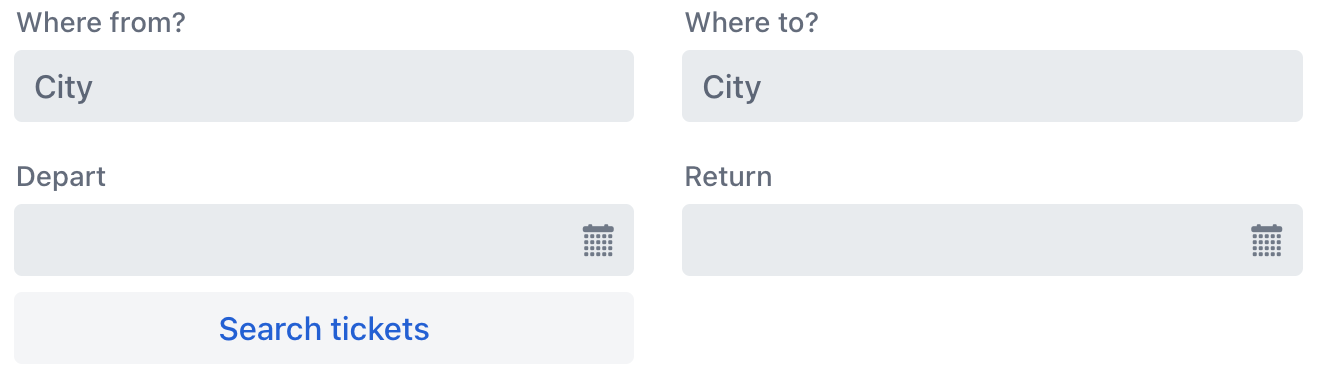
When the layout width is smaller, it automatically adjusts to a single column.
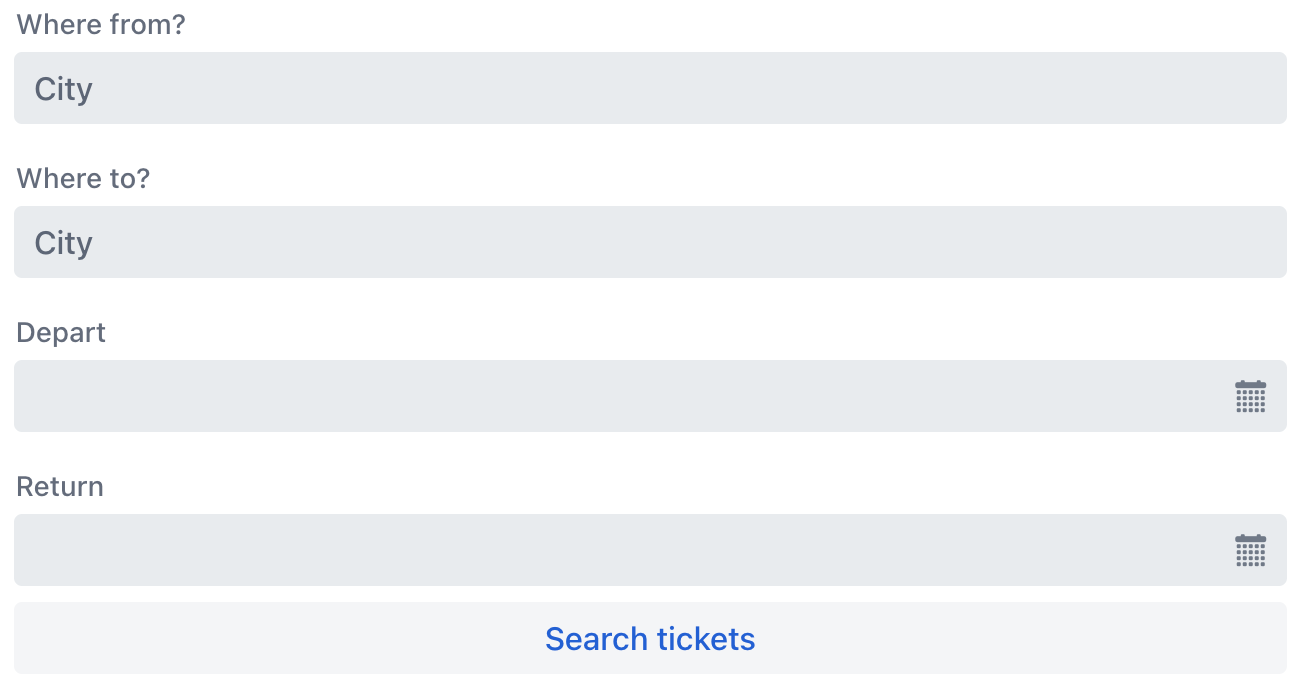
Columns
Define how many columns are shown based on the layout width.
@ViewComponent
private FormLayout formLayout;
@Subscribe
public void onInit(final InitEvent event) {
formLayout.setResponsiveSteps(
new FormLayout.ResponsiveStep("0", 1),
new FormLayout.ResponsiveStep("320px", 2),
new FormLayout.ResponsiveStep("460px", 3),
new FormLayout.ResponsiveStep("600px", 4),
new FormLayout.ResponsiveStep("740px", 5));
}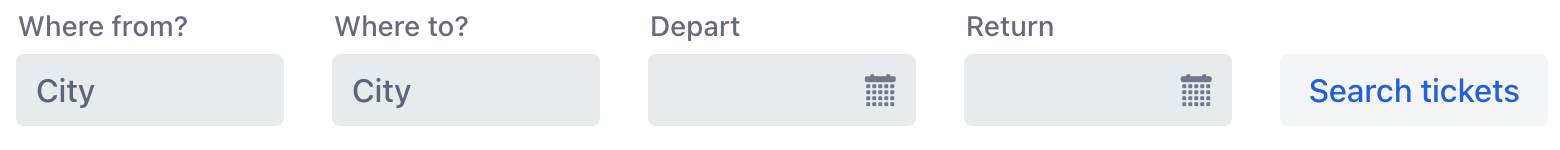
Column Span
formLayout respects the nested components' properties. Use the colspan property to set the number of columns occupied by the component.
<formLayout>
<textField placeholder="City" label="Where from?"/>
<textField placeholder="City" label="Where to?"/>
<datePicker label="Depart"/>
<datePicker label="Return"/>
<button text="Search tickets" colspan="2"/>
</formLayout>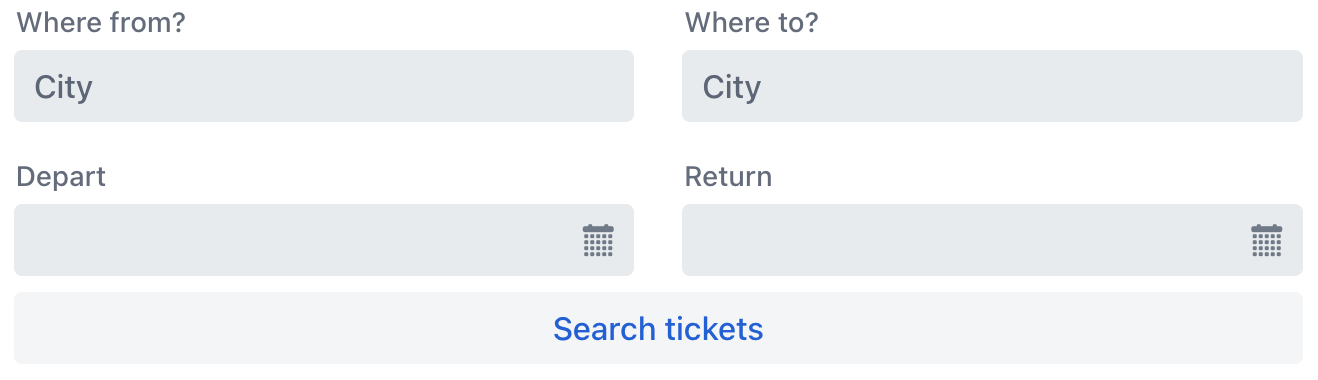
Attributes
id - classNames - colspan - dataContainer - enabled - height - labelsPosition - maxHeight - maxWidth - minHeight - minWidth - visible - width -
Handlers
|
To generate a handler stub in Jmix Studio, use the Handlers tab of the Jmix UI inspector panel or the Generate Handler action available in the top panel of the view class and through the Code → Generate menu (Alt+Insert / Cmd+N). |
See Also
See Vaadin Docs for more information.
