tooltip
Tooltips are small pop-ups that can provide additional information about a UI element on hover and keyboard focus.
XML element: tooltip
Basics
tooltip is a nested element of almost all components and layouts.
To add a nested tooltip element in Jmix Studio, select the UI element in the screen descriptor XML or in the Jmix UI structure panel and click on the Add→Tooltip button in the Jmix UI inspector panel.
|
An example of defining a button with a tooltip:
<button icon="CREDIT_CARD">
<tooltip text="Add a credit card" position="END_TOP"/>
</button>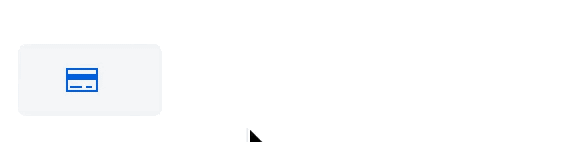
Attributes
focusDelay - hideDelay - hoverDelay - manual - opened - position - text
See Also
See the Vaadin Docs for more information.
Was this page helpful?

Thank you for your feedback