Add-ons
Follow the instructions to install add-ons into your project:
-
Launch Jmix Studio and switch to Jmix tool window.
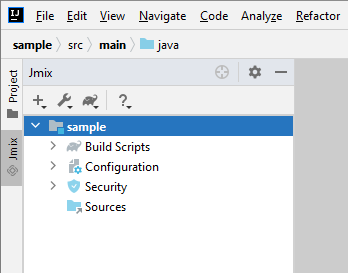
-
Expand the Settings menu from the toolbar and select Marketplace.
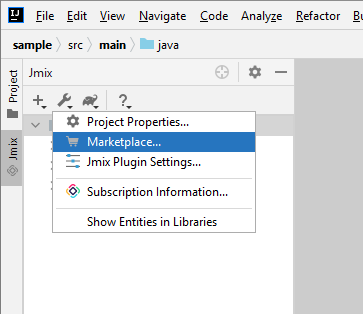
-
Find the add-on and click Install.
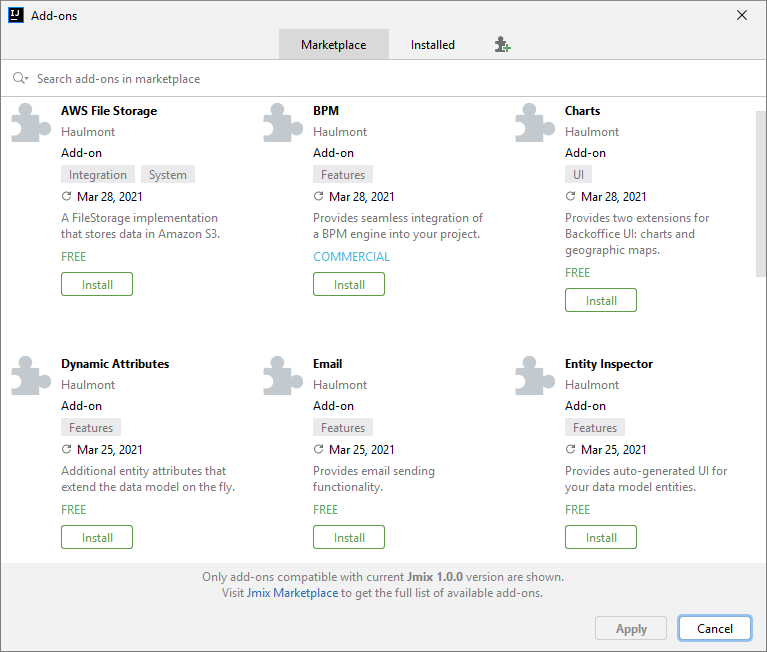
In case you are trying to install a commercial add-on, you need to enter your license key. If you haven’t done it before, you’ll see the window with the field. Enter the key and click Install.
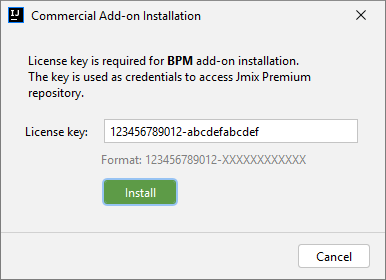
Also, you can get a trial version of the commercial add-on for 28 days. To get the trial, go to the marketplace page on the Jmix website, find the add-on, and follow the instructions that appeared by clicking the Get trial button. -
Then click Apply & Close.
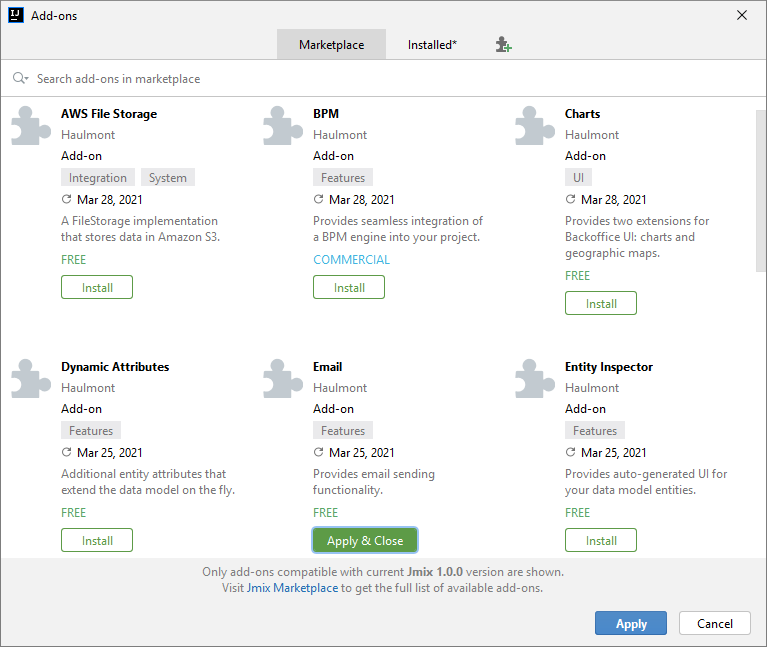
The add-on will be installed to your project.
Was this page helpful?

Thank you for your feedback