Add-ons
Jmix does not only provide a platform to build your applications upon. It also contains an ecosystem of add-ons that enrich the core functionality. A lot of add-ons are provided by the Jmix team, while others are contributions from the community.
Jmix add-ons are published on the Jmix marketplace. You can browse and install them directly in Studio as described below. To publish your own open-source add-on to the marketplace, see Publishing an Add-on.
Installation
Follow the instructions below to install add-ons into your project automatically. If you want to install an add-on manually by editing build scripts, see the documentation of the particular add-on.
-
Launch Jmix Studio and switch to Jmix tool window.
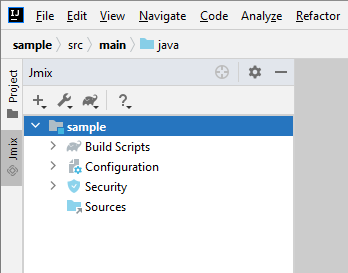
-
Expand the Settings menu from the toolbar and select Marketplace.
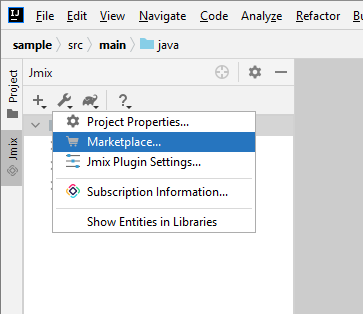
-
Find the add-on and click Install.
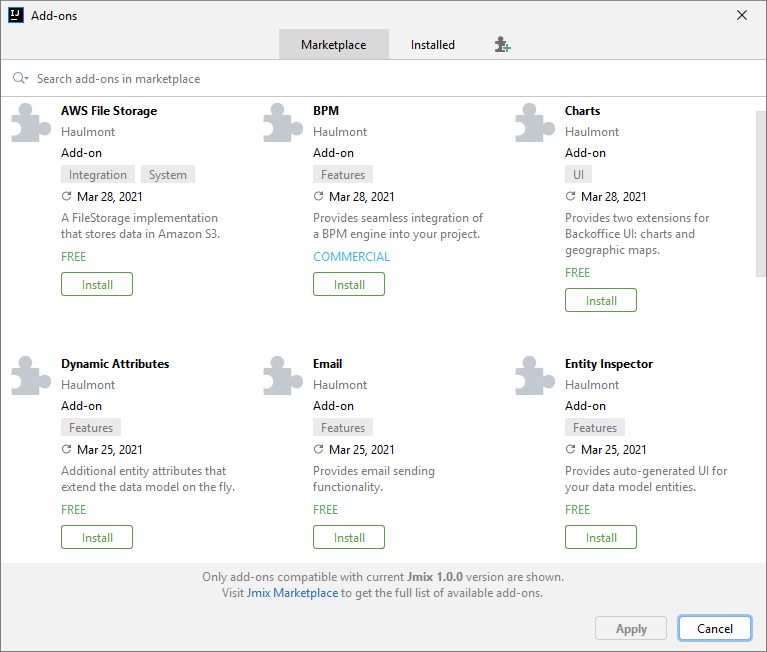
If you are installing a commercial add-on, Studio needs to know your license key. If you haven’t entered it before, you’ll see the window shown below. Enter the key and click Install.
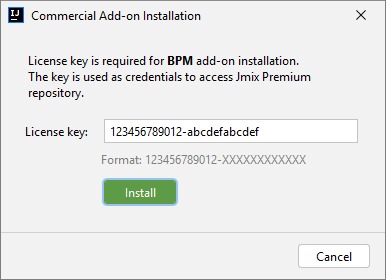
If you don’t have a license key, you can get a trial version of the add-on by visiting your profile page. Just click on the Get Enterprise trial button in the Subscriptions section. -
Click Apply & Close.
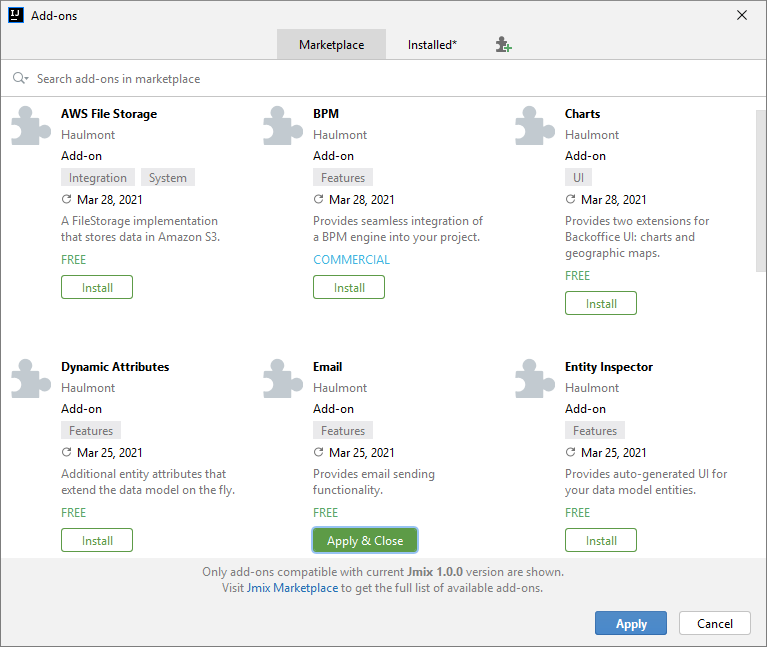
The add-on will be installed into your project.
