Grid Export Actions
The add-on is a useful feature that enhances the functionality of a grid components within a web application. This add-on typically provides users with the ability to export data displayed in a grid to various file formats such as Excel, or JSON.
The add-on provides actions, that triggers the export functionality.
These actions can be utilized in both dataGrid and treeDataGrid components.
Installation
For automatic installation through Jmix Marketplace, follow instructions in the Add-ons section.
For manual installation, add the following dependency to your build.gradle:
implementation 'io.jmix.gridexport:jmix-gridexport-flowui-starter'Usage
The add-on provides two types of actions: grdexp_excelExport and grdexp_jsonExport. Both actions are list component actions, so they can be added to dataGrid and treeDataGrid.
After the add-on is installed in the project, these actions become accessible for addition through the Jmix Studio.
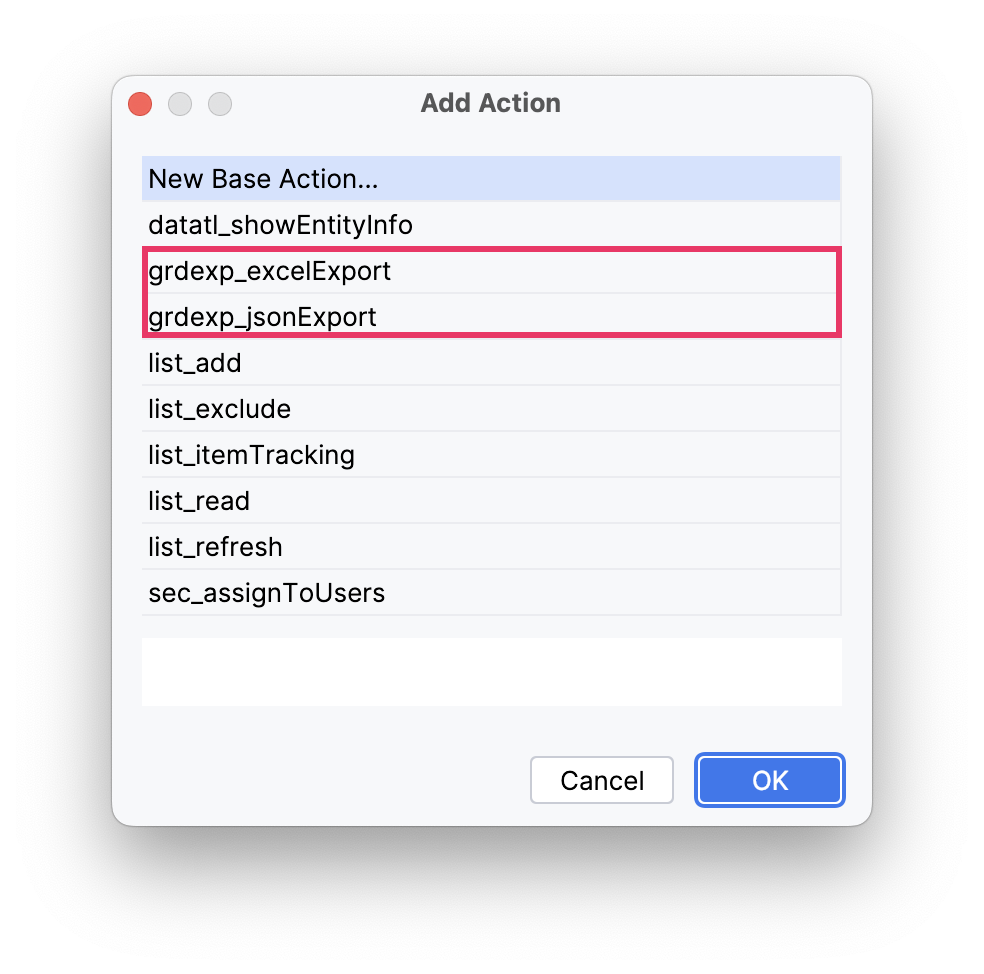
Usage example:
<hbox id="buttonsPanel" classNames="buttons-panel">
<button id="excelExportBtn" action="usersDataGrid.excelExport"/>
<button id="jsonExportBtn" action="usersDataGrid.jsonExport"/>
</hbox>
<dataGrid id="usersDataGrid"
width="100%"
columnReorderingAllowed="true"
minHeight="20em"
dataContainer="usersDc"
selectionMode="MULTI">
<actions>
<action id="excelExport" type="grdexp_excelExport"/>
<action id="jsonExport" type="grdexp_jsonExport"/>
</actions>
</dataGrid>To enable the selection of multiple entities, ensure that selectionMode="MULTI" is set for the dataGrid component.
