Entity Picker Actions
Entity picker actions work with the content of the entityPicker and entityComboBox components. These components implement the EntityPickerComponent interface.
When an entity picker action is added to the component, it is automatically represented by a button inside the field.
For example:
<entityPicker id="departmentEntityPicker"
dataContainer="userDc" property="department" width="20em">
<actions>
<action id="entityLookup" type="entity_lookup"/>
<action id="entityOpen" type="entity_open"/>
<action id="entityClear" type="entity_clear"/>
</actions>
</entityPicker>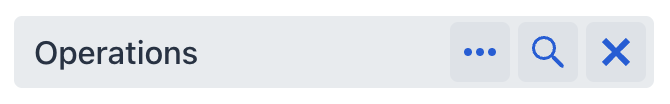
Below are the standard entity picker action types.
entity_clear
Action class: EntityClearAction
Clears the value of the component.
If the component displays a one-to-one composition entity, the entity instance will also be removed on DataContext save (in entity detail views it happens when the user clicks OK).
entity_lookup
Action class: EntityLookupAction
Looks up an entity instance in the entity list view and sets it to the component.
entity_open
Action class: EntityOpenAction
Opens a detail view for the entity currently selected in the component.
entity_openComposition
Action class: EntityOpenCompositionAction
Opens a detail view for the one-to-one composition entity selected in the component. If there is no linked entity at the moment (the component is empty), a new instance is created and saved by the detail view afterward.
