Process Definitions
This screen contains a list of processes and allows you to open them in modeler, view details, upload BPMN XML or start processes.
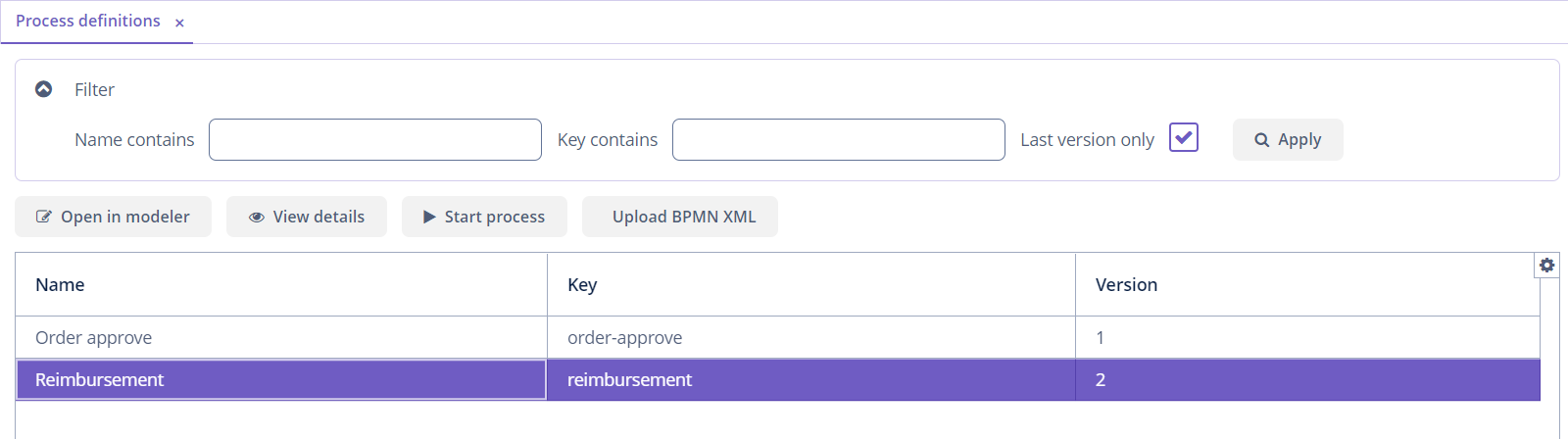
Click View details button to open Process definition editor that displays process definition properties, BPMN XML, active process instances of the selected process definition version. To change the process definition version, use the Version combo box field.
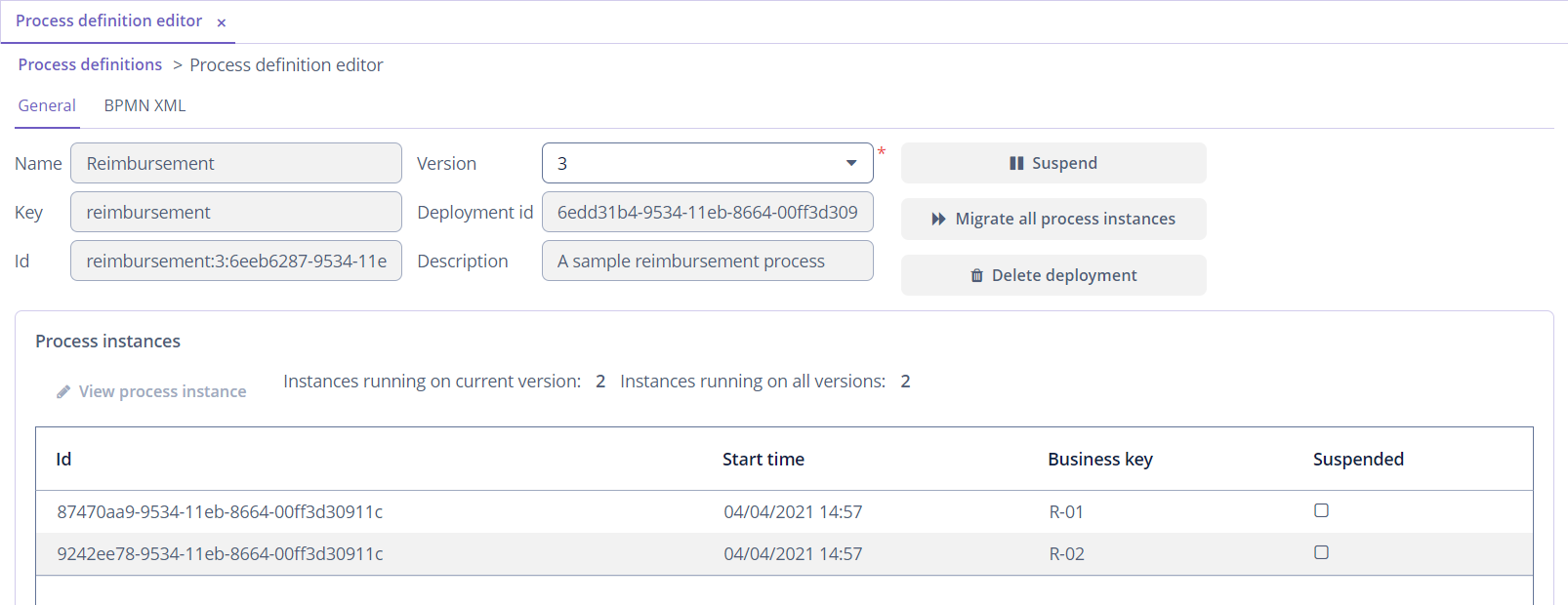
From the editor, you can suspend the process definition. In this case, the process will not be available for starting until you activate it. In the suspend process definition dialog, you have an option to suspend running process instances as well. In this case, user tasks of suspended instances won’t be displayed in the tasks list, all timers and jobs won’t be executed.
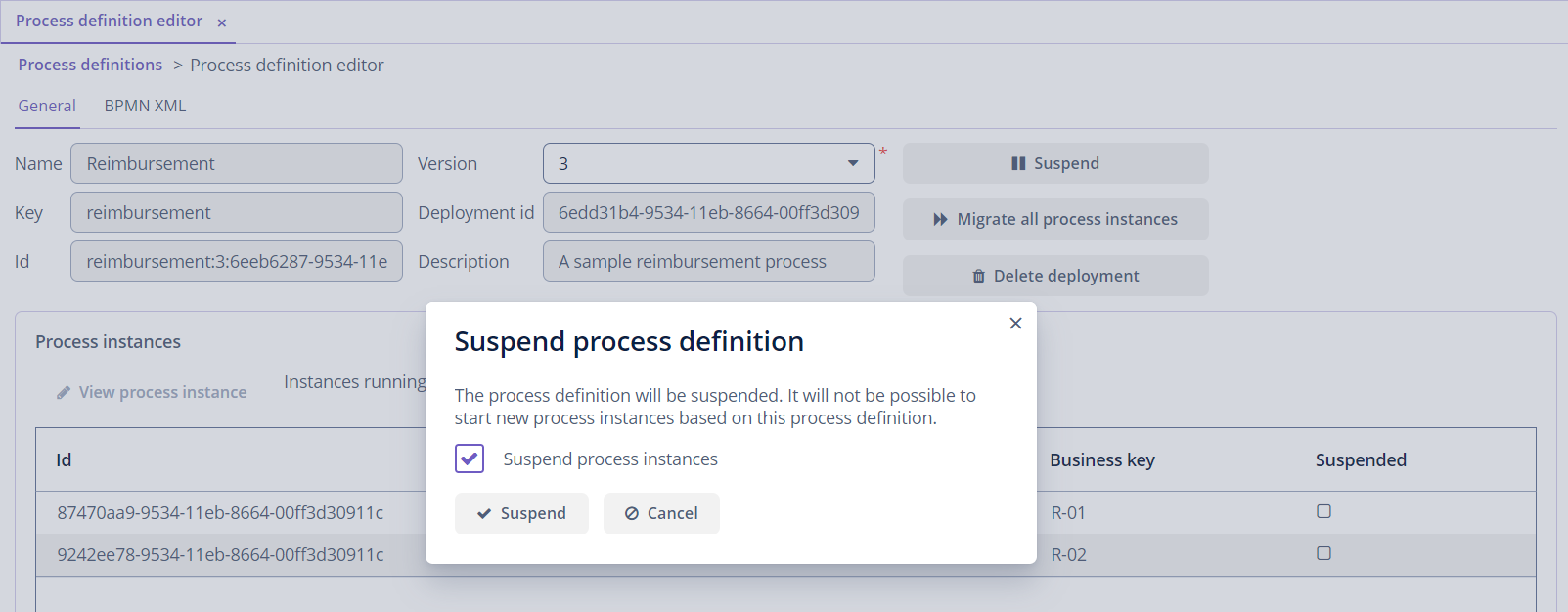
Also, you can migrate process instances. See Process Instances Migration section.
