Message Templates UI
Upon installation of the Message Templates add-on, a Message Templates section will be added to the main navigation menu.
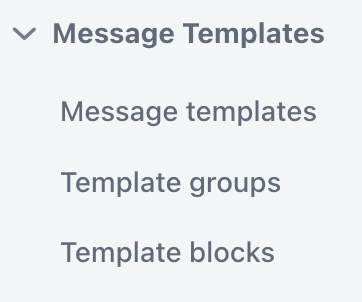
Within this section, users can navigate between three distinct views:
-
Message templates, where individual message templates are managed
-
Template groups, which allows you to organize templates into categories
-
Template blocks, which are reusable components for building templates
Access to these views is determined by the user’s assigned role. There are two roles specifically relevant to Message Templates:
-
Message Templates: full access, which provides complete administrative and user privileges.
-
Message Templates: minimal access, which grants minimal permissions to view and generate message templates.
Was this page helpful?

Thank you for your feedback