Jmix Plugin Settings
Jmix Plugin Settings dialog contains settings related to all projects opened in this Studio instance. You can access the dialog from the toolbar of the Jmix Tool Window.
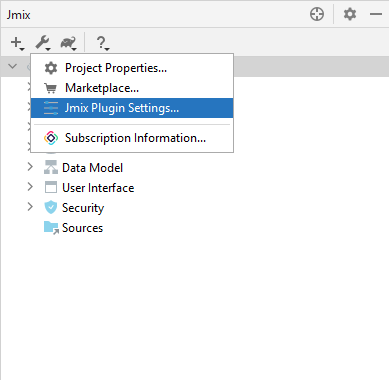
You can choose whether you want to send anonymous statistics or not.
On the Project Settings tab, you can select the programming language that will be used to generate code in projects with Kotlin support.
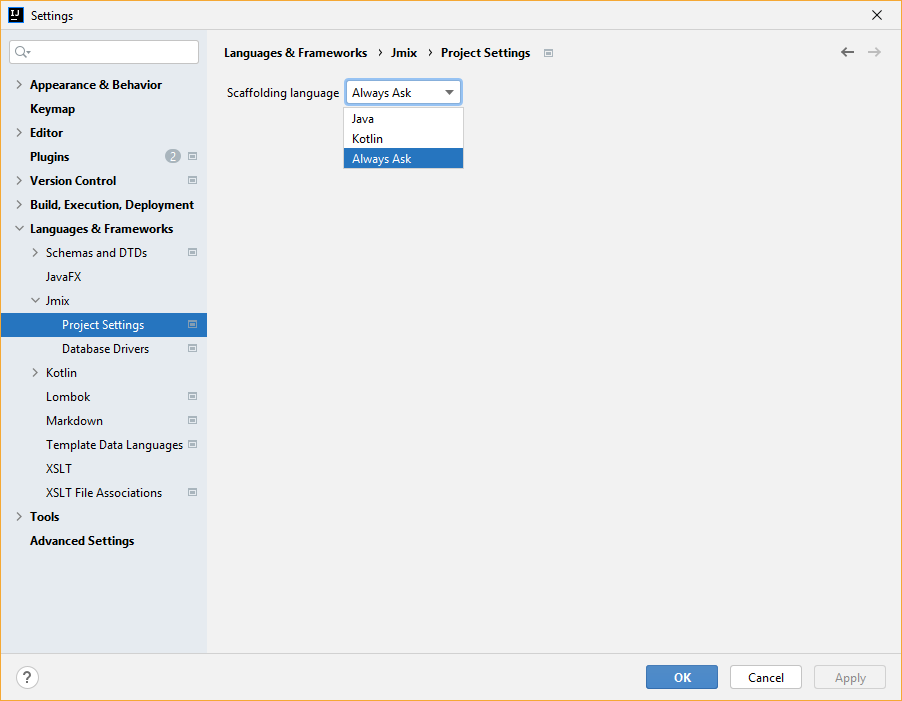
If your project has mixed Java and Kotlin content, and you want to have control over scaffolding language for every new entity, service, or screen, then set the Always Ask value in the drop-down list. This setting is displayed only for projects with Kotlin support enabled.
You can manage drivers in the Database Drivers tab.
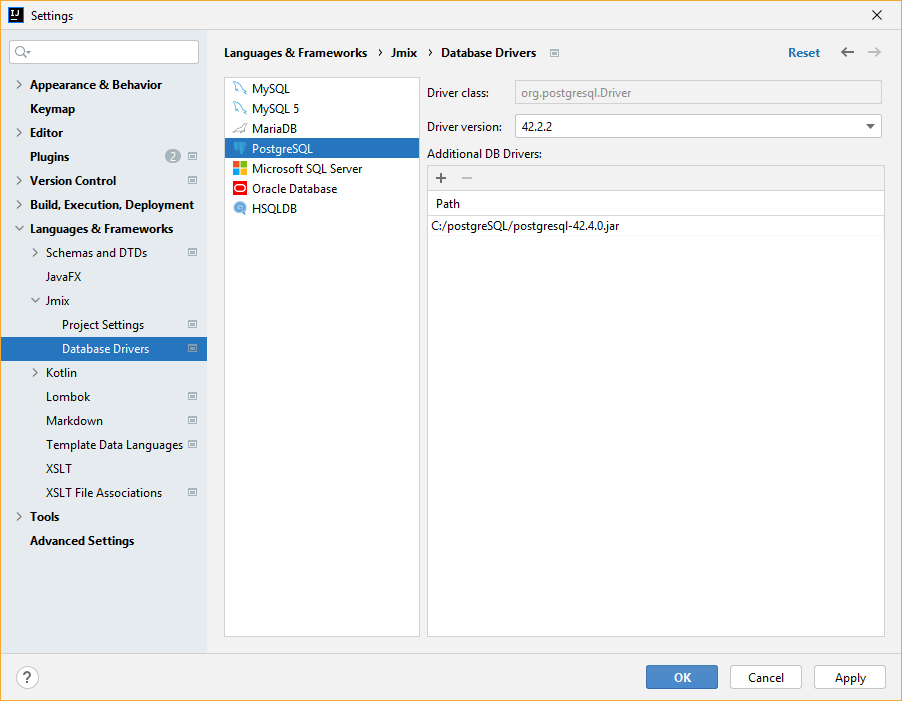
Was this page helpful?

Thank you for your feedback