WebDAV Documents
After the add-on is added to your application, the main menu contains the WebDAV item.
The WebDAV Documents view allows users to view, edit, and manage documents stored on a WebDAV server.
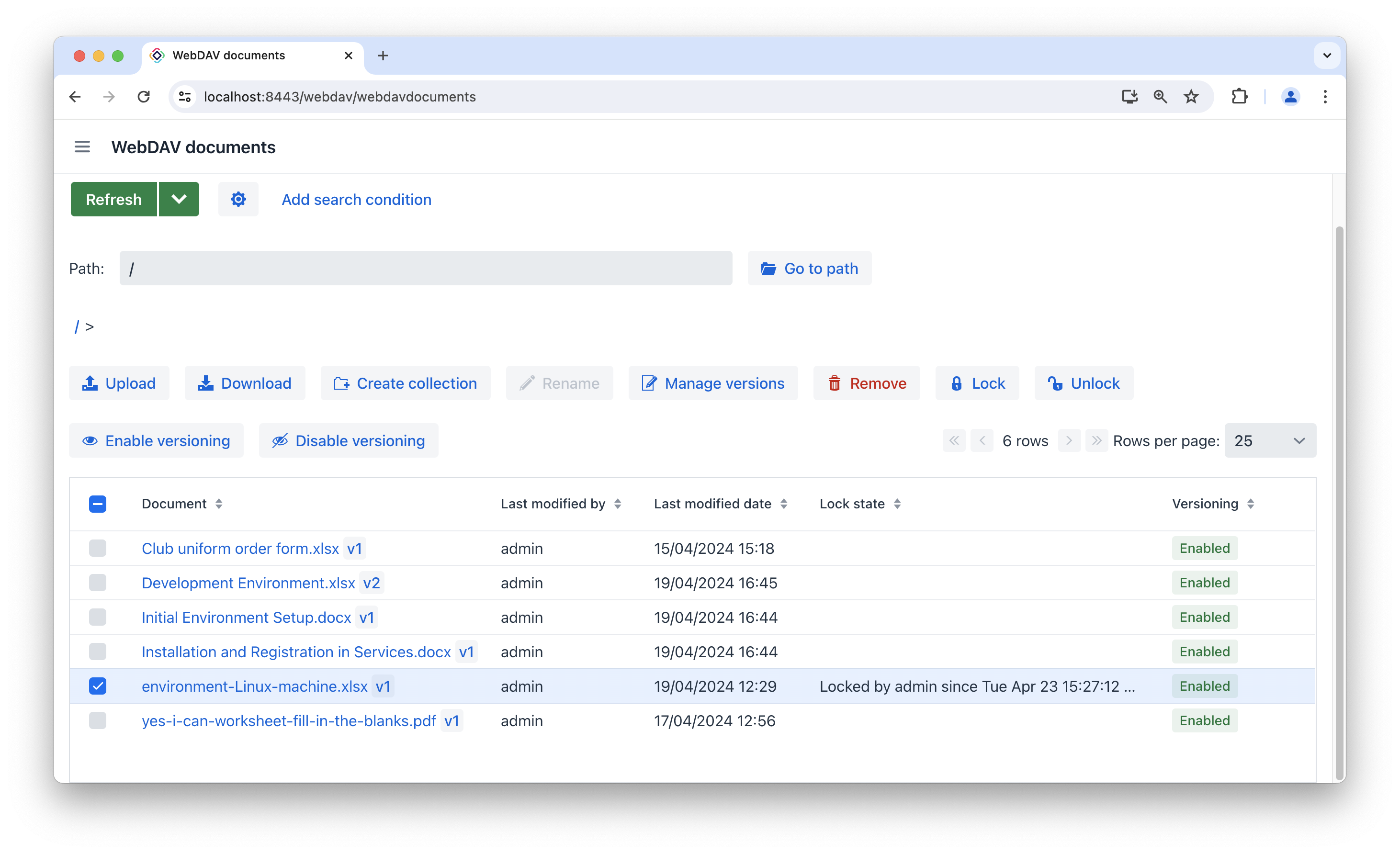
This view displays a list of documents and supports the following operations:
-
Upload: The Upload button allows you to select and upload files to the system.
-
Download: The Download button enables you to download the most recent or previous versions of a document.
-
Manage Versions: The Manage Versions button opens the WebDAV document versions view.
-
Enable/Disable Versioning: The Enable Versioning and Disable Versioning buttons control versioning for a specific document.
-
Lock: To remove a document, you must first lock it by clicking the Lock button.
If other users attempt to save changes to this document, they will receive a warning indicating that the document is currently locked.
The duration for which the document remains locked can be adjusted by configuring the jmix.webdav.lock-timeout property.
Collections
You can create a WebdavDocument collection by using the Create Collection button on the WebDAV Documents view.
A WebdavDocument collection serves as a special type of WebdavDocument that functions as a container for other documents. The parent collection of a WebdavDocument is specified by the parent attribute. If this attribute is not defined for a document, the document is considered to belong to the root (top-level) collection.
By default, users are allowed to upload documents with the same names into the same collection (for example, the root collection may have two distinct documents both named Contract1.docx). If you wish to enforce uniqueness in document URIs, mimicking a real file system, you can set the jmix.webdav.auto-generate-unique-resource-uri property to false. In such cases, attempting to upload a document with a URI that already exists will result in a unique constraint violation.
You have the option to rename and delete collections using the Rename and Remove buttons.
