View Creation Wizard
Studio provides a wizard that helps you to create views from templates. To create a new view, use the menu in the Jmix Tool Window.
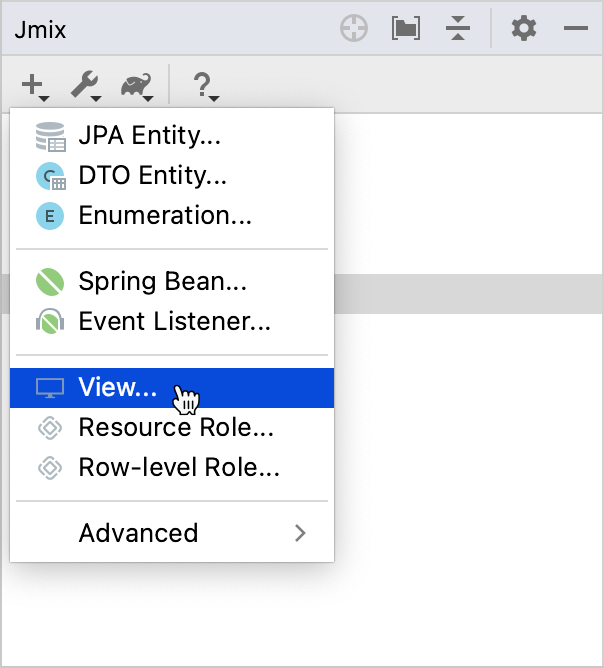
In the appeared dialog, you will see a list of templates. Follow the steps of the wizard to create a new view.
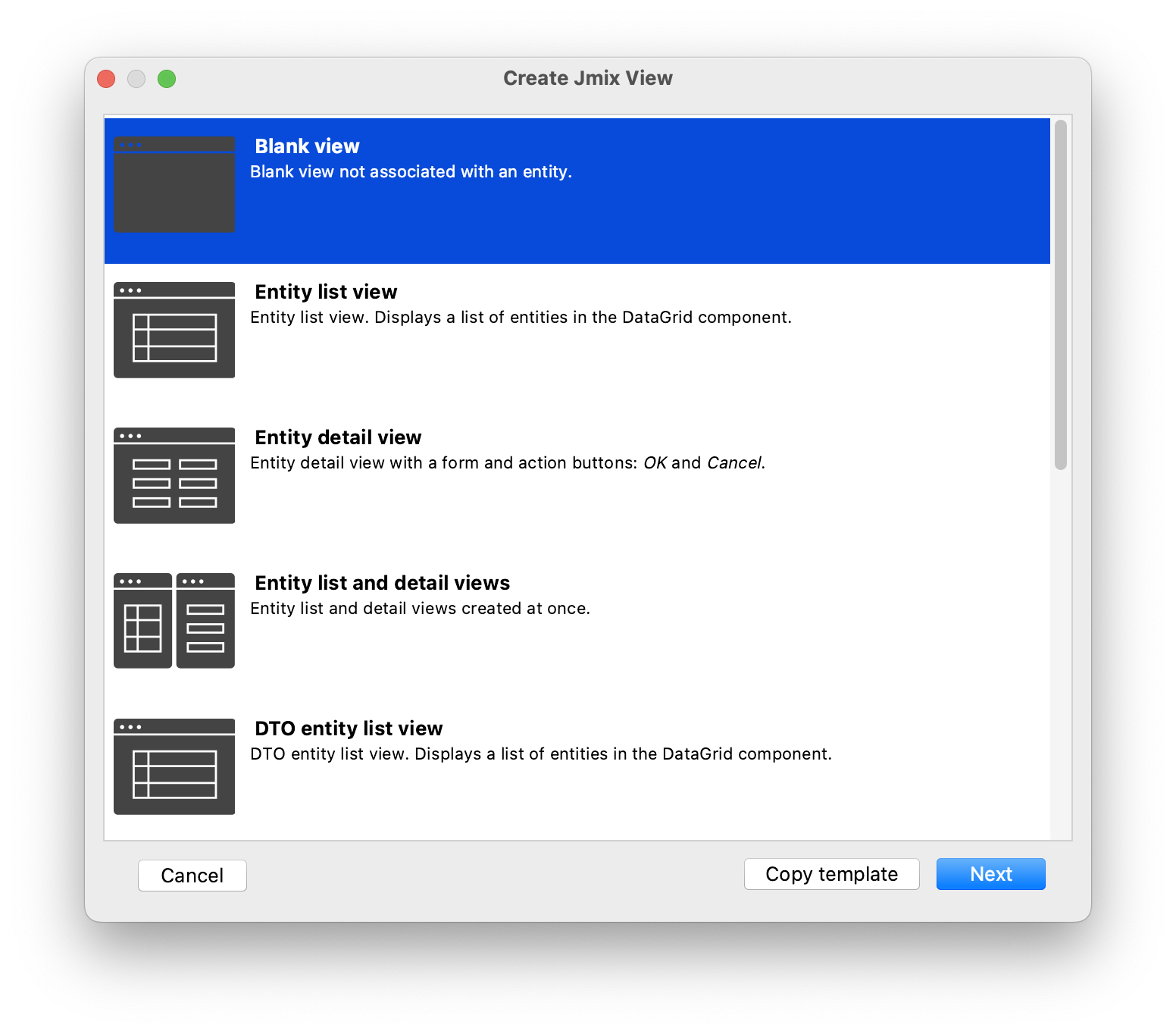
If you want to create a CRUD view for an entity, you can select the entity in the tree and click New → View. Another way is to click Views on the top panel of the Entity Designer.
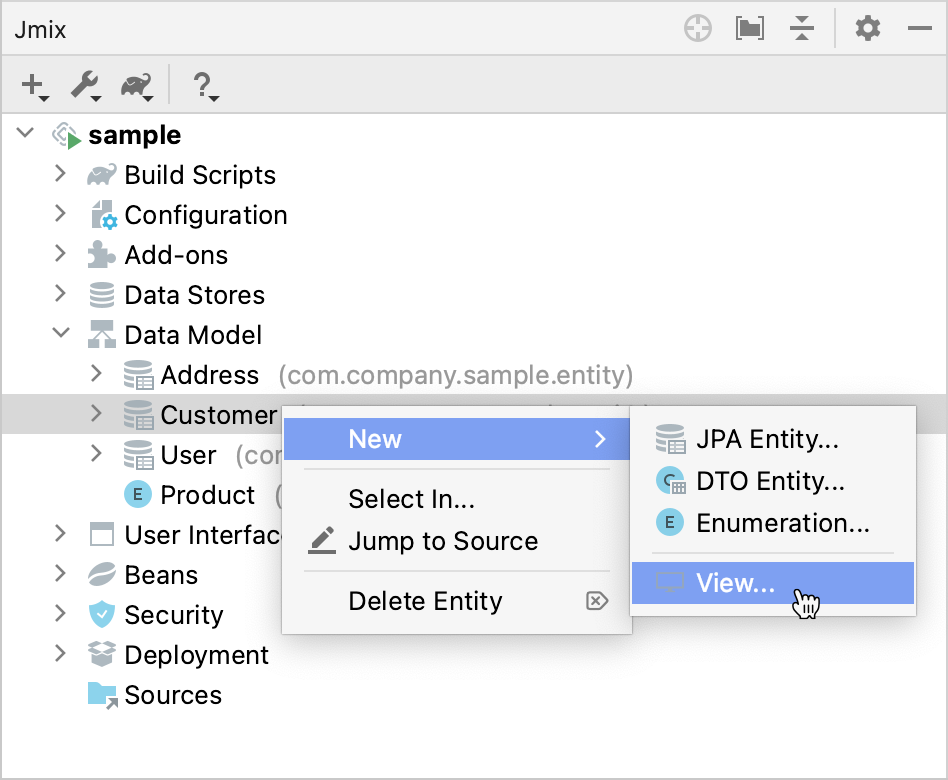
Studio will show a list of available templates. You can modify the automatically generated view properties.
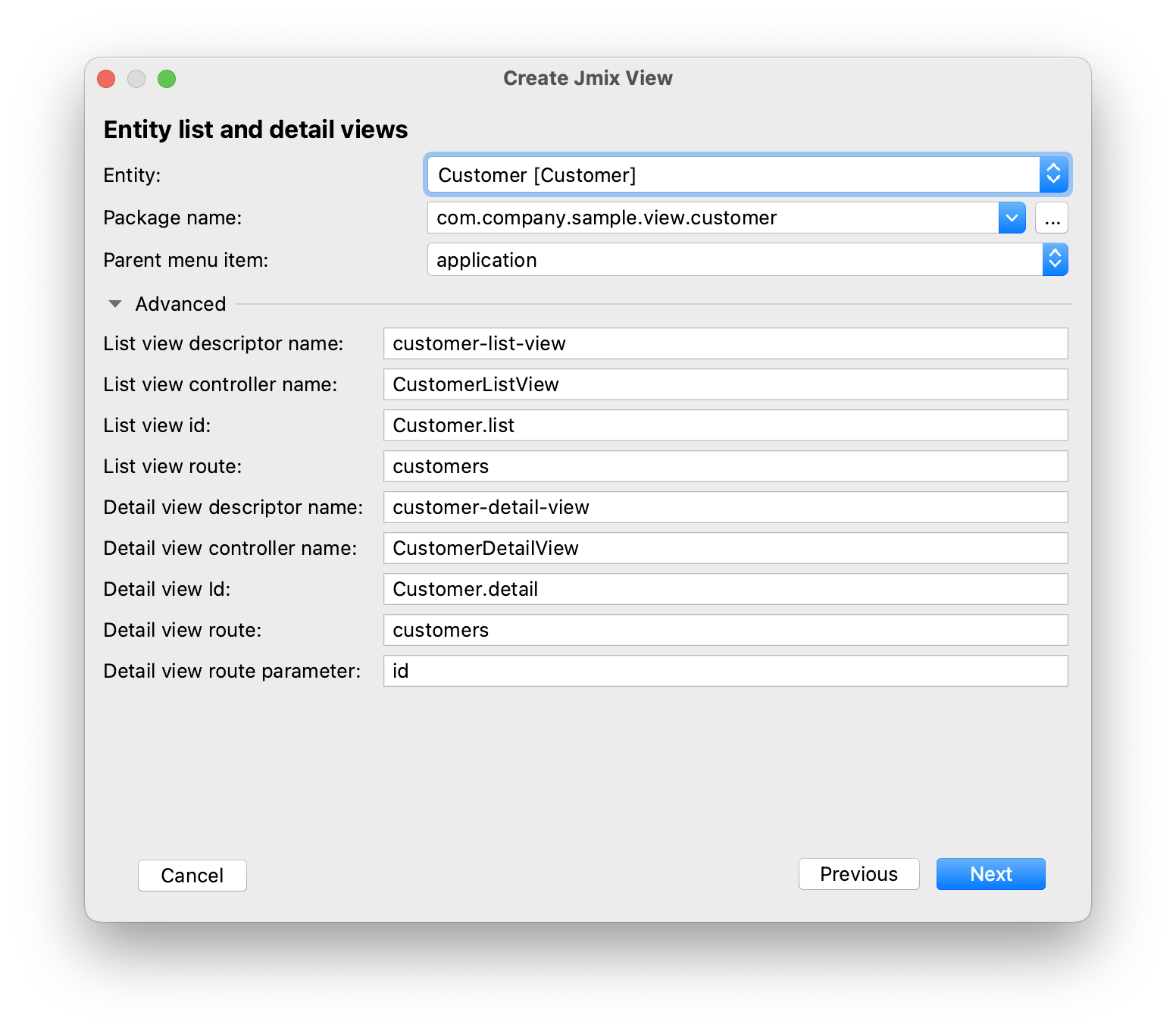
At the Entity list view fetch plan and Entity detail view fetch plan steps, you can select the amount of data that will be displayed in the views. You can use one of the built-in fetch plans or create your own with the help of Fetch Plan Designer or programmatically.
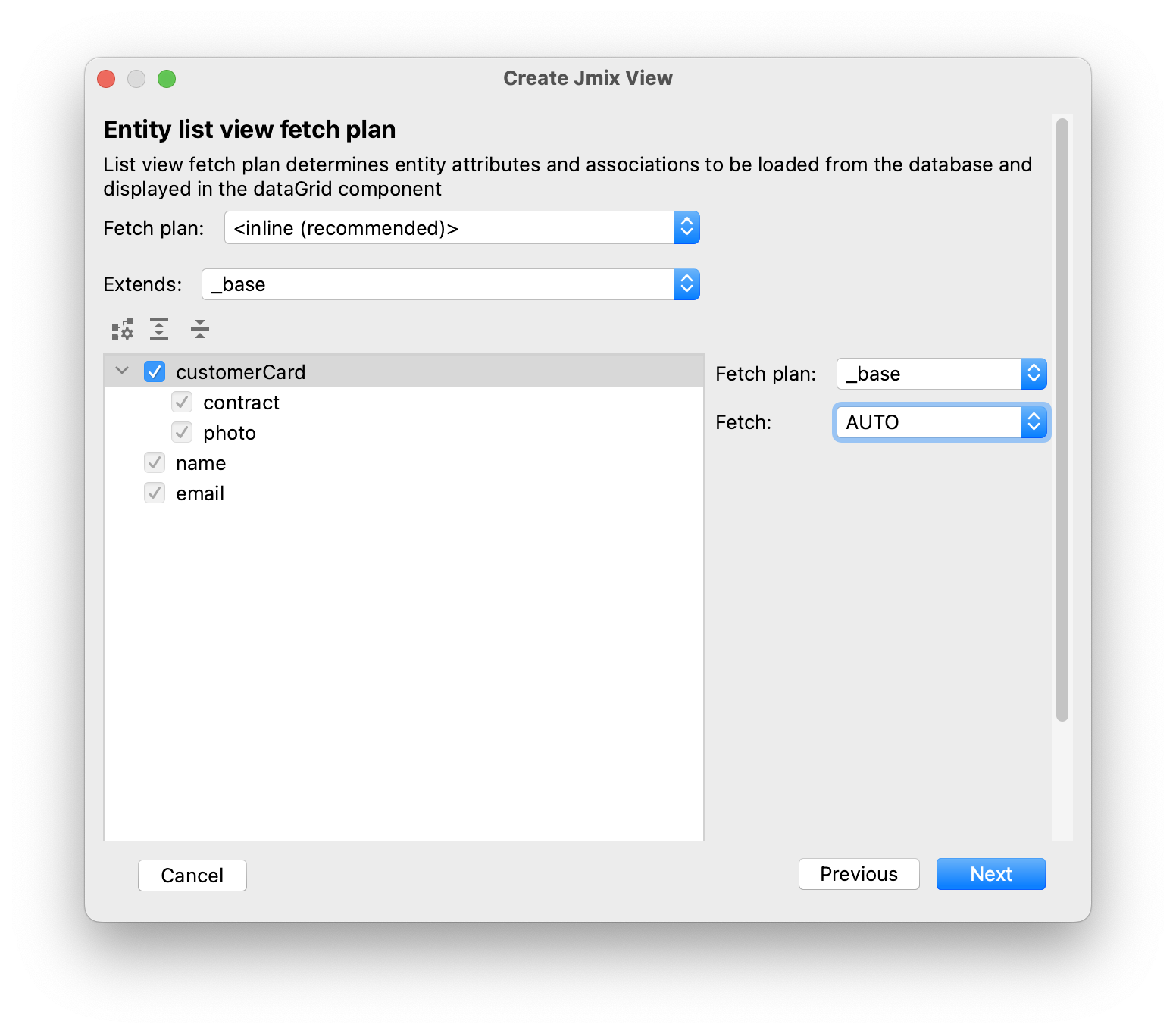
After clicking the Finish button, the view XML descriptor and view controller will be created. Message Bundle file will be updated. In case of creating a list view, a new menu item will be added to the main menu.
Use View designer to set up your views.
